[Jun. 6, 2016 Update: OCFS2 is certified for EBS 12.2; see this article for details]
[May 7, 2015 update: This article applies only to EBS 12.1. OCFS2 is not certified with EBS 12.2 yet.]
Oracle E-Business Suite environments can be scaled up to handle large numbers of concurrent users by load-balancing across multiple application mid-tier servers. At Oracle, we run Oracle E-Business Suite Release 12 internally with a pool of approximately forty application tier servers. The novelty of applying the same patch to every one of those servers individually wears off pretty quickly. There’s a easier way: you can share a single file system between all of your E-Bu
siness Suite application tier servers. This allows you to apply patches once to the central filesystem, rather than maintaining each application tier server node individually. This approach reduces maintenance overheads and shortens your patching downtimes.
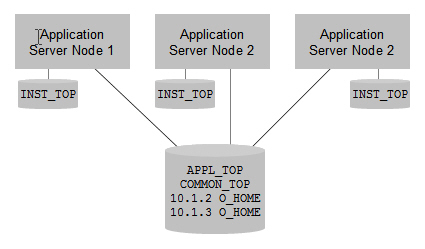
Starting with Release 12, you can even share the same file system between multiple E-Business Suite instances (although for obvious reasons, you should do this only for non-production instances). Customers embarking upon this path inevitably ask, “Which shared filesystem do you recommend?” The short answer is that we don’t recommend any specific filesystem, but there’s more to it than just that. I’ve discussed the nuances of choosing a shared file system in this article. That article explicitly stated that we do not certify specific file systems with the E-Business Suite. That was true at the time that article was published, and is still generally true for most file systems. However, your requests made it clear that we needed to take a closer look at Oracle Cluster File System (OCFS2) for Linux, so we did.
What’s new?
Oracle Cluster File System (OCFS2) for Linux OCFS2 1.4 and higher is now certified and supported for Oracle E-Business Suite Release 12 application tier file systems. System administrators may deploy both the APPL_TOP and INST_TOP on Linux-based OCFS2 shared-disk cluster file systems. Oracle E-Business Suite Release 12 certification tests with OCFS2-based application tier shared file systems used the following configuration:
- Oracle Enterprise Linux Version 5 Update 4 (OEL5U4 64-bit) running OCFS2 1.4.4
- Separate volumes for APPL_TOP and INST_TOP storage (INST_TOP was also tested and is certified with local storage)
- Oracle E-Business Suite application tier mount options used: rw, _netdev, nointr
- Mount option datavolume was not used in the application tier mounts
For detailed instructions on configuring OCFS2, see OCFS2: A Cluster File System for Linux: User’s Guide for Release 1.4 on the Project: OCFS2 website.
What about EBS database tiers?
The E-Business Suite’s database tier is built on the Oracle Database. The Oracle Database is certified with OCFS2. Therefore, OCFS2 is supported for the E-Business Suite database tier, too. This applies to both Oracle E-Business Suite Release 11i and 12.
What’s not certified or supported?
Oracle Cluster File System (OCFS2) for Linux is not certified with Oracle E-Business Suite Release 11i application tier file systems. Oracle Cluster File System for Windows is not certified with application tier file systems for either Oracle E-Business Suite Release 11i or Oracle E-Business Suite Release 12.
How well does this work for you?
As with all new certifications, we’re very interested in hearing about your experiences with this. If you’ve experimented with OCFS2 for Linux for your Apps mid-tiers, please post a comment here or drop me a private email with your feedback. I’ll make sure that your comments get back to the OCFS2 team directly.
References
- OCFS2: A Cluster File System for Linux: User’s Guide for Release 1.4
- Sharing The Application Tier File System in Oracle E- Business Suite Release 12 (Note 384248.1)
- Sharing the Application Tier File System in Oracle E-Business Suite Release 11i (Note 233428.1)
- Case Study Redux: Oracle’s Own Oracle E-Business Suite Release 12 Upgrade (OpenWorld 2008 Recap)
- Sharing Apps R12 File Systems Across Multiple Databases
- Choosing a Shared File System for Oracle E-Business Suite
- Reducing Patching Downtimes via Shared Apps File Systems
- In-Depth: Load-Balancing E-Business Suite Environments
