We are pleased to announce that our solution for using Java Web Start with Oracle E-Business Suite now allows users to open multiple Oracle Forms sessions simultaneously. This extended functionality is a result of extensive collaboration between the EBS, Forms, and Java development teams.
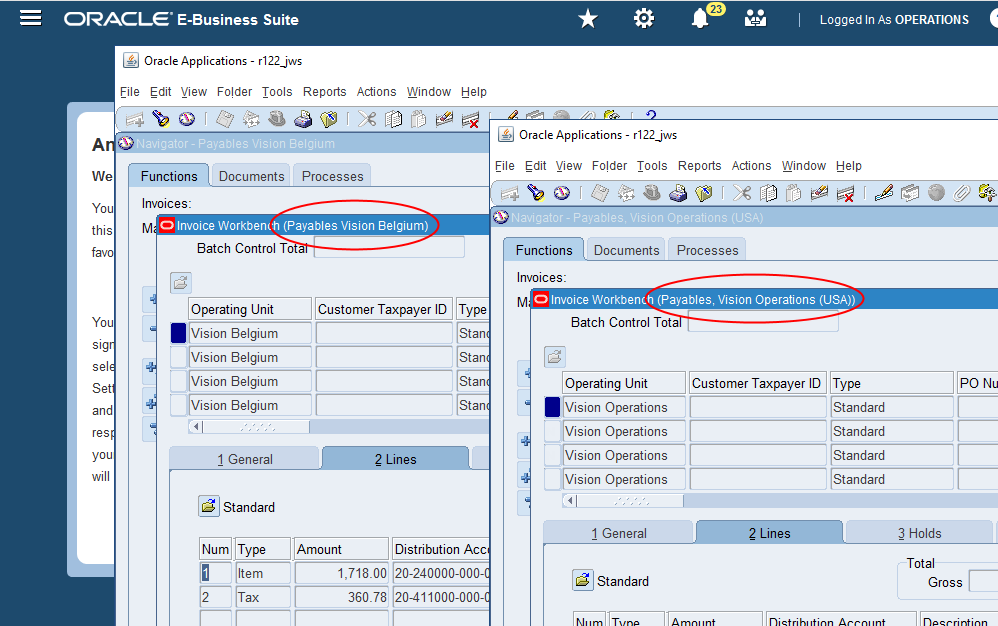
Our initial certification in April 2017 for using Java Web Start with Oracle E-Business Suite employed a single instance of Oracle Forms on a user’s desktop. Subsequent requests to open any Oracle Forms based module were always routed to the already running Oracle Forms application. As such, it was not possible to open multiple instances of Oracle Forms in EBS side-by-side.
With this update, you can now perform important business tasks more productively using Java Web Start, in a similar way to what was previously possible with the JRE Plug-in.
My Oracle Support Note 2188898.1, Using Java Web Start with Oracle E-Business Suite, explains how you can migrate your Oracle E-Business Suite 12.2 or 12.1 environments to use Java Web Start. If you have already performed such a migration, the same note lists requirements for using this feature.
Additional Improvements
When running multiple Oracle Forms sessions with Java Web Start, you are now also able to:
- Launch multiple Oracle Forms based modules from a single browser session. To open multiple Oracle Forms sessions, you no longer need to start multiple browser sessions as was required when using the Java Plug-in. With Java Web Start, you specify a preference on the General Preferences page to open multiple Oracle Forms sessions.
- Log in only once when working with multiple Oracle Forms sessions. Since multiple browser sessions are no longer needed, you do not need to log in to Oracle E-Business Suite multiple times. When using the Java Plug-in, users had to launch multiple browser sessions and consequently sign in to EBS multiple times.
- Use additional browsers. Java Web Start can be used with browsers that do not support the Java Plug-in, and so is certified with more browsers. For a list of browsers certified for use with Oracle E-Business Suite, refer to Recommended Browsers for Oracle E-Business Suite Release 12 (MOS Note 389422.1).
References
- FAQ: Essentials of Java Usage in Oracle E-Business Suite (MOS Note 2510500.1)
- Using Java Web Start with Oracle E-Business Suite (MOS Note 2188898.1)
- Recommended Browsers for Oracle E-Business Suite Release 12 (MOS Note 389422.1)
