Deployment strategies allow DevOps teams to define how applications get deployed to the production environment. Choosing between different deployment strategies enables admins to make the trade-off between the risk of deploying a new release, the impact of the new release on its users, and the infrastructure overhead needed to implement the strategy. With this update, we enable customers with more deployment options to make the suitable trade-off given their application or business needs.
Today, we’re pleased to announce the General Availability of two new software release strategies for deploying applications with Oracle Cloud Infrastructure (OCI) DevOps deployment pipelines – Blue-Green deployments and Canary deployments. These new strategies are supported for application deployments to Oracle’s Container Engine for Kubernetes (OKE) and Compute Instance environments. The new capabilities provided by these strategies allow users to:
- Define a deployment pipeline that implements these strategies using a simplified workflow.
- Automate validation of the new application release that uses these strategies.
- Implement governance policy by adding an approval gate during the strategy workflow.
- Simplify roll back to the previous stable release if unexpected issues appear post-deployment.
- Implement a canary strategy with the flexibility to roll back the new version without promoting it to production.
Blue-Green Deployments
Blue-Green deployment strategy allows releasing a new version of an application using two identical environments where one of them is active at a given time. The current version of the application is provisioned on the active environment, whereas the new version gets deployed to the standby environment. Deploying to the standby environment does not impact the active environment or the user traffic. The DevOps release pipeline can optionally run validation tests against the new version, and once approved, it is promoted to production by simply switching the user traffic to the standby environment. This process repeats for each new release of the application.
The main advantage of this strategy is that it offers minimal downtime and instant rollback capabilities. And in case there are any issues with the new version, traffic can instantly revert to the previous stable version, and the standby environment is available to debug the latest application release.
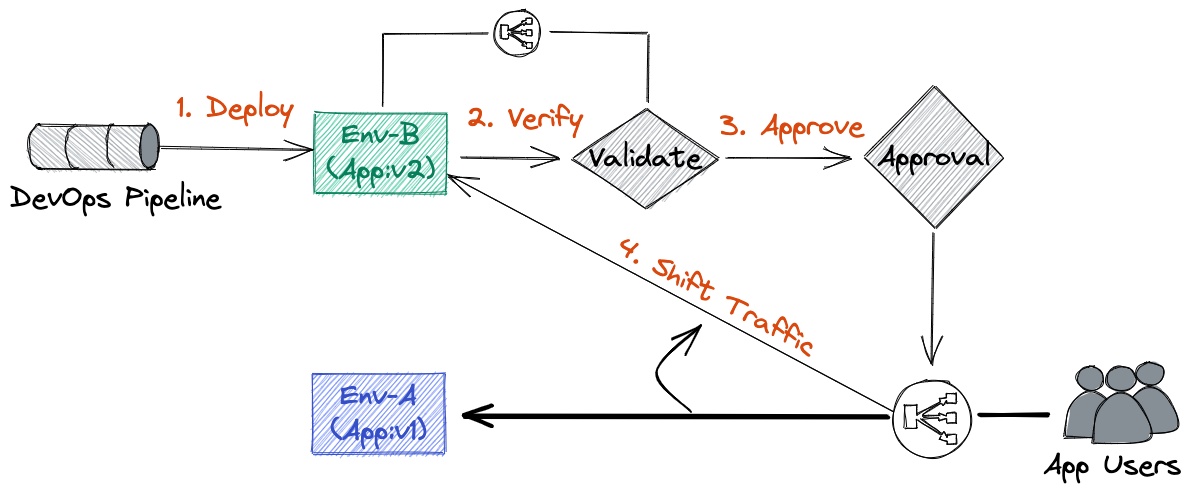
Canary Deployments
Canary deployment strategy allows releasing a new version of the application incrementally to a subset of users. Initially, the new version gets deployed to a canary environment with no user traffic. The DevOps release pipeline can optionally run validation tests against the new version and, once approved, do a canary traffic shift to route a subset of users to the new version hosted by the canary environment.
This technique allows the DevOps team to evaluate the new application version by enabling it to receive user traffic and get early feedback. They can also compare the characteristics of the two application versions side-by-side before rolling out the new version to a more extensive user base. The technique also offers risk mitigation as the new version is only enabled for a small subset of users. These users can easily switch back to the stable version if the new version is not ready for a full production rollout.
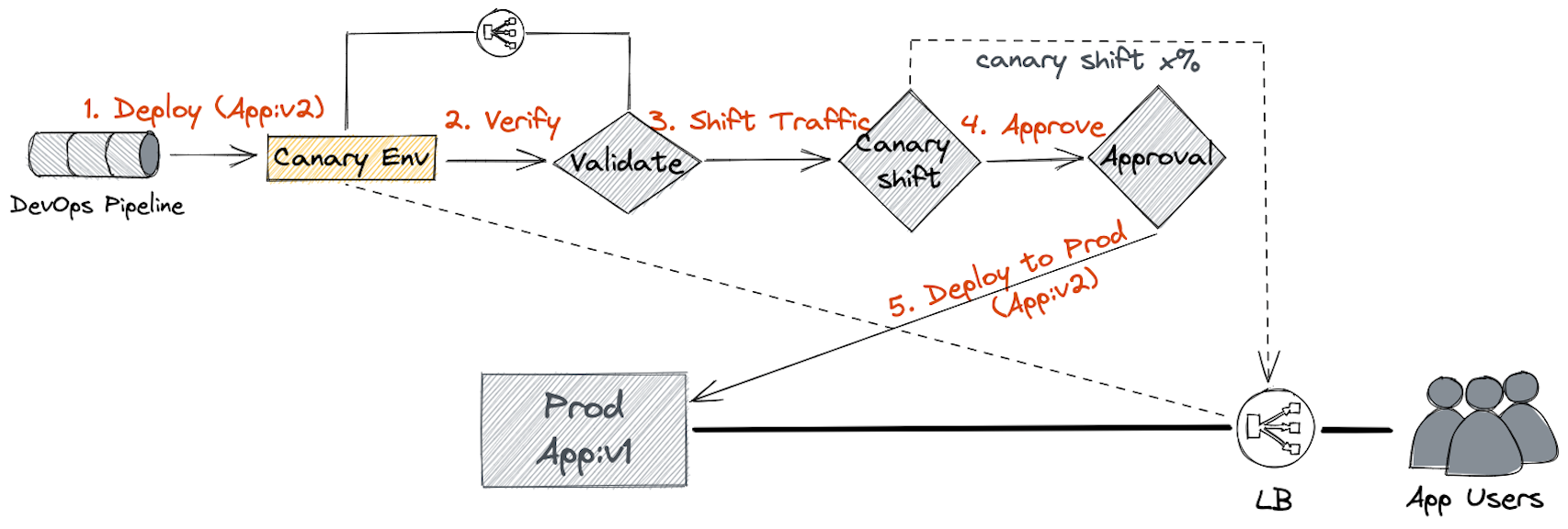
Learn More
To get started with the DevOps service in your Oracle Cloud Infrastructure account, use the automated QuickStart reference architecture to deploy and run a DevOps pipeline. For documentation on the new deployment strategies, see Deploying using Blue-Green Strategy and Deploying using Canary Strategy.
