The simplest way to load data from anywhere into an Autonomous Database is to use the built-in Data Studio Data Loader. This provides simple drag-and-drop loading from local files and cloud storage, and automatically detects column names and datatypes for incoming data. This blog will show you all of the cool new things.
Browse and load cloud datasets from object storage
Oracle Database Actions is a built-in application for Autonomous Database that consolidates various data tools into one integrated interface. You can manage your database and perform tasks such as SQL editing, running machine learning models, and data loading directly from the UI. With its integrated Data Studio, you can simplify data management tasks and increase productivity through a seamless and unified toolset. You can read this blog for more details.
Reflecting on feedback from hundreds of users and in-depth conversations with many, we’ve enhanced the Data Studio interface for a more intuitive experience. Now, you have even easier and more flexible options for loading data as well as defining external tables linking to datasets outside the database (e.g., object store). Let’s step through Data Studio:
- Object Store Browser: The process starts by setting up OCI Native Credentials that allow you to connect to external sources (this blog offers a guide to automate credential creation). After this setup, you can access the OCI Object Store Browser, which displays all the available OCI buckets and folders based on the established credentials (note, the process is the same if your data is stored in object storage on other clouds):
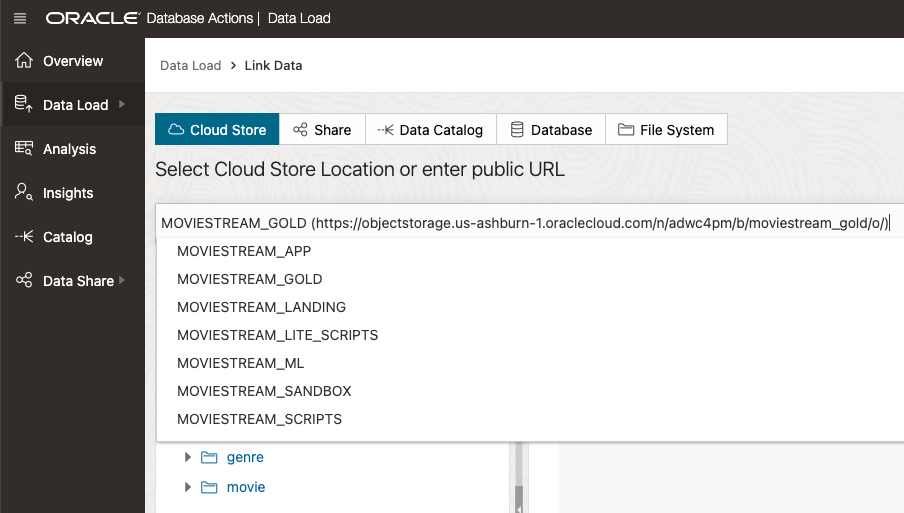
2. Data Loading Dashboard: Once data loading starts, the Data Loading dashboard displays your data loading history and basic statistics, and it also organizes your load history by table. This organization makes it easy to see what has been updated.

3. AWS Glue Catalog support. Oracle Autonomous Database (ADB) integrates with AWS Glue, allowing you to efficiently manage data across different clouds. AWS Glue, a popular choice for storing metadata on AWS, connects easily as a metastore source for ADB through Data Studio. The integration lets you create external tables over datasets stored in AWS Glue to seamlessly access data while keeping data consistent and governed. This integration helps you further enhance your overall data strategy and operations if your data is distributed across various cloud environments.

Intelligent Error Handling
Not every data load job runs smoothly every time. If errors occur, the Data Load interface will suggest potential fixes to help you successfully complete the task. The example below shows that a mismatched datatype error was caught, and the Data Loading tool suggests a proposed fix. If you agree with and accept the fix, you can reload the data in a few clicks.

Live Feed Option
If you want continuous data loading, the Live Feed feature automatically loads new datasets in a bucket based on user-defined rules. The interface makes it easy to set up your data pipeline. The example below shows how you can define a data source, pattern, target, and schedule for periodic data loading.

New AI Features
Our updated Data Loading UI now features advanced AI capabilities, given the crucial role of artificial intelligence in today’s enterprise settings. This includes connecting Oracle Autonomous Database with large language models (LLMs), allowing you to integrate and enhance your data through powerful AI-driven tools.
a. AI-Driven Data Loading: This new feature lets you intuitively and efficiently load data using conversational AI techniques. For example, suppose you want to enhance your data sets to include information from public sources (like a list of Oscar-winning films from the past 20 years). You can use LLMs to get the information through natural language questions. First, you must set up credentials for that AI provider before interacting with the AI model in natural language. Once set up, your natural language prompt will interact with the LLM to generate a structured table and then populate that table with the results of the natural language request.

b. Data Governance and PII: The new UI now automatically identifies columns containing Personal Identification Information (PII), helping you manage your data governance process. The example below shows Data Studio automatically identified the data containing user email, which may be sensitive and require protection.

c. Sentiment Analysis: You can enhance your understanding of customer sentiment towards your products through automatic sentiment analysis. Each row of text — like reviews, comments, or free-form responses — is analyzed by LLMs to identify and categorize its sentiment and added as a new column. This feature is particularly valuable for interpreting nuanced feedback in various forms of customer communication.
d. Entity Extraction: This feature analyzes unstructured text to identify key themes (such as “cars” or “travel”). It performs key phrase extraction by taking a piece of text, extracting important phrases, and then placing them into a new column within your data table. This makes it easy for you to query and analyze the data, giving you new insights into the main subjects of text from reviews, comments, or other free-form content.
The example below shows how Data Studio added two new columns to the table — one for sentiment and another for entity extraction.

Once the data is loaded, you can see the results in a tabular format:

Script Everything With Less Coding
If you would rather script and automate tasks using PL/SQL, you can do so more easily because the Data Load UI provides code snippets for creating programmatic pipelines. This saves time and effort for your automation work.

Conclusion
Autonomous Database Data Studio is continually evolving: It offers a comprehensive suite of tools for modern data management, including the new Data Load features. We aim to make data loading and linking as seamless and efficient as possible for our users. So stay tuned for more exciting features!
