Setting up alerts for specific Oracle Cloud Infrastructure (OCI) GoldenGate events is a common request among our user community. In this blog, I will walk you through the creation of notifications using OCI Notifications, OCI Events, and OCI GoldenGate.
Create a Topic and Subscription in Oracle Cloud Infrastructure Notifications
OCI Notifications is used to set up communication channels for publishing messages using topics and subscriptions. You can use OCI Notifications to receive messages whenever OCI GoldenGate triggers an event.
You will find OCI Notifications in the OCI Console. Click on Developer Services and then Notifications under Application Integration.
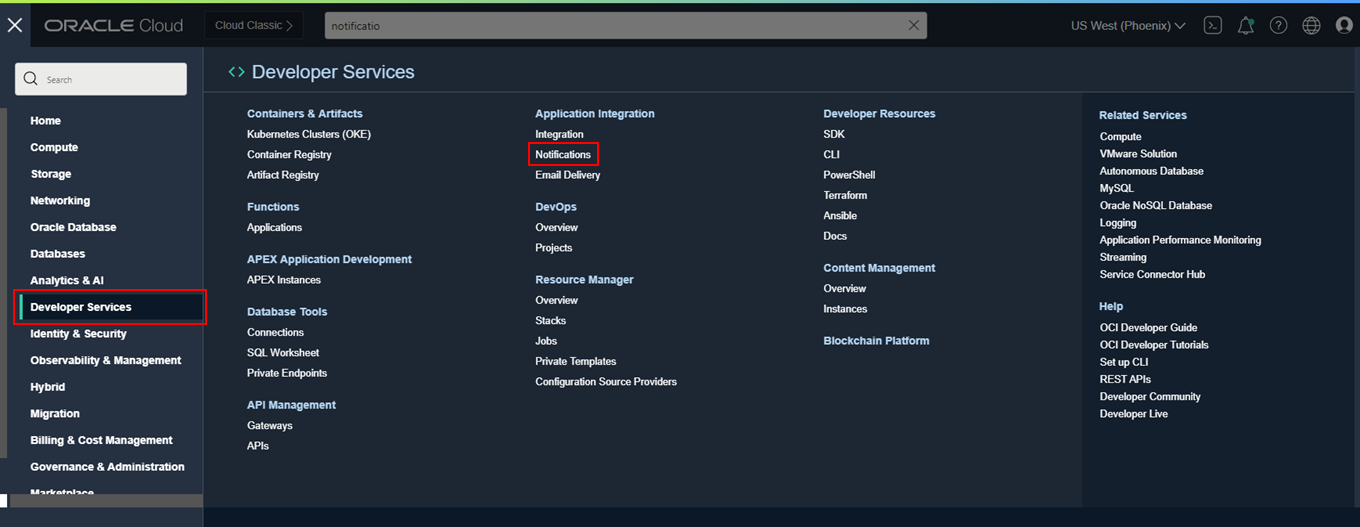
Next, create a new Topic specifically for receiving OCI GoldenGate alerts.
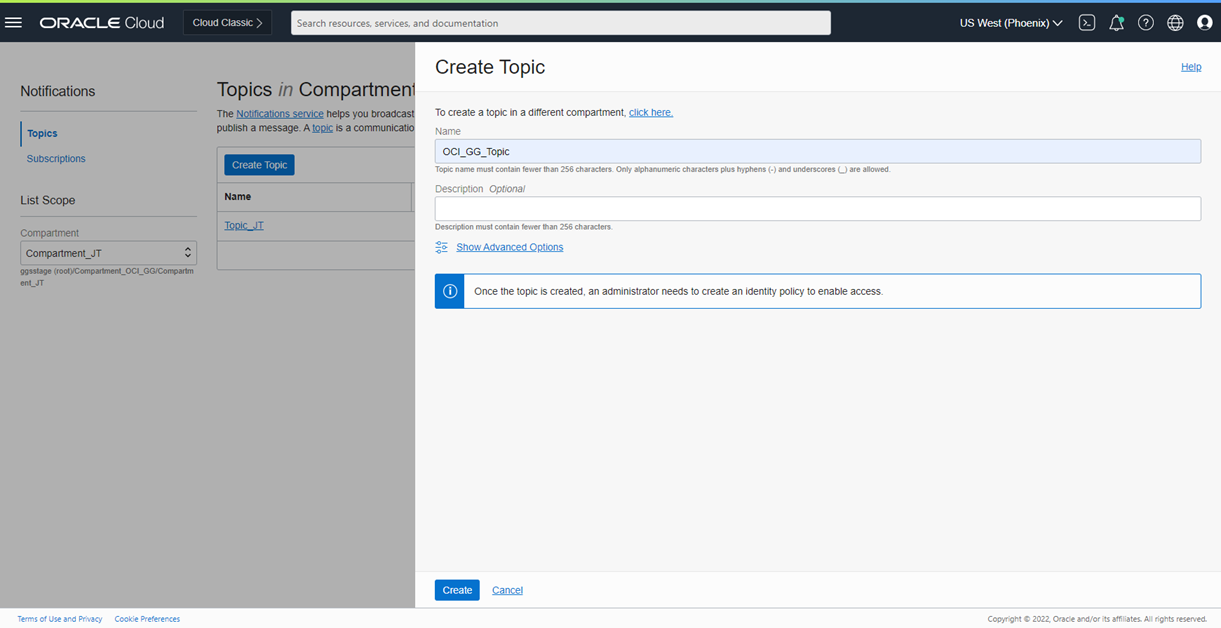
Once the Topic is created, you can create a Subscription. Click Create Subscription on the Topic details page. Then specify the protocol you want to use to receive notifications (Email, PagerDuty, Slack, etc.) and add the required information, such as the email address if you select Email.
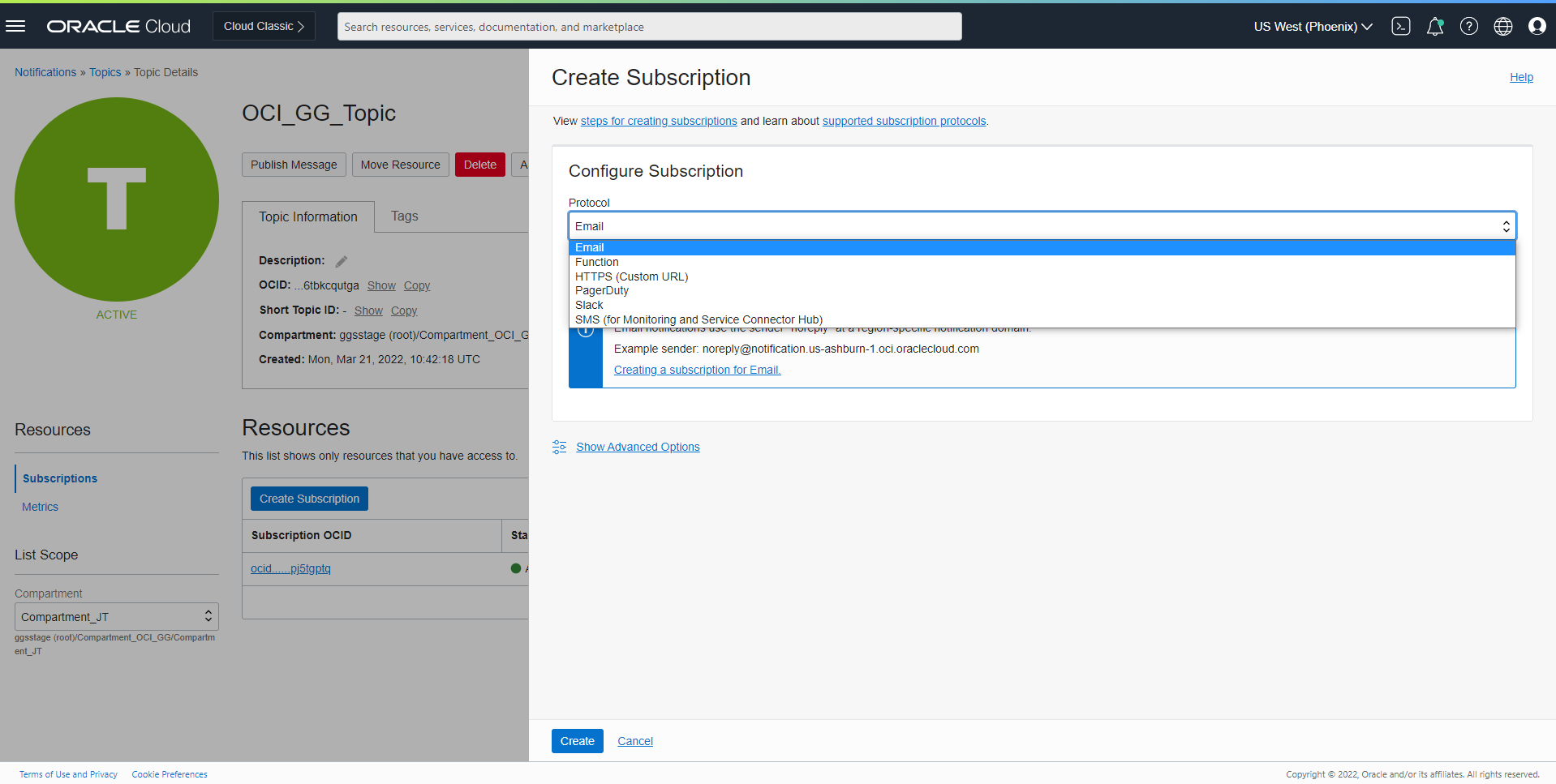
For this blog, I selected Email and entered my email address. You will get an email like the one below once the subscription is activated. Click on the link to confirm the subscription.
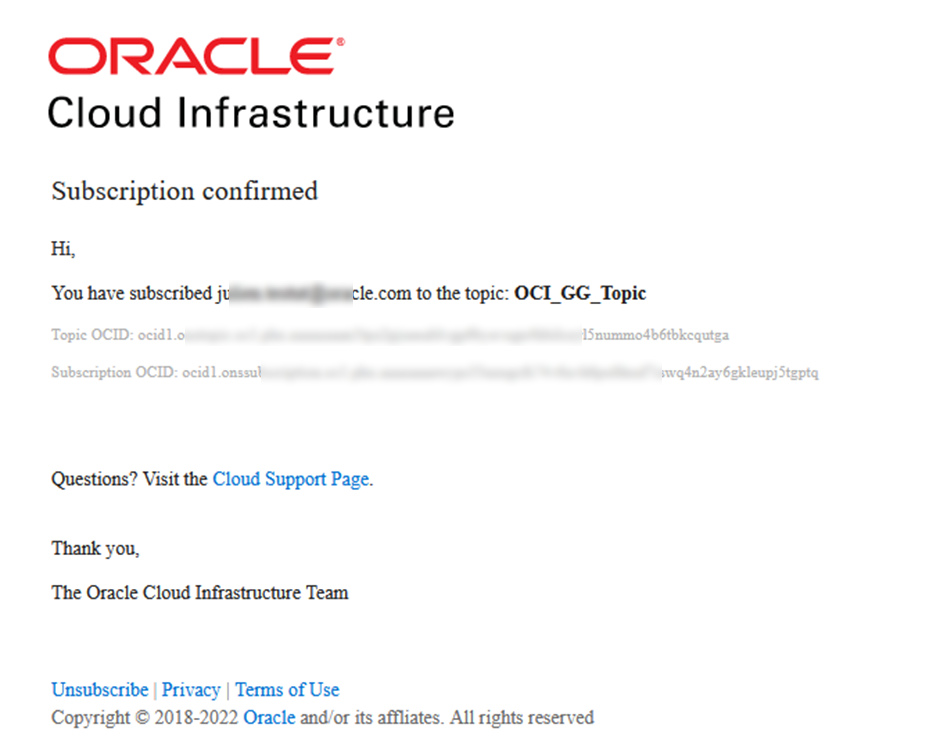
Create Rules in Oracle Cloud Infrastructure Events
OCI Events enables you to create automation based on the state changes of resources throughout your Oracle Cloud tenancy.
Next, go to OCI Events to create a notification when an OCI GoldenGate deployment starts or stops.
Open the OCI Console menu, click Observability & Management and click Rules to define the alert rules.
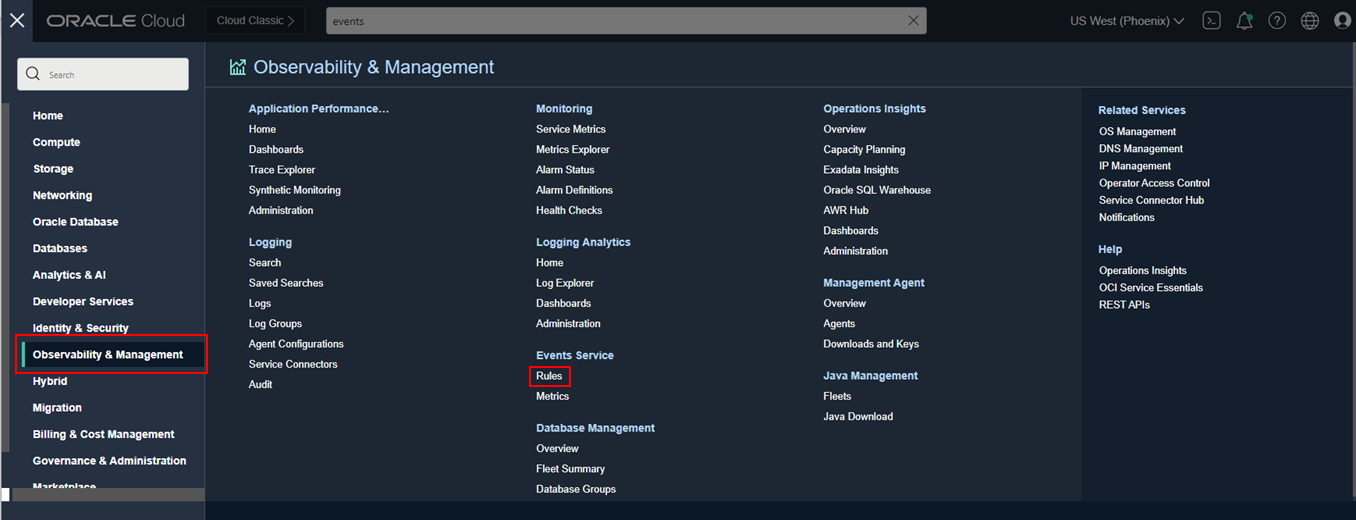
Click Create Rule.
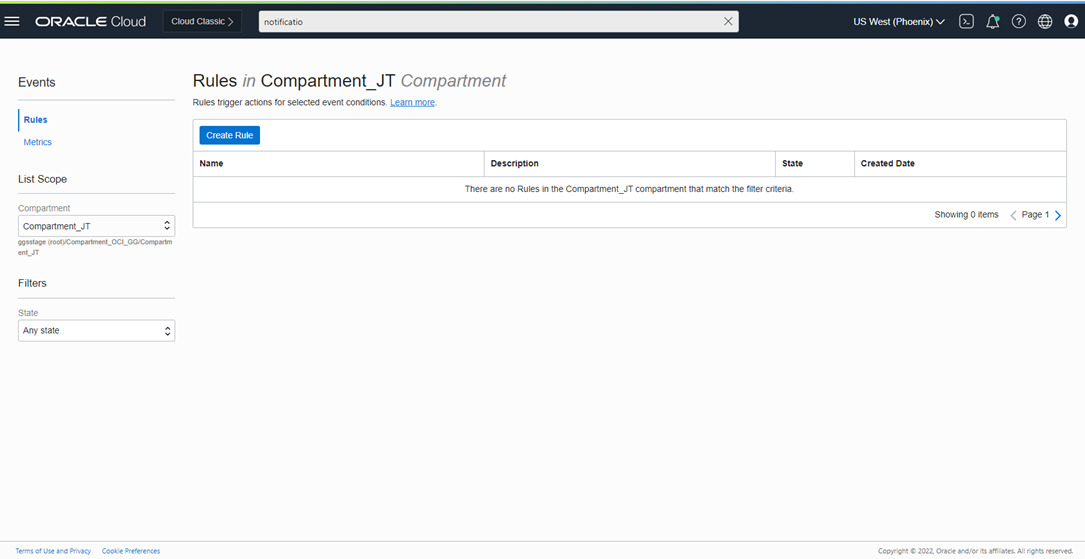
Give it a Name, enter a Description, and specify the Rule Conditions:
- Condition: Event Type
- Service Name: GoldenGate
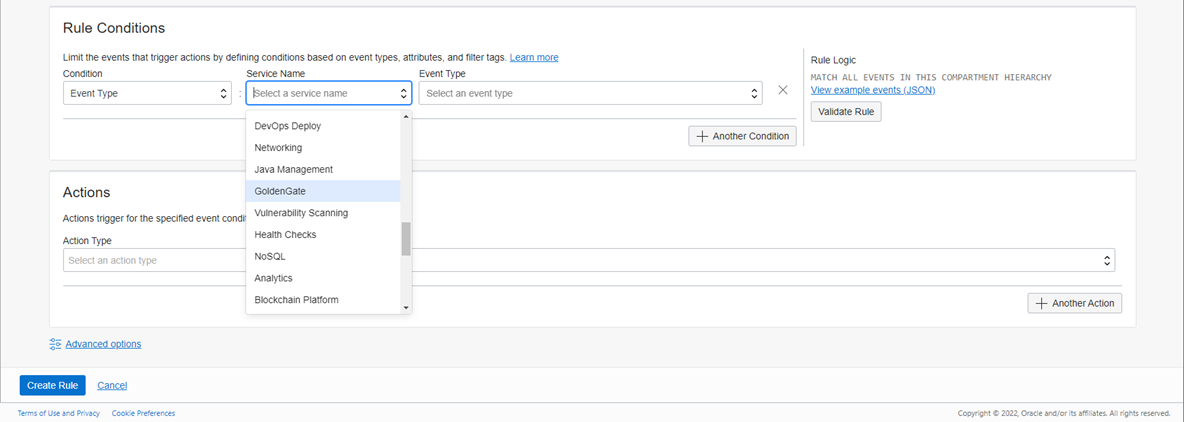
- Event Type: GGS Deployment – Start Deployment End
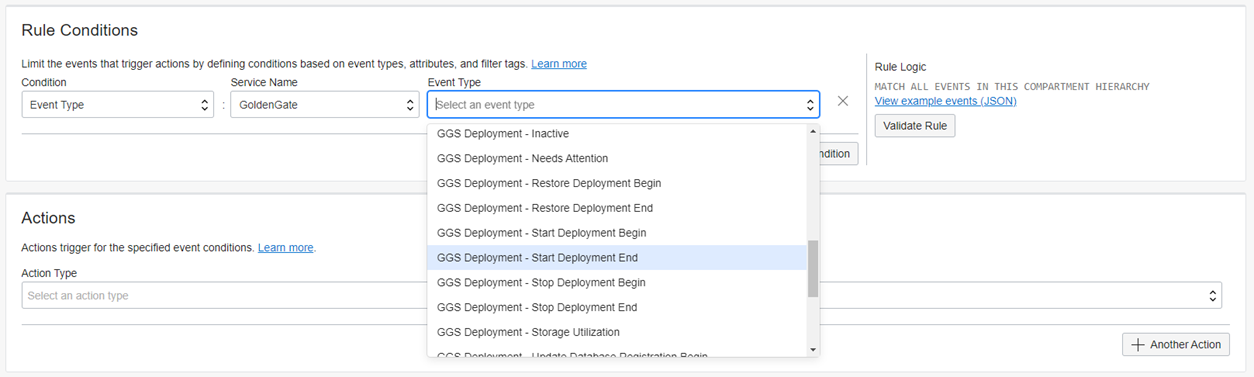
You can optionally add a Condition using the resourceId Attribute and specify an OCI GoldenGate Deployment OCID to only trigger alerts for specific Deployments.
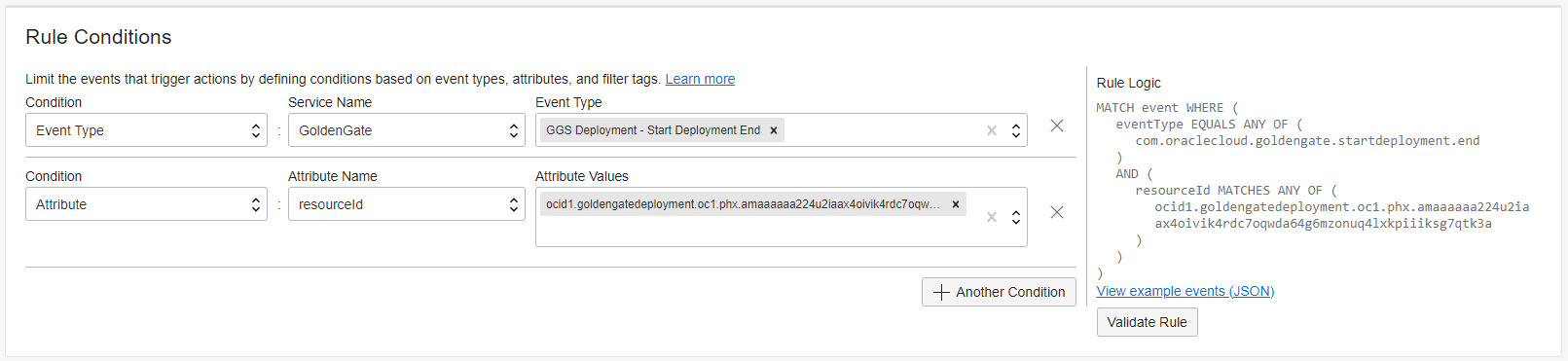
In the Actions section at the bottom of the screen, pick Notifications as the Action Type, select your Compartment, and pick the Topic you created earlier in OCI Notifications.
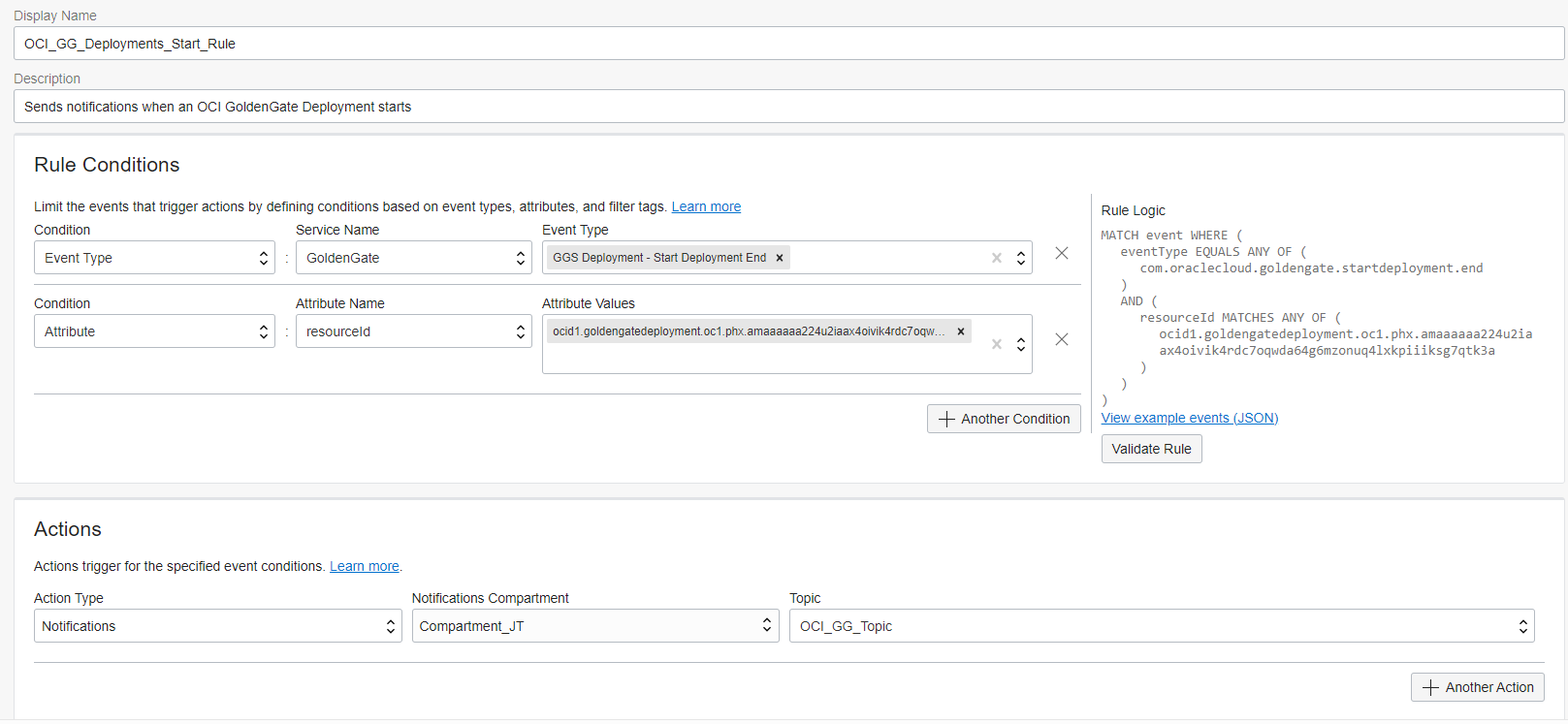
Finally, click Create Rule.
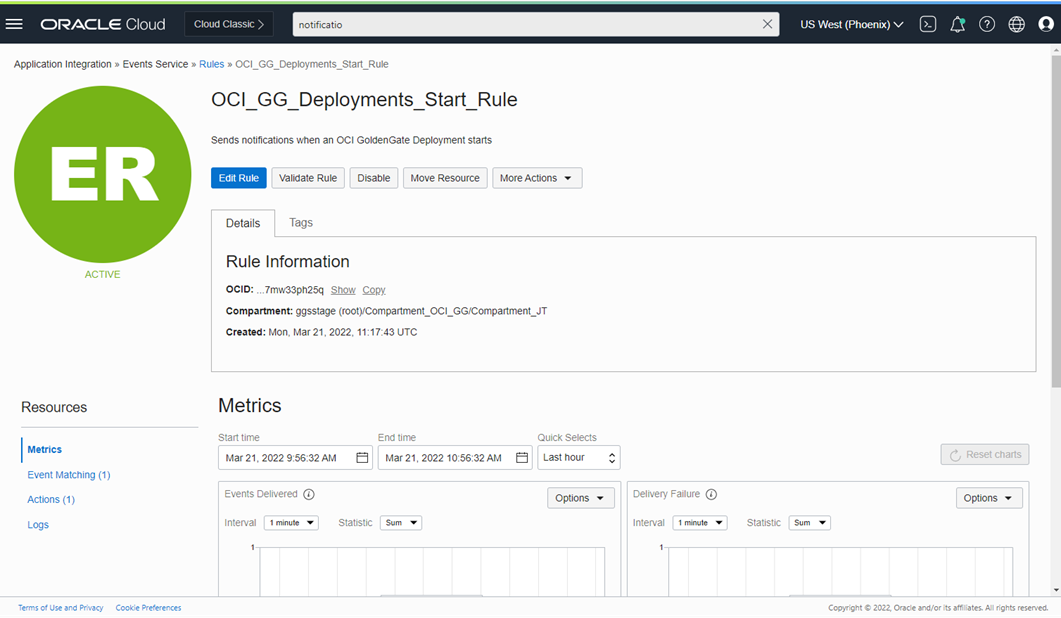
Now you can repeat these steps to create a Notification when a Deployment stops. The only difference is that you must pick ‘GGS Deployment – Stop Deployment End’ as the Event Type.
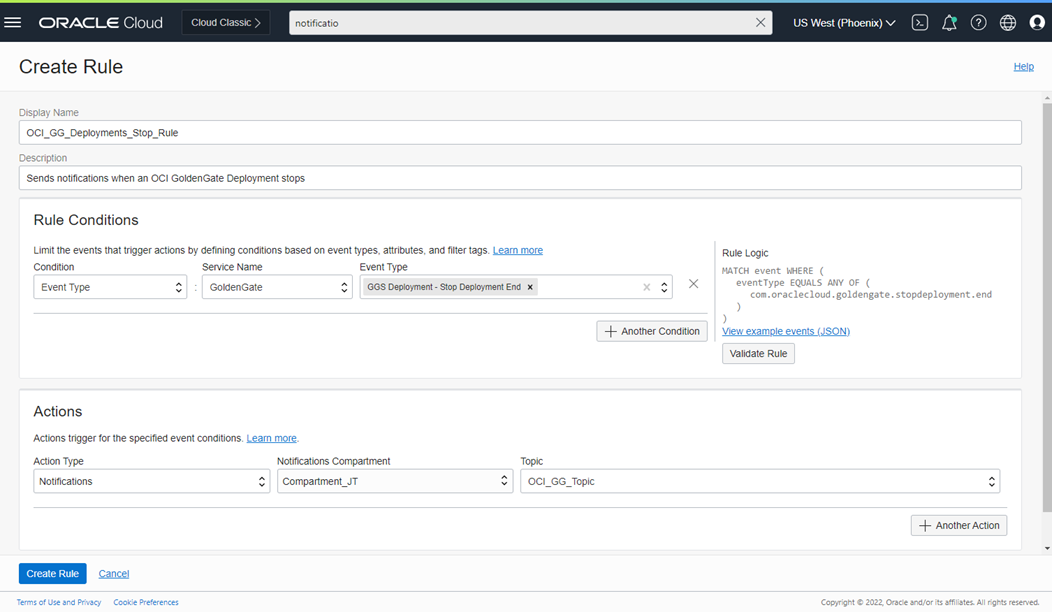
You have now set up your rules and notifications and will be notified every time one of your OCI GoldenGate Deployment starts or stops.
Here is an example of a notification you will receive when a Deployment stops:
{
"eventType" : "com.oraclecloud.goldengate.stopdeployment.end",
"cloudEventsVersion" : "0.1",
"eventTypeVersion" : "2.0",
"source" : "GoldenGate",
"eventTime" : "2022-03-21T15:51:18Z",
"contentType" : "application/json",
"data" : {
"compartmentId" : "ocid1.compartment.oc1…..r7xgiwa24rymlma",
"compartmentName" : "Compartment_JT",
"resourceName" : "GGS_Demo_Env",
"resourceId" : "ocid1.goldengatedeployment.oc1.phx.amaaaa…..iu53zir47if5bzticurprrw6dq",
"availabilityDomain" : "ad1"
},
"eventID" : "a27283ae-f60d….-aec78e08b691",
"extensions" : {
"compartmentId" : "ocid1.compartment.oc1..aaaaaaaal6jo…..x4or7xgiwa24rymlma"
}
}
You can find the complete list of events published by OCI GoldenGate in our documentation: Oracle Cloud Infrastructure GoldenGate Events.
Conclusion
Using OCI Notifications and Events along with OCI GoldenGate provides powerful alerting capabilities that you can use to monitor your Deployments. I recommend exploring the various events published by OCI GoldenGate to create the alerts you need. Stay tuned for new blogs coming up soon!
