MongoDB is a supported source and target for OCI GoldenGate as you can see in our official documentation here.
To reach a private MongoDB you will first need to create a Generic (or GoldenGate) connection type with a FQDN and a private endpoint:
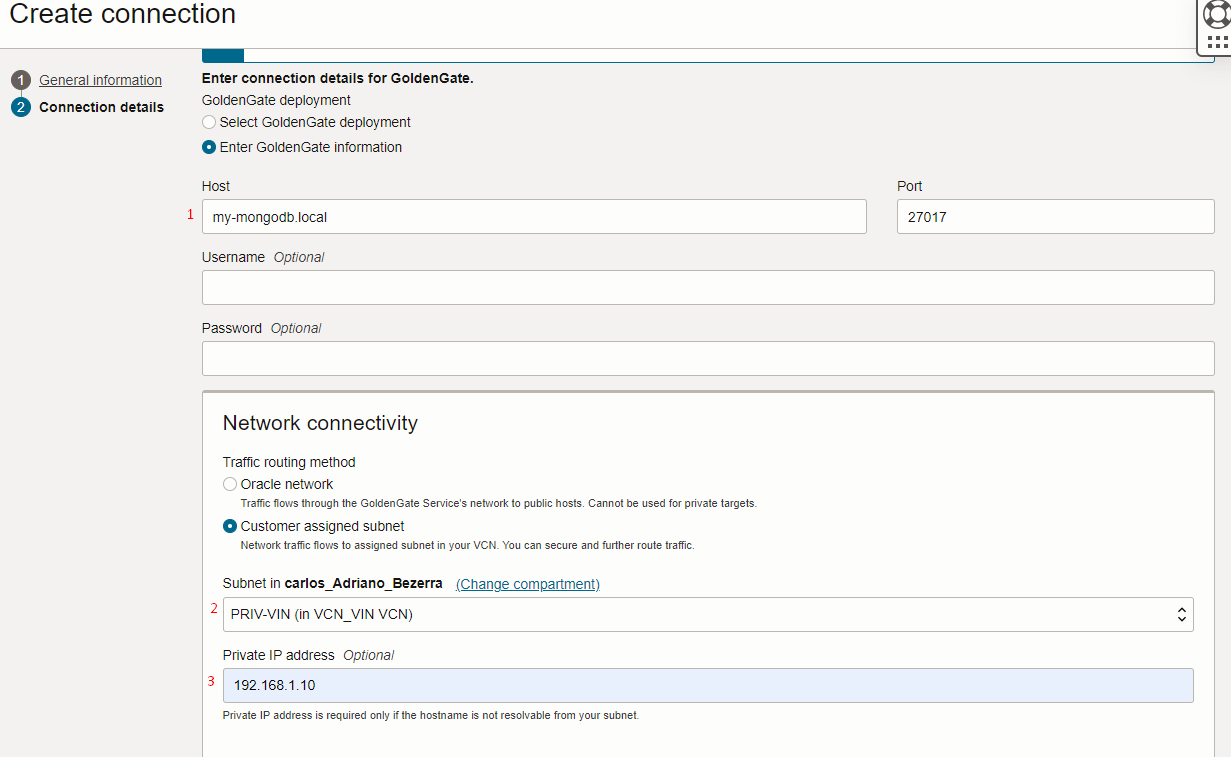
Choose Enter GoldenGate information option, put a FQDN and the port, you can leave the Username and Password fields empty, select Customer assigned subnet and select a subnet that have the route and security list that allow the connection to your database and put the server ip address.
Now you can create a MongoDB connection, put the same Host that you are using in the Generic Connection and use a valid MongoDB connection string:
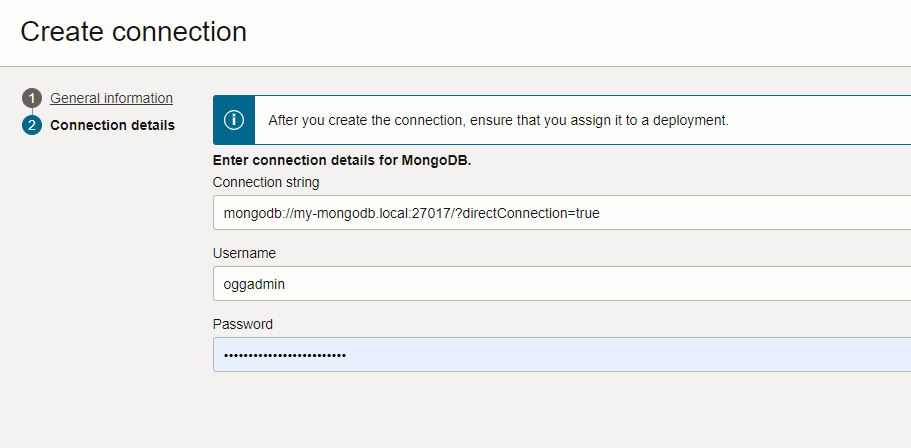
Here I’m using this pattern: mongodb://my-mongodb.local:27017/?directConnection=true
Assign both connections to your deploy and now you should connect to your private MongoDB without problems.
