Welcome back to more learning on Oracle Cloud Infrastructure Data Integration. In this blog, we will connect to the Exadata Database system(s) from Oracle Cloud Infrastructure Data Integration, and using Data Loader Task will load data into the Exadata Database system that can be used for Data Warehousing use cases.
Pre-requisites –
- Exadata DB systems should be created and available in the users’ Oracle Cloud Infrastructure (OCI) tenancy. For creating Exadata DB systems, refer to – https://docs.cloud.oracle.com/en-us/iaas/Content/Database/Tasks/exacreatingDBsystem.htm
Connecting Exadata DB systems from Oracle Cloud Infrastructure (OCI) Data Integration > image2020-8-4_14-2-8.png” data-mce-src=”https://confluence.oci.oraclecorp.com/download/attachments/294728733/image2020-8-4_14-2-8.png?version=1&modificationDate=1596529930207&api=v2″ data-unresolved-comment-count=”0″ src=”/wp-content/uploads/sites/121/2025/11/image1-9.png” style=”width: 600px; height: 150px; border-width: 1px; border-style: solid;” title=”Data Integration Service > Connecting Exadata DB systems from Oracle Cloud Infrastructure (OCI) Data Integration > image2020-8-4_14-2-8.png”>
- An Oracle Cloud Infrastructure Data Integration Workspace should be created and Active in the users’ OCI tenancy. Here, as a best practice, while creating the Workspace, the VCN used should be same as that of Exadata DB systems along with required security and route rules. For setting up Oracle Cloud Infrastructure Data Integration, refer to – Preparing for Connectivity
- To understand more about the Workspaces, Application, Data Assets, Tasks, and Projects in Oracle Cloud Infrastructure Data Integration, refer to the following blogs –
– Workspace in Oracle Cloud Infrastructure (OCI) Data Integration
– Data Asset in Oracle Cloud Infrastructure (OCI) Data Integration
– Project Setup in Oracle Cloud Infrastructure (OCI) Data Integration
– Integration Tasks in Oracle Cloud Infrastructure (OCI) Data Integration
– Data Loader Task in Oracle Cloud Infrastructure (OCI) Data Integration
–
Why should a Data Integration Workspace be created in the same VCN as the Exadata DB systems?
In Exadata DB systems, we can take advantage of Scan DNS Name. Single Client Access Name (SCAN) is a feature used in Oracle Real Application Clusters environments that provides a single name for clients to access any Oracle Database running in a cluster. You can think of SCAN as a cluster alias for databases in the cluster. The benefit is that the client’s connect information does not need to change if you add or remove nodes or databases in the cluster. Since the Virtual IP (VIP) addresses and Scan DNS Name are private and for taking advantage of the Scan DNS Name, Oracle Cloud Infrastructure Data Integration Workspace should be part of the same VCN as Exadata DB systems in order to leverage the Scan DNS name.


Can a Data Integration Workspace connect to Exadata DB systems from another VCN?
An Oracle Cloud Infrastructure Data Integration Workspace can connect to Exadata DB systems (Scan DNS Name and Virtual Private IP) residing in another VCN by using Local or Remote Peering. For more information on Networking with Oracle Cloud Infrastructure Data Integration refer to – Understanding VCN Configuration for Oracle Cloud Infrastructure (OCI) Data Integration
Can a Data Integration Workspace connect to Exadata DB systems using Public IP?
An Oracle Cloud Infrastructure Data Integration Workspace can connect to Exadata DB systems using its Public IP. When the client i.e. Oracle Cloud Infrastructure Data Integration uses the public IP address, it cannot take advantage of the Virtual IP (VIP) failover feature. If a node becomes unavailable, new connection attempts to the node will hang until a TCP/IP timeout occurs. Please find below a table summarizing two different ways to connect Exadata DB systems using its Public IP. For more information on Networking with Oracle Cloud Infrastructure Data Integration refer to – Understanding VCN Configuration for Oracle Cloud Infrastructure (OCI) Data Integration.
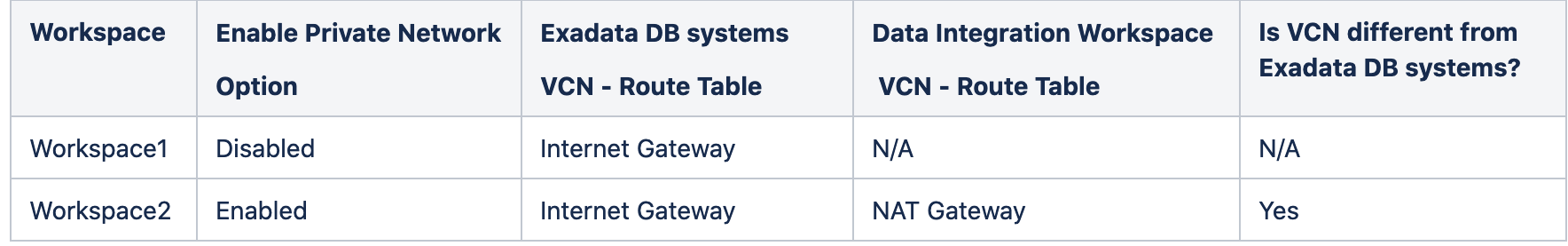
Connecting to Exadata DB Systems
After creating the Workspace, create a new Data Asset from the Workspace Home page which will connect to the Exadata DB system. Below are the screenshots showing connection using Scan DNS Name or using one of the Scan IP addresses or using Public IP address.
- Using Scan DNS Name
Connecting Exadata DB systems from Oracle Cloud Infrastructure (OCI) Data Integration > image2020-8-5_17-22-10.png” data-mce-src=”https://confluence.oci.oraclecorp.com/download/attachments/294728733/image2020-8-5_17-22-10.png?version=1&modificationDate=1596628330727&api=v2″ data-unresolved-comment-count=”0″ src=”/wp-content/uploads/sites/121/2025/11/image5-8.png” style=”width: 600px; height: 300px; border-width: 1px; border-style: solid;” title=”Data Integration Service > Connecting Exadata DB systems from Oracle Cloud Infrastructure (OCI) Data Integration > image2020-8-5_17-22-10.png”>
- Using Scan IP Addresses
Connecting Exadata DB systems from Oracle Cloud Infrastructure (OCI) Data Integration > image2020-8-5_17-30-31.png” data-mce-src=”https://confluence.oci.oraclecorp.com/download/attachments/294728733/image2020-8-5_17-30-31.png?version=1&modificationDate=1596628831460&api=v2″ data-unresolved-comment-count=”0″ src=”/wp-content/uploads/sites/121/2025/11/image6-8.png” style=”width: 600px; height: 300px; border-width: 1px; border-style: solid;” title=”Data Integration Service > Connecting Exadata DB systems from Oracle Cloud Infrastructure (OCI) Data Integration > image2020-8-5_17-30-31.png”>
- Using Public IP Address – Created a new Workspace with “Enable Private Network” option disabled and “Internet Gateway” is configured in the VCN where the Exadata DB system resides.
Connecting Exadata DB systems from Oracle Cloud Infrastructure (OCI) Data Integration > image2020-8-5_17-24-44.png” data-mce-src=”https://confluence.oci.oraclecorp.com/download/attachments/294728733/image2020-8-5_17-24-44.png?version=1&modificationDate=1596628485777&api=v2″ data-unresolved-comment-count=”0″ src=”/wp-content/uploads/sites/121/2025/11/image7-8.png” style=”width: 600px; height: 300px; border-width: 1px; border-style: solid;” title=”Data Integration Service > Connecting Exadata DB systems from Oracle Cloud Infrastructure (OCI) Data Integration > image2020-8-5_17-24-44.png”>
Creating Data Loader Task, Publish to Application, and run the Task
- In the previous blogs, we have covered Data Loader Tasks, for more details refer to – Data Loader Task in Oracle Cloud Infrastructure (OCI) Data Integration. In this section, we are only covering the highlights showing data loading into Exadata DB systems.
- The customer table is loaded from Object Storage to Exadata DB systems using Data Loader Task “DataLoader_OS_To_EXADB”.
Connecting Exadata DB systems from Oracle Cloud Infrastructure (OCI) Data Integration > image2020-8-5_17-26-28.png” data-mce-src=”https://confluence.oci.oraclecorp.com/download/attachments/294728733/image2020-8-5_17-26-28.png?version=1&modificationDate=1596628589344&api=v2″ data-unresolved-comment-count=”0″ src=”/wp-content/uploads/sites/121/2025/11/image8-8.png” style=”width: 600px; height: 400px; border-width: 1px; border-style: solid;” title=”Data Integration Service > Connecting Exadata DB systems from Oracle Cloud Infrastructure (OCI) Data Integration > image2020-8-5_17-26-28.png”>
Connecting Exadata DB systems from Oracle Cloud Infrastructure (OCI) Data Integration > image2020-8-5_17-27-31.png” data-mce-src=”https://confluence.oci.oraclecorp.com/download/attachments/294728733/image2020-8-5_17-27-31.png?version=1&modificationDate=1596628651961&api=v2″ data-unresolved-comment-count=”0″ src=”/wp-content/uploads/sites/121/2025/11/image9-7.png” style=”width: 600px; height: 150px; border-width: 1px; border-style: solid;” title=”Data Integration Service > Connecting Exadata DB systems from Oracle Cloud Infrastructure (OCI) Data Integration > image2020-8-5_17-27-31.png”>
- The Task “DataLoader_OS_To_EXADB“ is published in the Application “APP B” for execution.
Connecting Exadata DB systems from Oracle Cloud Infrastructure (OCI) Data Integration > image2020-8-5_17-28-45.png” data-mce-src=”https://confluence.oci.oraclecorp.com/download/attachments/294728733/image2020-8-5_17-28-45.png?version=1&modificationDate=1596628725267&api=v2″ data-unresolved-comment-count=”0″ src=”/wp-content/uploads/sites/121/2025/11/image10-6.png” style=”width: 600px; height: 150px; border-width: 1px; border-style: solid;” title=”Data Integration Service > Connecting Exadata DB systems from Oracle Cloud Infrastructure (OCI) Data Integration > image2020-8-5_17-28-45.png”>
- Successfully executed the Task “DataLoader_OS_To_EXADB“
Connecting Exadata DB systems from Oracle Cloud Infrastructure (OCI) Data Integration > image2020-8-5_17-29-30.png” data-mce-src=”https://confluence.oci.oraclecorp.com/download/attachments/294728733/image2020-8-5_17-29-30.png?version=1&modificationDate=1596628770426&api=v2″ data-unresolved-comment-count=”0″ src=”/wp-content/uploads/sites/121/2025/11/image11-6.png” style=”width: 600px; height: 150px; border-width: 1px; border-style: solid;” title=”Data Integration Service > Connecting Exadata DB systems from Oracle Cloud Infrastructure (OCI) Data Integration > image2020-8-5_17-29-30.png”>
I hope this quick tour of connecting to the Exadata Database system(s) from Oracle Cloud Infrastructure Data Integration has been helpful to you.
Have you seen some of our other blogs? Check out all the blogs related to Oracle Cloud Infrastructure Data Integration. To learn more, check out some Oracle Cloud Infrastructure Data Integration Tutorials and Documentation.
