In a continuous effort to increase user productivity, we are pleased to introduce the new Error Help Portal for Oracle Database, which will help users gain faster and improved insights into Oracle Database errors.
You can easily access the new portal via https://docs.oracle.com/error-help/db/ and the Oracle Database Documentation landing page:
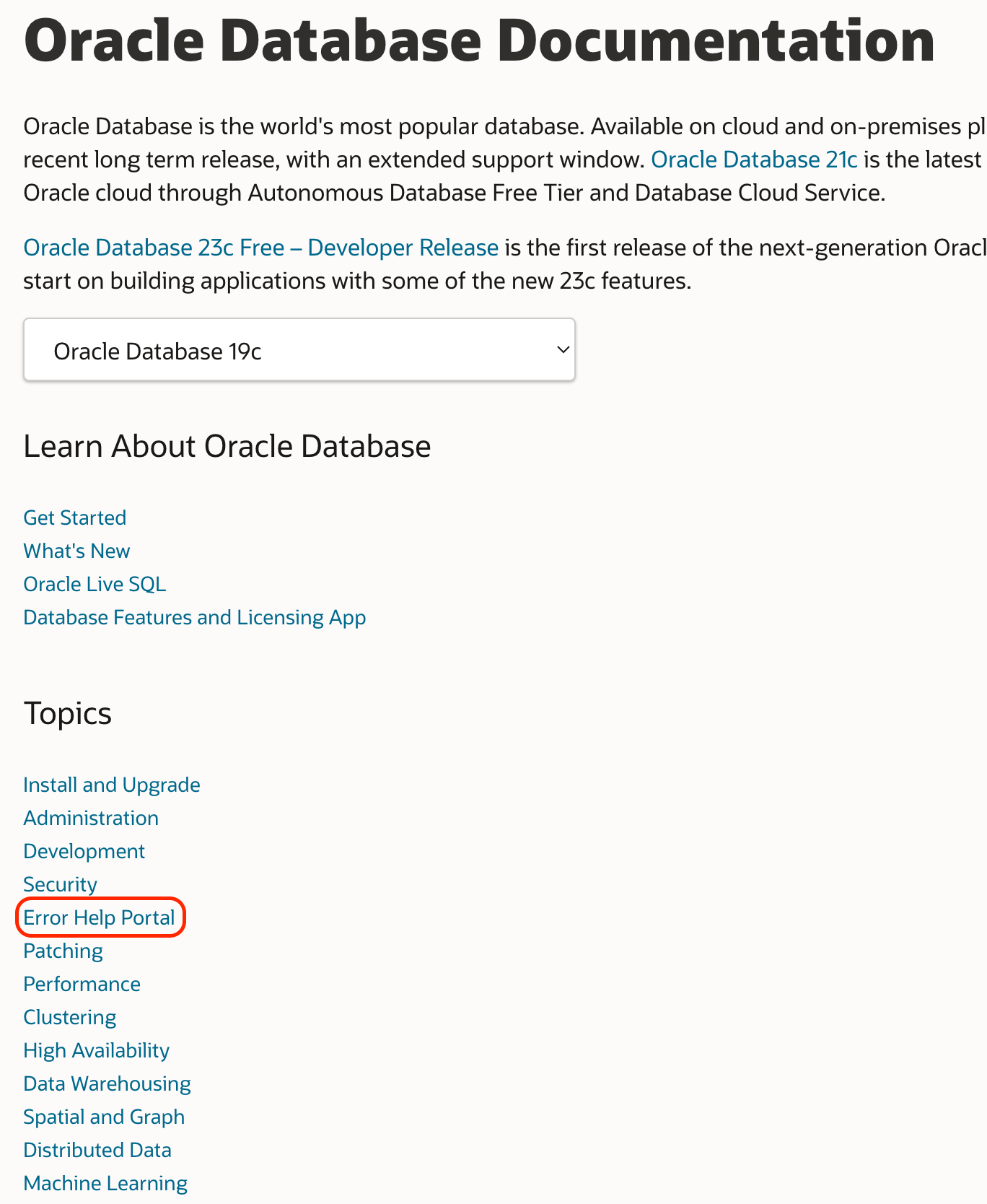
Normalized URLs
The Error Help Portal utilizes a normalized URL scheme, meaning that each error message can be quickly accessed by typing the correct error message number into the URL itself, for example:
https://docs.oracle.com/error-help/db/ora-01034/
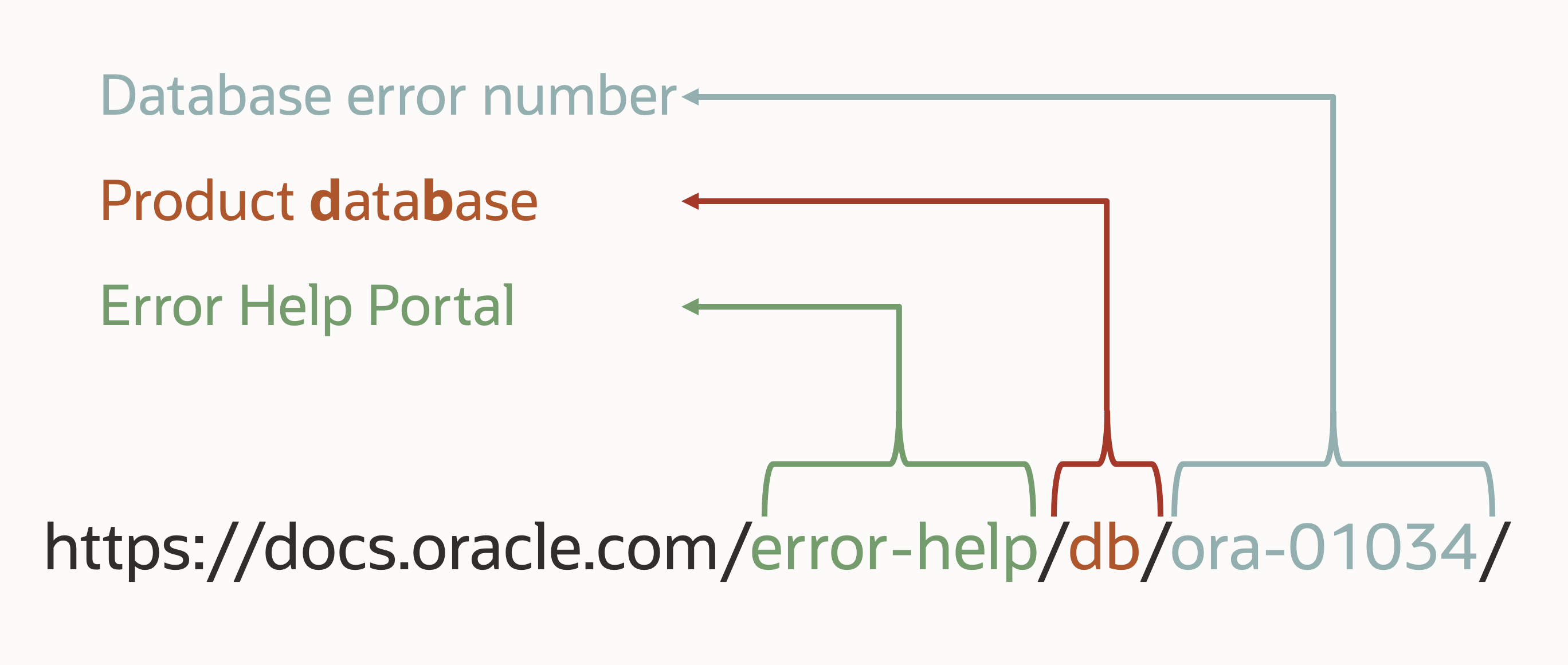
Users will also note that starting with Oracle Database 23c, tools will automatically generate these URLs for errors encountered, making the error message documentation one click away.
Improved overview and reader experience
Unlike the error message book in previous releases of the Oracle Database Documentation, the portal presents each error message on a single web page, providing a better reader/user experience. On each page, users can quickly identify the Oracle Database release that the error message is applicable, when the page was last updated, the error message itself, and its Cause and recommended Action for the user to take.
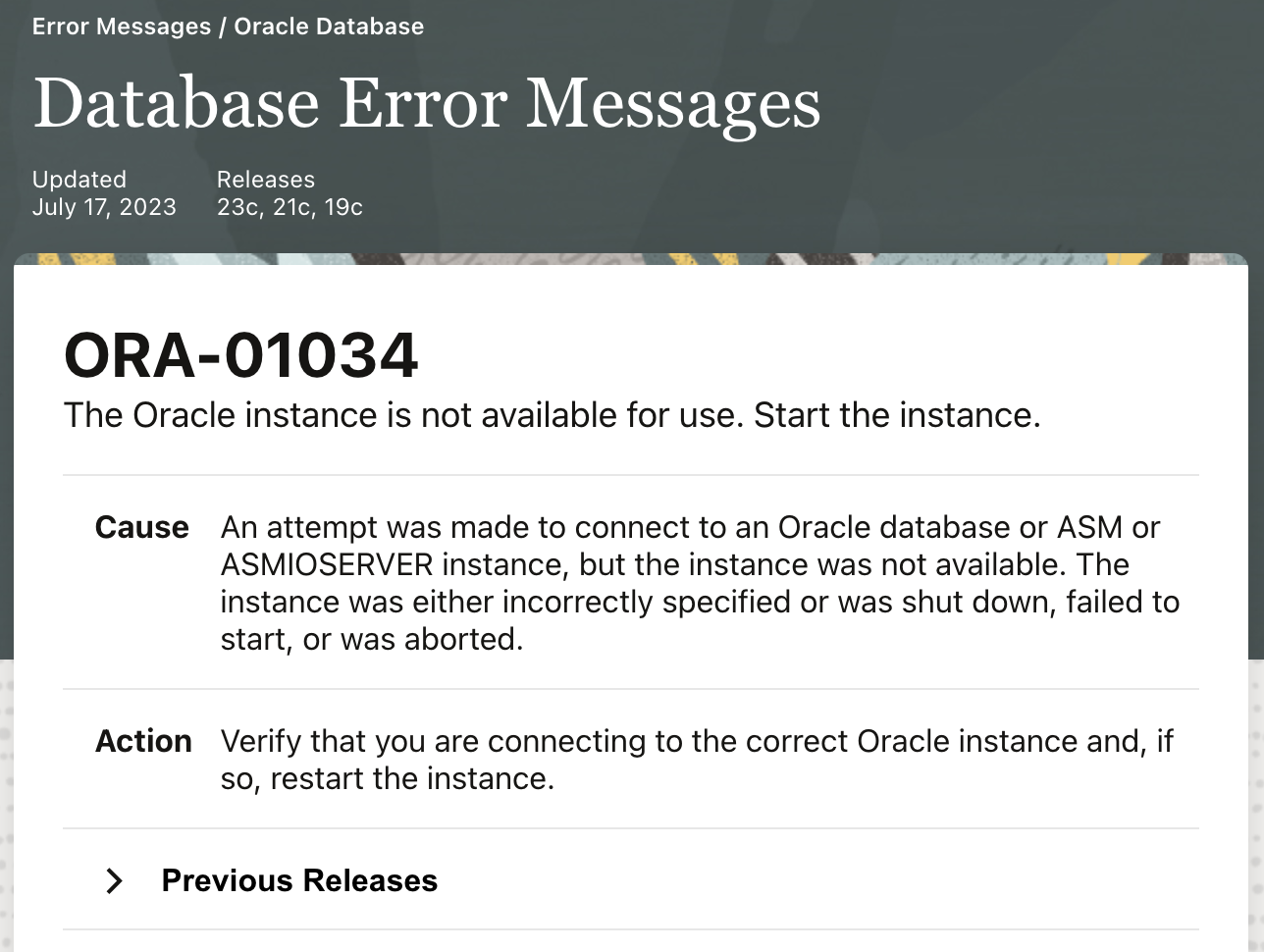
Previous Releases
Users may note that some error message text and the cause and action appear different in the Error Help Portal than those raised by the current version of Oracle Database. As part of Oracle’s continuous initiative to further enhance user productivity, Oracle also continues to improve the error messages raised by Oracle Database to be more meaningful, actionable, and clear to the end user.
To avoid potential confusion for the end user, the Error Help Portal still shows the error message text as it would appear for the supported Previous Releases:
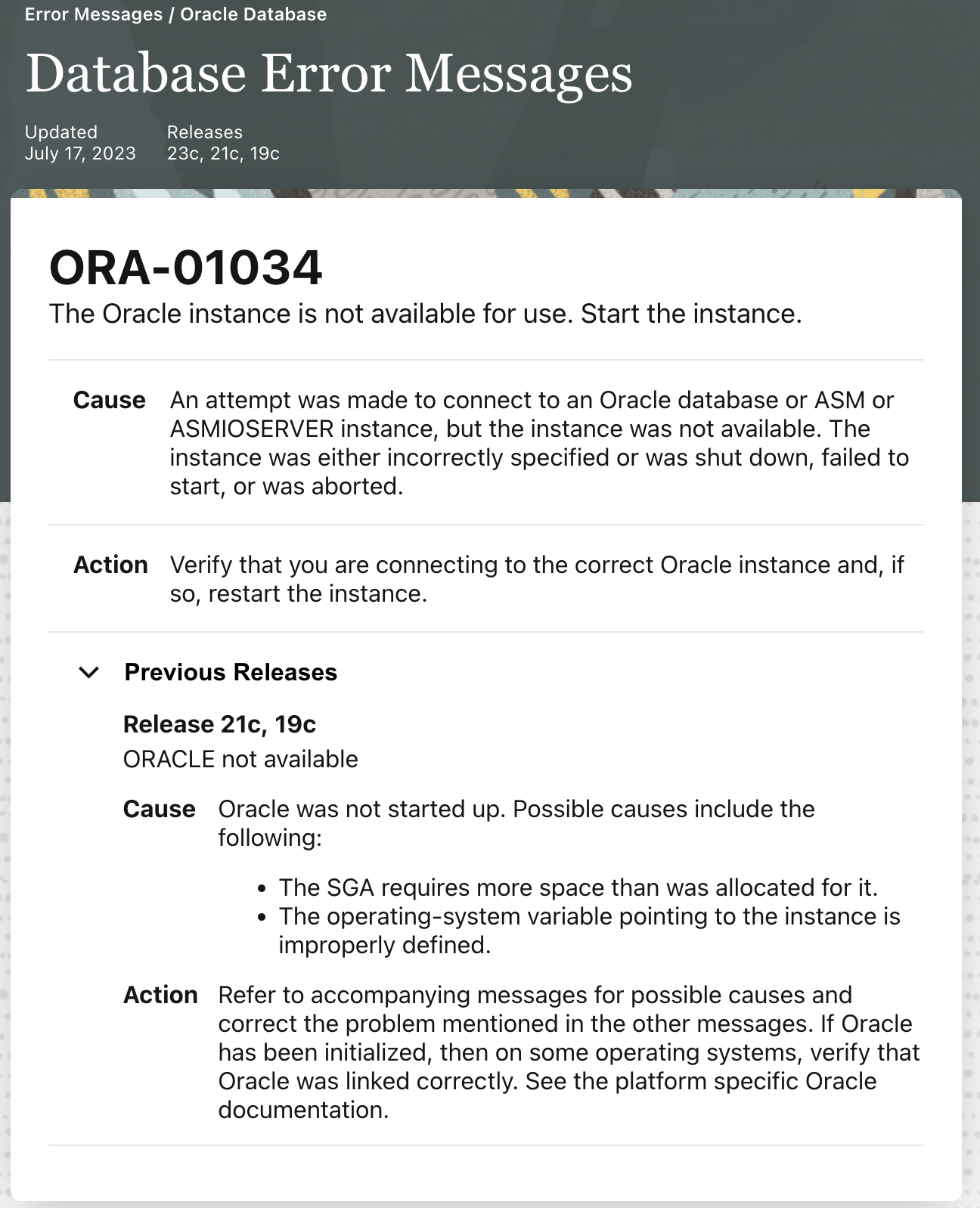
Error message text parameters
Another improvement overall is that variable values inside error message texts, sometimes referred to as the error message parameters, are also documented, helping users to better understand what the values produced by error messages signify.
Users will notice that some error message texts shown in the portal contain words in italics indicating the use of such error message parameters and the bulleted list below the error message provide further explanation for each of these:
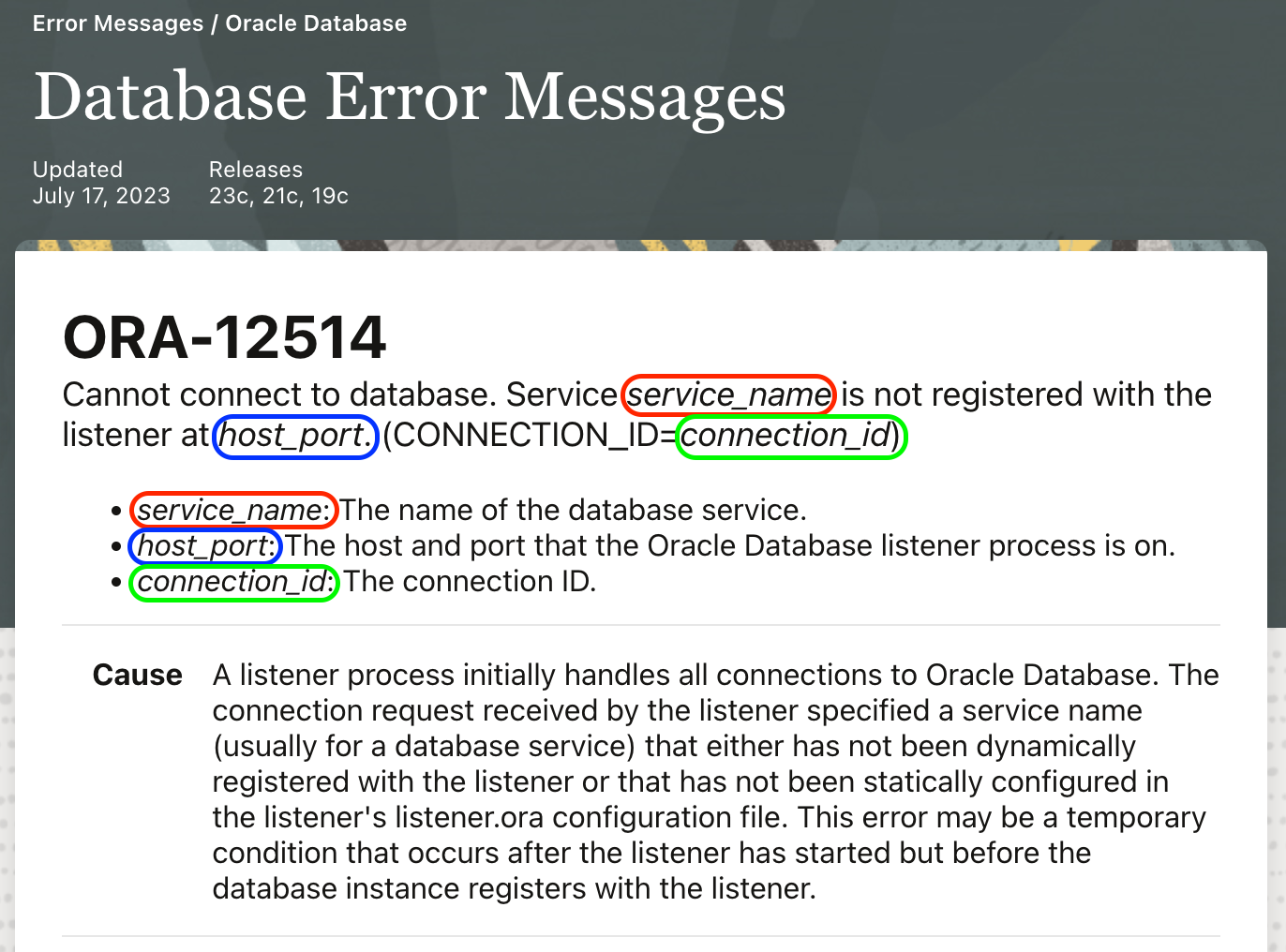
Additional information
For error messages that require additional information or context to the user, a new Additional Information section below the Cause and Action will be shown:
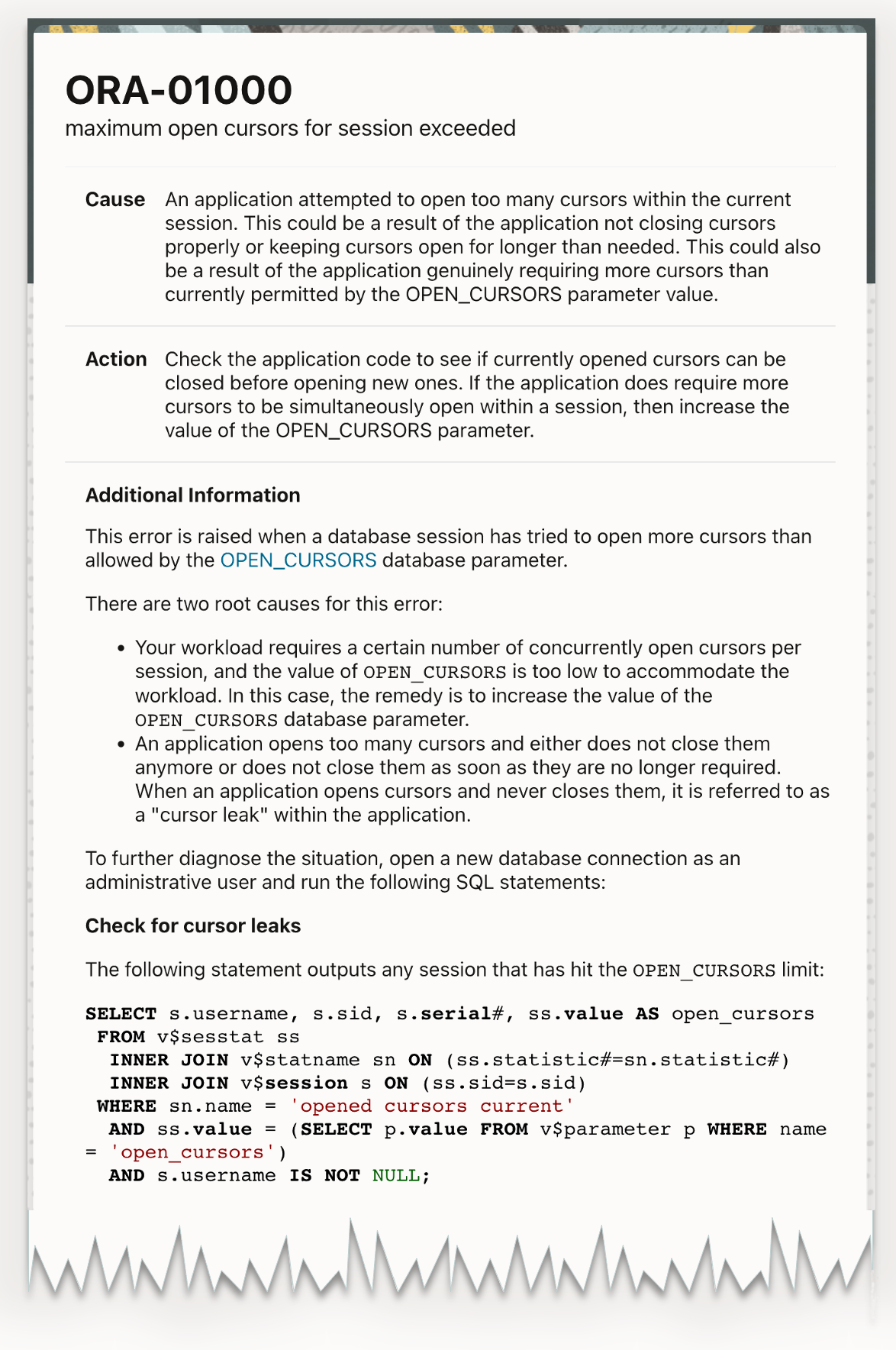
For the savvy user
Savvy users may have already spotted that the normalized URL can be used with the site search feature of popular browsers like Chrome, hence providing a mechanism where you can type in only a shortcut and the error message number in the browser URL field to find the documentation page:
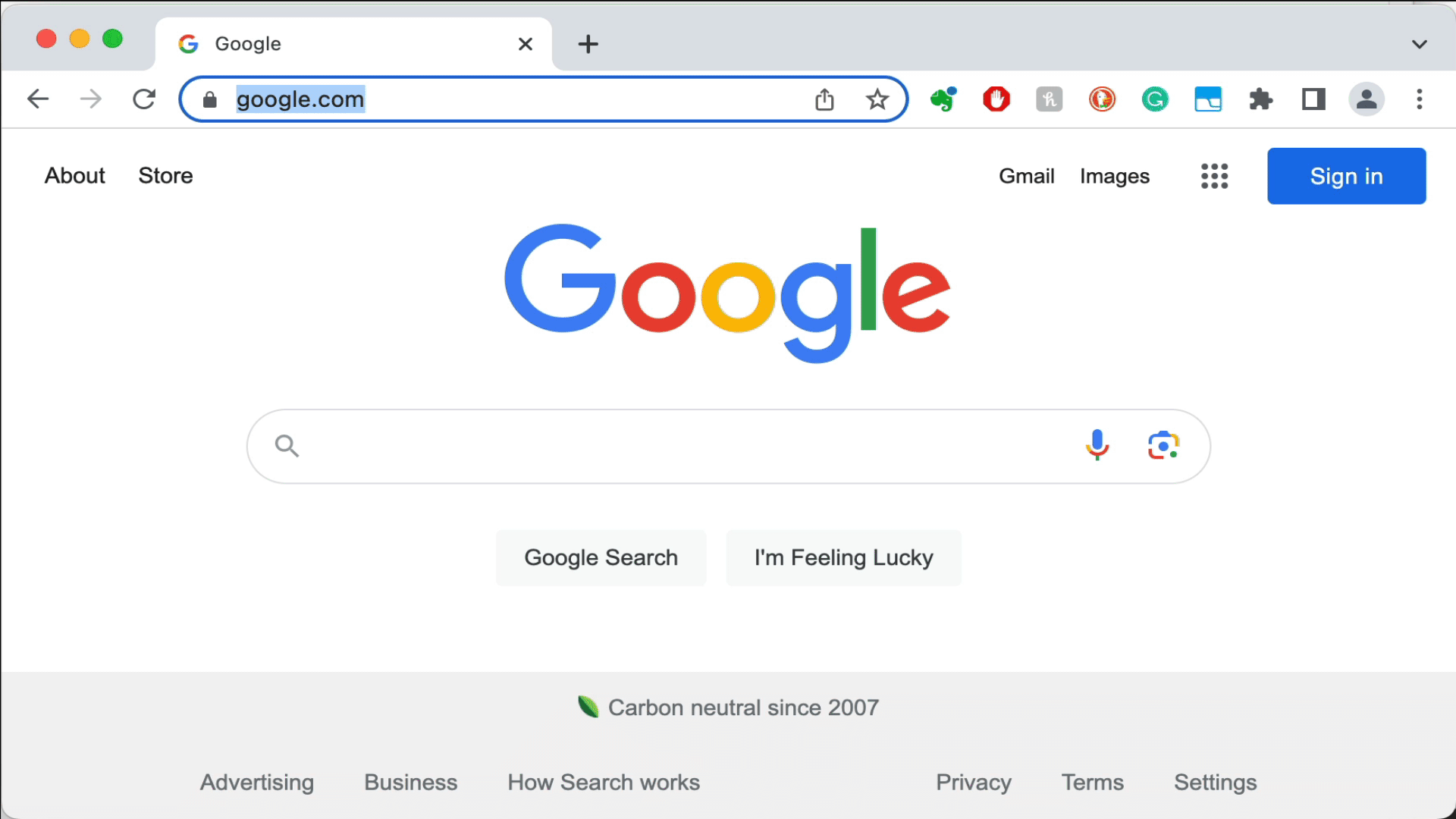
Here is how you do that for Chrome:
- Head to Settings –> Search engine –> Manage search engines and site search
- Scroll down to Site search and click the Add button.
Add a new Search Engine with your favorite name, your shortcut (the screenshot above used “err”) and paste the following URL into the URL field: “https://docs.oracle.com/error-help/db/%s/”
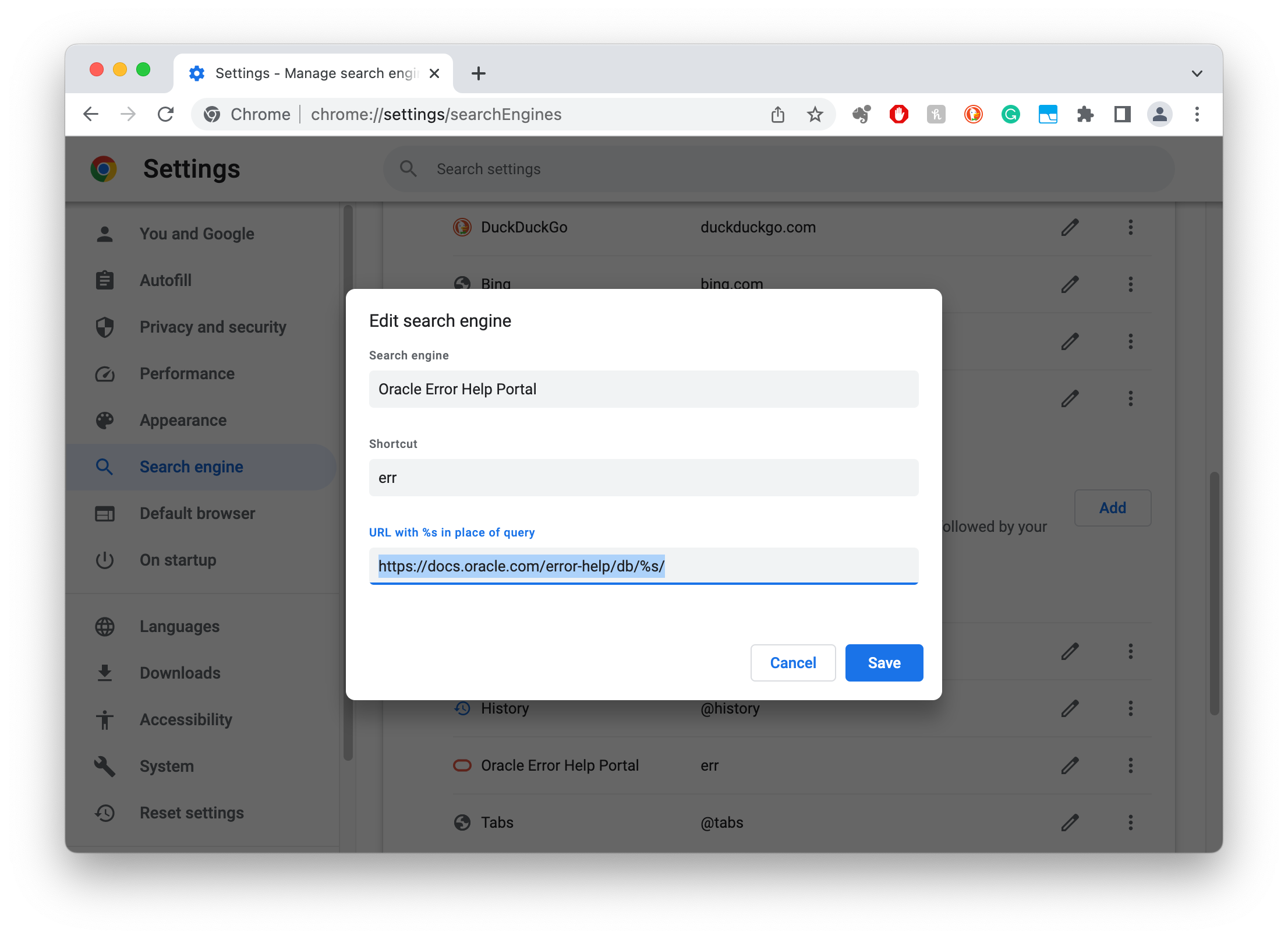
- Click Save and close the Settings page.
From now on, when you type “err” (or the shortcut character(s) you have chosen) in the URL bar and click Tab, any error numbers that you type into the URL field will be added to the Error Help Portal URL and bring you straight to the Error Message page.
Feedback wanted!
The Oracle Database Documentation team is actively looking for feedback. If you found something missing, wrong, or something that could be improved, please look for the “Thumbs Up” icon at the bottom of the page, hover over it and click the “Thumbs Up” or “Thumbs Down” icon.
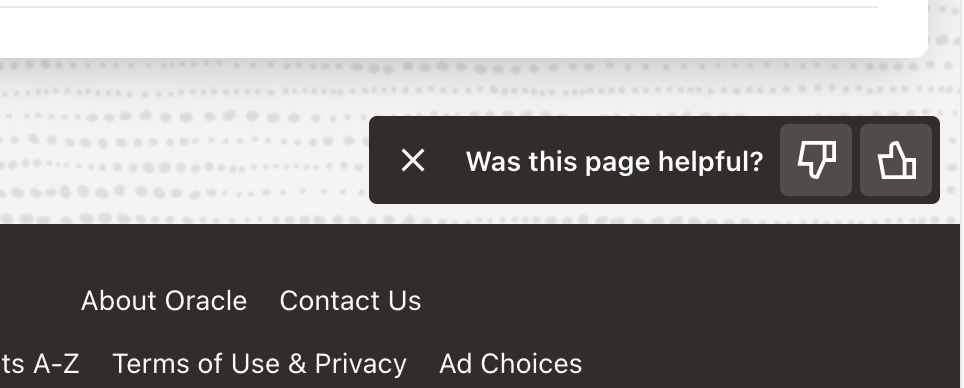
Either button will open a new window with a text box where you can provide further information to the Oracle Database Documentation team. Please take the extra time and fill out the box, as it will help us better understand how to improve the error message and Error Help Portal. We already thank you for your feedback!
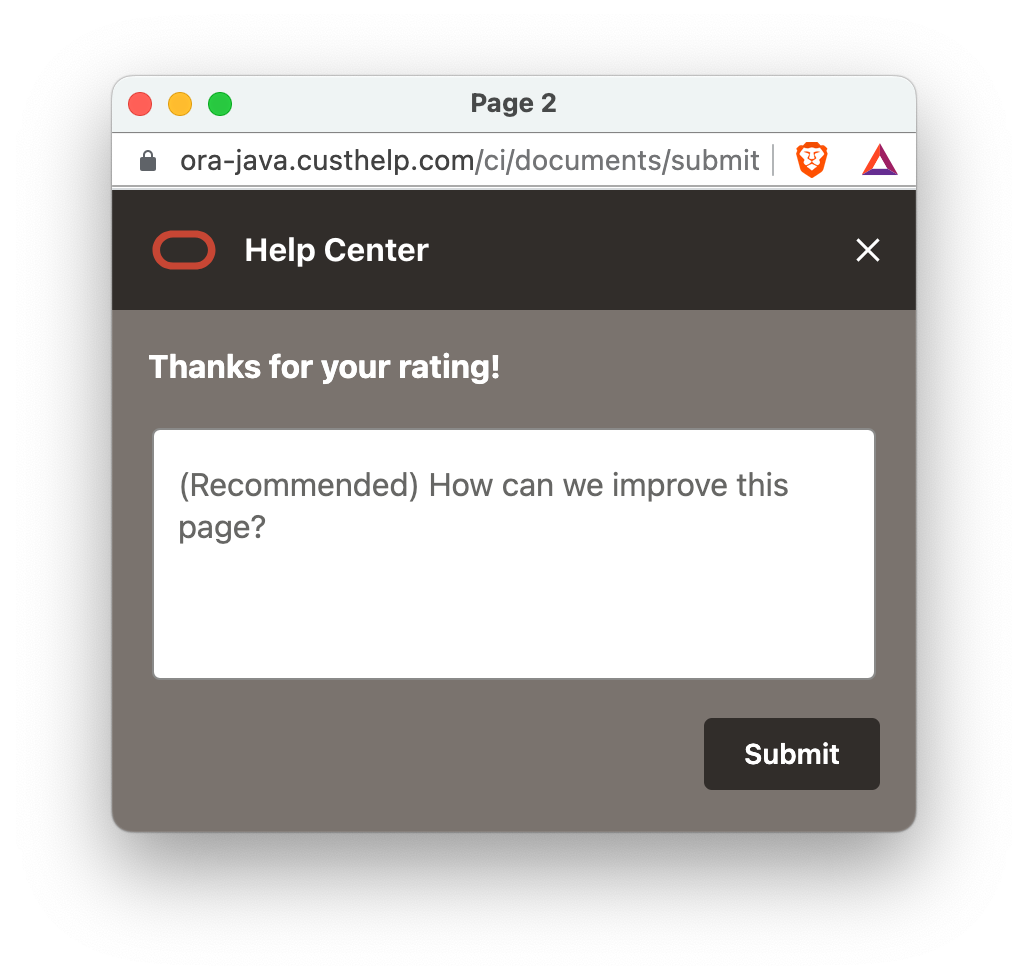
The road ahead
Oracle is actively working on enhancing error messages and the Error Help Portal. This will remain a continuous task throughout database releases. Users may find that some error messages still need to reflect all the new Error Help Portal features. Please be patient and use the feedback mechanism to help us prioritize. We strive to provide the best possible experience, which takes time and effort.
Our goal is to expand the portal to other Oracle products too, which is why you see a product name already today inside the normalized URL.
We hope that the new Error Help Portal will aid users in quickly finding the reasons and solutions for the errors they encountered and that it will help them become even more productive.
