Do you wonder how your team is using the application? Eg: logged in information, Click history, number of create/update of account, leads, service requests, etc. If Yes, please continue reading:
In this blog, we are going to share what an application usage insight is, few area where you can view important metrics and their business benefits. Use of adoption analytics and how to enable these feature easily.
Oracle Fusion Sales & Service application provides a deeper insight into how the product has been adopted and in depth details of the usage.
Where can you view these Insights?
Administrators and Managers of the fusion sales and service application can see these details in 2 locations in the application:
- Application Usage Insights
Application Usage Insights provides you with specific usage insights right in the UI module. These are out of the box dashboard providing sessions and object usage details. These insights cannot be customized.
- User Adoption Analytics
User Adoption Analytics provides you with analytics data that would help evaluate user activity, like signing in and out of the application, as well as activities performed while they are signed into the application. Application Administrator can build custom reports and interactive dashboards in OTBI based on organizational needs.
What are the Business Benefits of these Insights?
Key Benefits you can derive from these insights are
- Provide inputs to arrive at ROI gained from the adoption of the application
- Understand the usage and trends for potential future investment opportunities.
- Identification of area’s which needs improvement in order to increase the Salesperson & Service Agent’s productivity and efficiency.
Pre-requisite Steps to Enable Usage Tracking?
- Enable adoption and usage tracking for the application.
- Go to Setup and Maintenance
- Choose Setup: Sales
- Search for and select Manage Applications Core Administrator Profile Values.
- Search for profile option code FND_TRACK_USER_ACTIVITY and ensure that it is enabled. If the value doesn’t say enabled type in “ENABLED” and save
- After setting the profile option run or schedule the ESS Process “Refresh BI Reports Audi Data for User Adoption Reporting”
- Add the user to the role of FBI_USER_SYSTEM_USAGE_TRANSACTION_ANALYSIS_DUTY
Application Usage Insight
How to access Application Usage Insights?
To access Application Usage Insight, click on the following path: Navigator > Sales >Application Usage Insights
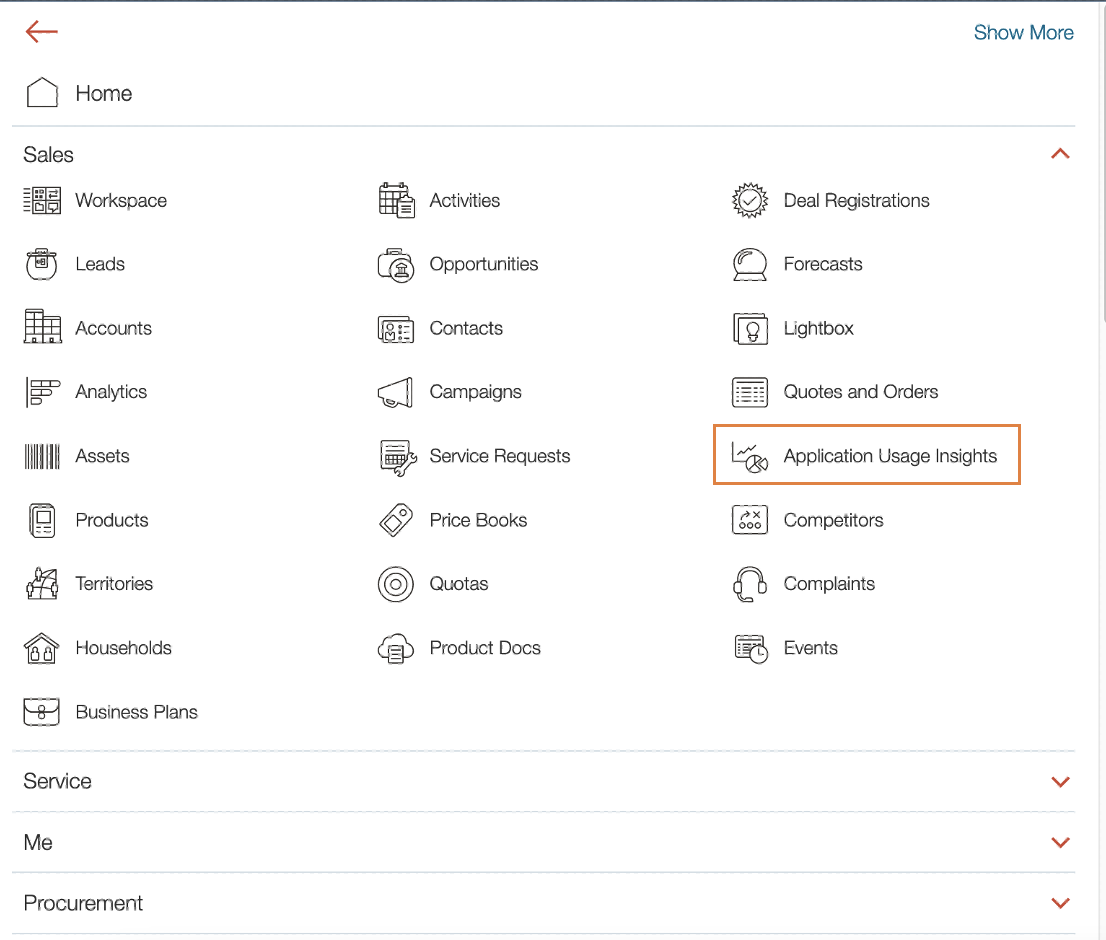
Figure 1 Navigation to ‘Application Usage Insight’
Key highlights of Application Usage Insights?
All of the insight charts let you mouse through the data points. Slide your mouse right or left and see the line move and the data point displayed in a box on the line
Managers can filter these insights on Team Member Name, Team Member’s Manager, Team Member Role & Region, combining these filters will give managers a very deep level details of their performance
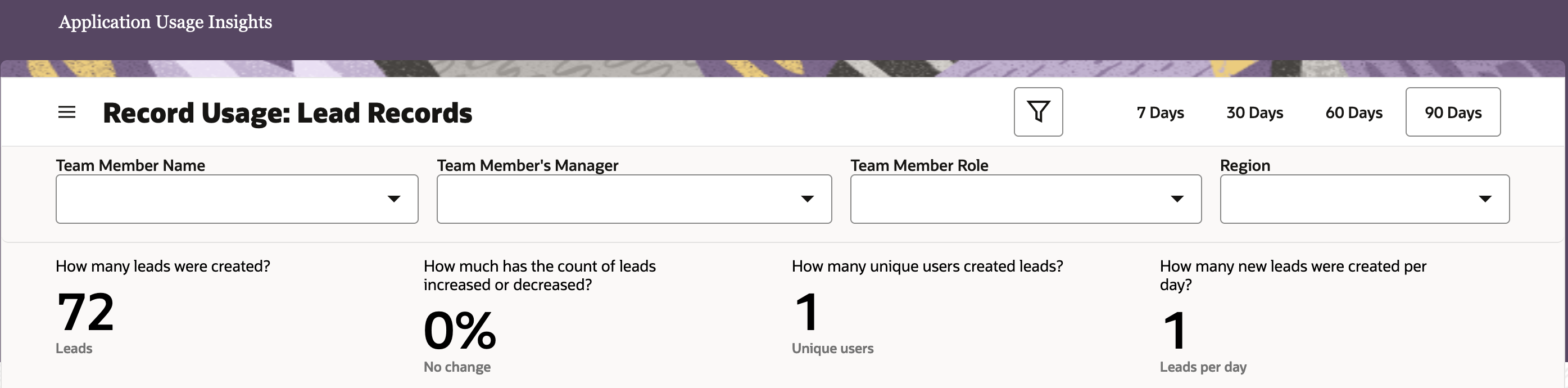
Figure 2 Managers view of team’s performance
User Adoption Analytics
How to create User Adoption Analytics?
Administrators can build the reports & dashboards in OTBI using below subject areas
- Sales – CRM Resource System Usage: This subject area supports reporting on the interaction with the application by the user.
- Sales – CRM Object Activity: This subject area supports reporting on object activity metrics such as number of records created and number of records updated.
- User System Usage: This subject area supports reporting on whether a user was active or not for a particular day, and what channel they used, and when they were active.
- CRM – CRM Click History: This subject area helps you understand individual, team, and organization usage in your application.
- CRM – CRM Reporting Usage: This subject area let’s you see how much your users are looking at their analytics in OTBI.
There are prebuilt reports that can use as a starting point for user adoption. Use these as a template and modify them to suite the business needs. Can download the User Adoption catalog from the User Adoption – Object Activity and Resource System Usage page on Customer Connect
What are the Things to keep in mind while building User Adoption Analytics?
- To be sure the analytics you created in R12 work after you upgrade to 18A+, you should apply the # of Active Days > 0 filter.
- Add a filter for a specific year. The Resource User System Usage subject area shows usage for all Time Periods and Users/Resources. This reporting method tracks when the user is actively using the application and the months where there were no activities/system usage. For this reason you should define specific time filters. Without time filters, the report shows results for the complete 100 years Time dimension.
- Avoid reporting by date. Instead use Month or Quarter.
- Filter by group of users, instead of individual users.
- Apply a filter on the # of Active Days fact > than 0 to ensure the analytic shows positive reporting values
Exciting New Features for Application Usage Insights
22D : Resigned User Experience
- Multiple visualizations provided on single page
- Separate pages for session usage and object usage
23A: Quick Facts
- Quick Facts Summarize Key Insights in Application Usage Insights Dashboard Pages
Where can you find more Documents & references for Insights?
- To read more on Application usage metrics & Usage Adoption metrics
- To download Pre-build dashboard
- To ask question or connect with experts – Cloud Customer Connect
- Have Idea’s to Improve our Application – Idea Lab
What Next?
Head to your Application and check our Application Usage Insights, you can build your own reports & dashboard based on your organization needs.
We hope you will take advantage of this great feature to make your solution better. Thank you for reading.

