TKG is built for a multicloud and multiple vSphere version experience. TKGm is a Kubernetes distribution designed to run on Oracle Cloud VMware Solution and other hyperscalers. For more information about the TKG, see Streamline Kubernetes operations across multicloud infrastructure.
For application teams, VMware provides the full stack necessary to build modern applications. Likewise, Tanzu enables operations teams with the tools necessary to run modern applications and manage the underlying infrastructure without the need for deep expertise in the underlying technologies. VMware Tanzu offers the following products:
-
VMware Tanzu for Kubernetes Operations: Automated Kubernetes platform operations
-
VMware Tanzu Kubernetes Grid: Enterprise-ready Kubernetes runtime
-
VMware Tanzu Mission Control: Multicloud Kubernetes management
-
VMware Tanzu Service Mesh: Connectivity and security for modern applications
For more information about the Tanzu family of products, refer to the references section at the end of this post.
Oracle Cloud VMware Solution and Tanzu Kubernetes Grid Multicloud
Oracle Cloud Infrastructure (OCI) offers a native VMware solution known as Oracle Cloud VMware Solution. Oracle Cloud VMware Solution gives customers the flexibility to create and manage the VMware enabled software-defined data centers (SDDC) in OCI. This solution gives complete control with root access and administrative control of the VMware environment. For more information, see Overview of Oracle Cloud VMware Solution
Like other hyperscalers, Oracle Cloud VMware Solution doesn’t support vSphere with the Tanzu deployment option. The two offerings sometimes cause confusion. vSphere with Tanzu is supported usually for on-premises customers, and TKGm is supported on hyperscalers and public clouds.
VMware TKGm on Oracle Cloud VMware Solution deployment topology
The following architecture diagram represents the overall deployment topology for running VMware TKG on Oracle Cloud VMware Solution. The VMware Tanzu Kubernetes Grid is certified and validated on Oracle Cloud VMware Solution with the following software versions:
-
Tanzu kubernetes grid version 1.5.1
-
NSX advanced load balancer, version: 20.1.7
-
vSphere, version: 7.0.3, build: 19234570
-
VMware NSX-T, version 3.2.0.1.0.19232396
The TKG architecture has the following components:
-
Oracle Cloud VMware Solution SDDC
-
Management cluster
-
Workload cluster
-
NSX advanced load balancer
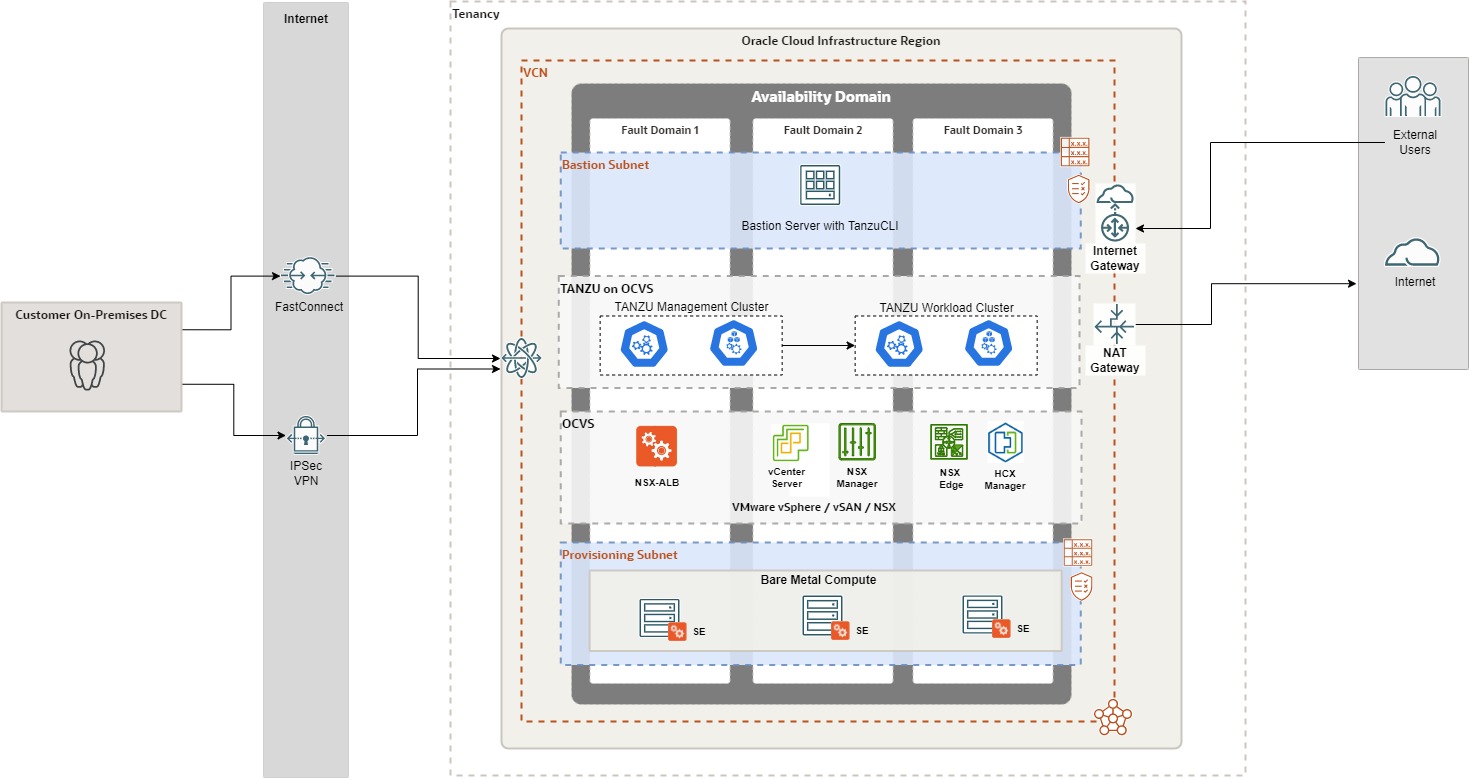
Management cluster and component overview
A management cluster is deployed on an infrastructure and used to create workload clusters on that same infrastructure. This cluster is the first element you deploy to create your TKG instance, providing lifecycle management for your instance. Cluster API is installed on the management cluster as a Kubernetes custom resource.
You can deploy a management cluster using the Tanzu CLI, the OCI CLI, a configuration file, or the installer interface UI. Application workloads aren’t intended for this cluster. The management cluster is responsible for the lifecycle management of workload clusters. The management cluster as the following key components:
-
Cluster API is installed on the management cluster as a Kubernetes custom resource. Cluster API is a Kubernetes project to bring declarative, Kubernetes-style APIs to cluster creation, configuration, and management. It provides optional, additive functionality on top of core Kubernetes. By using the structured nature of Kubernetes APIs, you can build higher-level cloud-agnostic tools that improve user experience by allowing for greater ease of use and more sophisticated automation.
-
Tanzu CLI is a command line utility used to deploy the initial bootstrap cluster and manage the life cycle of the management and workload cluster from a single console.
-
The bootstrap machine is the laptop, host, or server on which you download and run the Tanzu CLI. Here, the initial bootstrapping of a management cluster occurs before it’s pushed to the platform where it rusn. The bootstrap machine requires Docker to run.
-
Tanzu Kubernetes Grid tools are tools that provide in-cluster and shared services to the management and workload clusters in your TKG. Some of these services are ope -source communities. These tools help TKG instances to provide authentication and authorization of Tanzu Kubernetes clusters, logging, ingress control, and more. They’re also considered Tanzu Kubernetes grid extensions.
-
Workload clusters: In TKG, workload clusters are the Kubernetes clusters in which your application workloads run. TKG automatically deploys clusters to the platform on which you deployed the management cluster. You need to deploy the workload cluster on the same infrastructure. For example, if your management cluster is deployed on the vSphere cluster, then you must deploy the workload cluster on the same infrastructure. We can’t deploy the workload cluster on the cross-infrastructure-as-a-service (IaaS) platform. For more information about the workload cluster, refer to the documentation, TKG workload cluster.
NSX-ALB architecture for TKG on Oracle Cloud VMware Solution
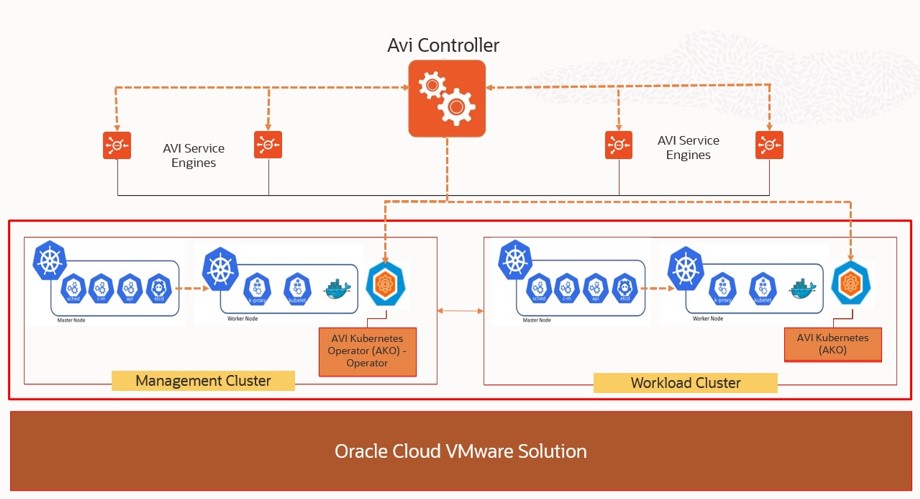
TKGm is a customer-managed solution deployed in Oracle Cloud VMware Solution. VMware NSX Advanced load balancer was formerly known as AVI. NSX advanced load balancer (NSX-ALB) provides the load balancing functionalities to the Kubernetes clusters deployed on Oracle Cloud VMware Solution. When we deployed Tanzu Kubernetes Grid with NSX-ALB for load balancing, it’s called Tanzu Standard.
For more information about NSX-ALB, refer to VMware Tanzu Kubernetes Grid Documentation.
Conclusion
Choosing the right infrastructure for running the modern application has always been a tough decision. As we described in this post, running your modern applications using the Tanzu Kubernetes Grid multicloud with Oracle Cloud VMware Solution gives you the same high availability and flexibility you may be accustomed to on-premises.
Oracle Cloud VMware Solution is based on the VMware Cloud Foundation, which provides a consistent experience with infrastructure both on-premises and in Oracle Cloud Infrastrure, allowing you to run and manage both your traditional VM based workloads and modern, containerized workloads with superb consistency.
For more information on the concepts in this blog post and solutions, see the following resources:
