OCI Operations Insights service (OPSI) latest release offers a weekly News Reports feature across the enabled resources to make critical decisions about their databases and hosts using historical and long-term data. The use cases it supports include capacity planning, forecasting, and enterprise-wide performance optimization.
OPSI generates News Reports for your environment or workload and sends a weekly email that provides a digest of “New utilization highs”, “Significant usage changes”, and “Inventory” across your fleet of databases, hosts, and Exadata systems. Insights across other applications of OPSI will also be added as part of this feature in the future.
Full workload visibility to remediate any issue
News Reports help IT managers by providing key insights across OPSI-enabled resource fleets for a selected duration via email. Further, they provide in-context drill-down per insight for quick resolution and access to OPSI.
The News Reports feature simplifies the following DevOps use cases:
- Quickly identify resource(s) that have 90 days utilization high on a weekly basis
- Keep an eye on big movers (usage-wise) across fleets
- Take note of inventory changes across OPSI-enabled fleets
News Reports distributes weekly utilization emails
News Reports natively leverages Oracle Notification Service (ONS) to create a topic for a given use case and distribute weekly emails to a set of recipients in an organization. The report can further be customized for targeted resources (databases, host, and Exadata systems) in a chosen compartment. Soon, we plan to add daily and monthly reports for different personas with customized insights. Below is a sample of the weekly News Report that is received in an email.
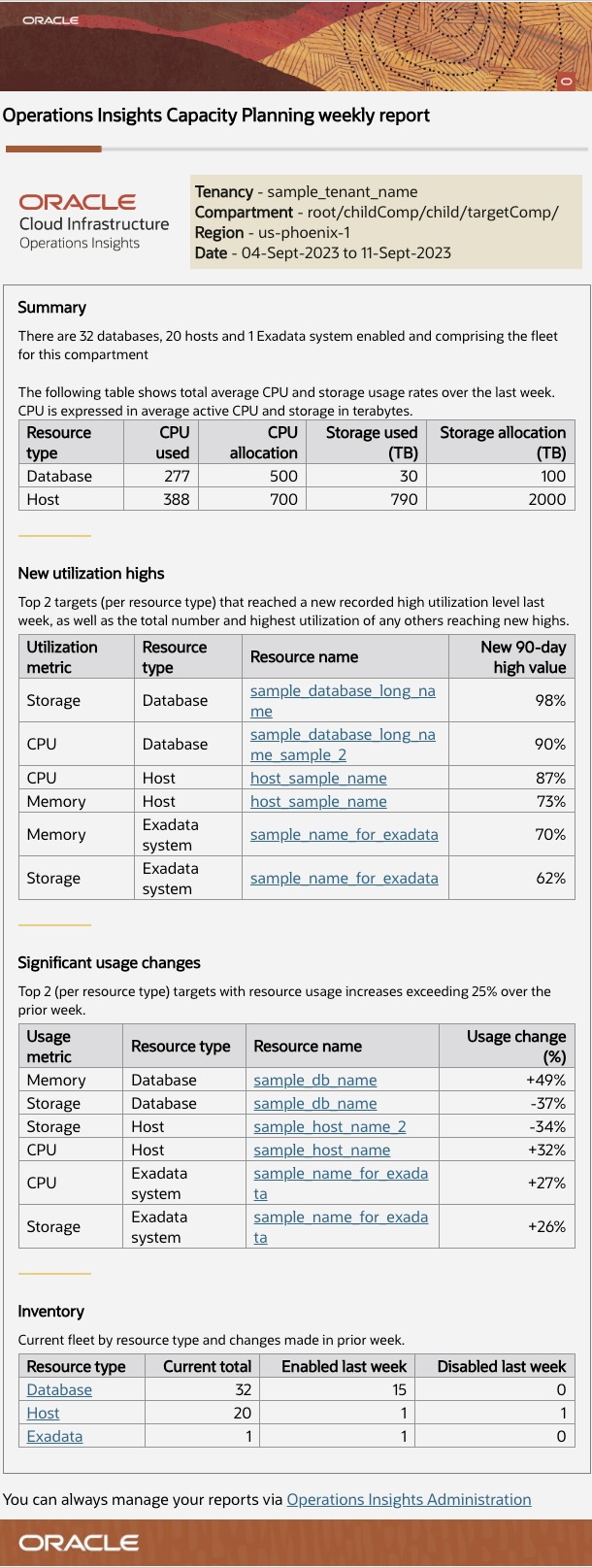
The News Report contains the following sections outlining the usage highlights for the last week:
- Summary: Quick birds-eye view of the fleet and the current total usage
- New utilization highs: A brief breakdown of resources that have reached new utilization highs during the last week
- Significant usage changes: Shows resources that have an average +/- 25% utilization change over the prior week
- Inventory: Shows resources enabled/disabled in OPSI over the prior week
Create News Reports with OCI OPSI
To create a News Report, go to “Operations Insights”, under “Administration”, then “News reports” and click on “Create news reports”. Enter a “Name” for the report and a description. Then, select the “Compartment” from where the report will run and whether child compartments should be included or not. Checkmark for “Host”, “Database”, and/or “Exadata” resources that will be included in the report.
Under Notification service, select an ONS topic to be used, or create a new topic by clicking on “Create new topic”.
Administration of OPSI News Reports
Under Operations Insights “Administration”, you can administer your existing news reports. The main page shows the report table where reports are listed and organized by “Report name”, “Compartment”, “News report status”, “Description”, “Frequency”, “Topic OCID”, “State” and “Last updated”. Use the “Actions” button to manually disable or re-enable a news report, or move reports to other compartments.
Capacity Planning reports triage OPSI issues
Let’s say you’re one of the Database administrators for a medium-sized team that has a couple of web apps used by customers all around the world. Recently, customers have been seeing slow responses from the API as well as issues with data not being persisted. One way to investigate the issue when starting a new week is to open the weekly Capacity Planning report and triage the issue from the insights present in the report:
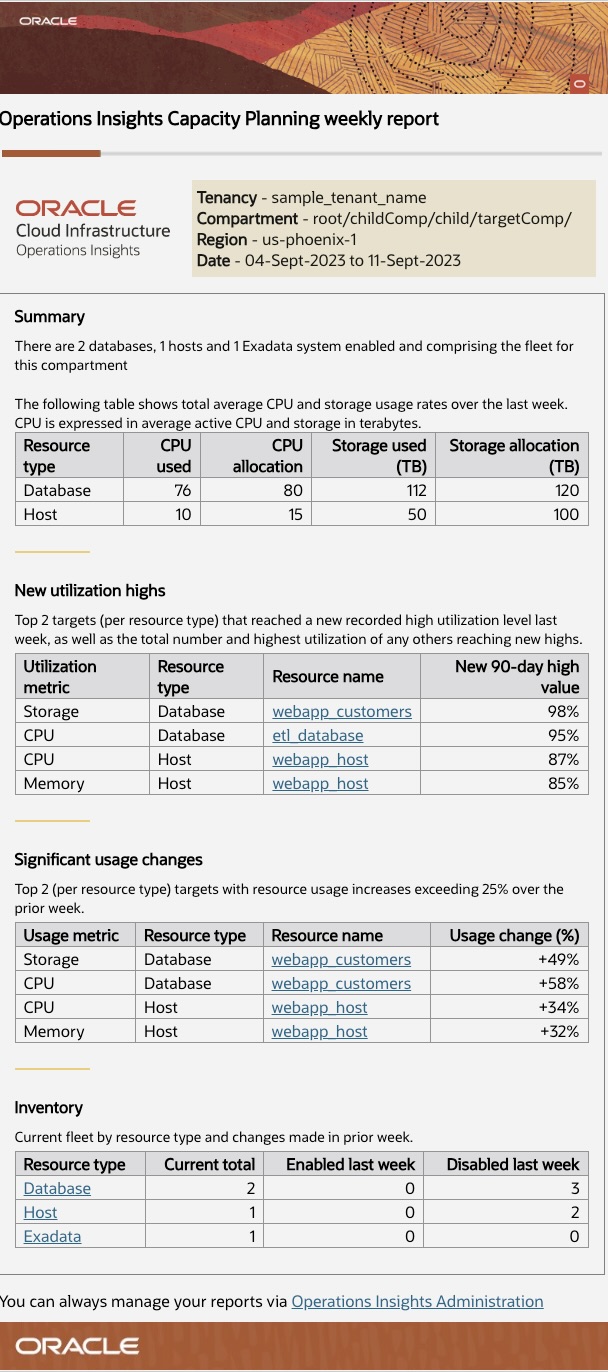
Notice utilization changes for databases and hosts by glancing at the significant usage changes section. From the Inventory section in Figure 3, it seems the database/host resources allocated were reduced last week. The resources disabled were serving as nodes for web apps in the prior week. Therefore, you can see the increase in CPU utilization on the existing resources because of lower capacity! Quickly jump into Operations Insights by clicking on the links provided in the report to analyze the insights in-depth and see that the increase in load effectively started on the date that the resources were reduced.
OPSI News Reports weekly workload insights
With OPSI’s News Reports, Database and IT administrators get a weekly notification about key insights across their workload. This helps administrators easily identify actionable tasks to review and take action to improve workload performance and optimize resource allocation.
Availability
- This feature is available in all OCI commercial regions.
Get started today!
Find OPSI under the Observability and Management menu in the Oracle Cloud Console. The service is accessible through the Console, CLI, and REST API and is already available in all commercial regions, with Government regions coming soon. OPSI is available to use with Oracle Autonomous Database, external databases (Oracle Database deployed on-premises), and Oracle Cloud Database on bare metal, VMs, and Exadata Database Services on Dedicated Infrastructure and Exadata Cloud@Customer.
For a short visual summary, of setting up News Reports, click here.
To test drive this feature and many other features in OPSI before even signing up for the service, feel free to try the new demo mode or try it by signing up for Livelabs.
Sign up for an Oracle Cloud Infrastructure trial account For more information about this feature and how you can use it, see the documentation.
Resources
- To learn more about News Reports see: Operations Insights – News Reports
- Oracle Cloud Observability and Management Platform
- OPSI Technical Content
- Integrating Enterprise Manager with OCI Services
- LiveLabs: Get Started with OCI OPSI
- Pricing
- For more blogs on OPSI, visit the Observability and Management – OPSI blog space.

