Oracle Cloud VMware Solution is pleased to introduce mixed-shape clusters, a new feature that provides greater flexibility and resource optimization for your VMware deployments. Mixed-shape clusters allow you to combine different compute shapes within the same processor family, enabling you to tailor your compute resources to your specific workload requirements.
In line with Oracle Cloud VMware Solution’s commitment to empowering customers with complete control over their VMware environments, mixed-shape clusters are managed as part of the Day 2 operations within your software-defined data center (SDDC). Although activating this feature is simple in the Oracle Cloud Console, let’s explore the details and considerations before using this capability.
Mixed-shape clusters: A closer look
Mixed-shape clusters provide the flexibility to combine different host shapes with varying core counts within a single cluster. This latest enhancement allows you to precisely align your compute resources with the changing demands of your workloads, unlocking the following benefits:
-
Enhanced flexibility: Seamlessly blend and match host shapes of varying core counts to cater to the ever-changing computational demands of your workloads.
-
Seamless hardware transitions: As newer Compute shapes emerge within Oracle Cloud VMware Solution, seamlessly integrate them into your mixed-shape clusters without disrupting operations. Use familiar VMware tools like vMotion and Enhanced vMotion Compatibility (EVC) to effortlessly migrate workloads to the latest hardware.
-
Streamlined management: Building upon the multicluster SDDC announcement, manage your mixed-shape cluster as a unified entity and significantly reduce management overhead and simplify operations.
Considerations for Mixed-shape clusters
VMware generally recommends utilizing homogeneous clusters composed of identical Compute shapes with matching OCPU configurations and originating from the same CPU family to maximize performance consistency and predictability. While mixed-shape clusters offer enhanced flexibility, careful planning and consideration are crucial to ensure optimal performance and compatibility. Consider the following key aspects before implementing mixed-shape clusters:
-
Workload requirements: Thoroughly assess your workload resource requirements to determine the ideal combination of compute shapes.
-
Processor family compatibility: Mixed-shape clusters are limited to the same processor family, meaning all hosts must be either Intel-based or AMD-based.
-
ESXi host shape eligibility: The ability to add a specific shape to a mixed-shape cluster depends on the initial host shape used to create the cluster. Refer to the follow compatibility table for eligible shapes.
Initial shape of the cluster Shapes available during “Add host” BM.DenseIO2.52 (Intel X7) BM.DenseIO2.52 (Intel X7), BM.Standard3.64 (Intel X9), BM.GPU.A10.4 (Intel X9) BM.DenseIO.E4.128 (AMD E4) BM.DenseIO.E4.128 (AMD E4), BM.Standard.E4.128 (AMD E4) BM.GPU.A10.4 (Intel X9) BM.Standard3.64 (Intel X9), BM.GPU.A10.4 (Intel X9) BM.Standard2.52 (Intel X7) BM.Standard2.52 (Intel X7), BM.Standard3.64 (Intel X9), BM.GPU.A10.4 (Intel X9) BM.Standard3.64 (Intel X9) BM.Standard3.64 (Intel X9), BM.GPU.A10.4 (Intel X9) BM.Standard.E4.128 (AMD E4) BM.Standard.E4.128 (AMD E4) The BM.GPU.A10.4 shape is currently in limited availability and supported only with VMware Software version 7 update 3.
-
ESXi software version: Mixed-shape clusters support the addition of hosts running any available ESXi software version for Oracle Cloud VMware Solution, provided it matches the SDDC’s major VMware software version. The minor version can be selected during host addition.
-
Maximum hosts limitation: In a mixed-shape cluster, the maximum number of hosts is limited to the lowest maximum allowed among all the chosen shapes. This limitation ensures cluster stability and performance. For example, a cluster with dense and standard hosts has a maximum of 32 hosts because standard shapes have the lower maximum allowed among the two shapes.
-
vMotion compatibility considerations: vMotion necessitates that all ESXi hosts within a cluster have the same CPU family to ensure that a consistent set of CPU features is presented to all virtual machines (VM). In a mixed-shape cluster, where different feature sets exist, EVC addresses this challenge by establishing a baseline set based on the least advanced processor configuration supported by all ESXi hosts in the cluster. EVC effectively masks the newer generation features by only presenting the lowest common CPU features configured on the cluster, ensuring seamless VM migration between hosts without compatibility issues. For more information on EVC, refer to the documentation.
Deploying mixed-shape clusters
To deploy a mixed-shape cluster, you can simply add the supported mixed-shape host as part of the Add Host workflow from the Oracle Cloud Console. The following overview shows how to convert your vSphere cluster as a mixed-shape cluster:
-
Navigate to your SDDC in Oracle Cloud Console and select the target, vSphere cluster.
-
Initiate ESXi host creation by selecting Create ESXi Host and assign a descriptive name.
-
Choose the appropriate ESXi software version from the menu.
-
Verify the current cluster hardware type and select Change Shape to enable mixed-shape configuration.
-
Choose a suitable Compute shape from the available options. In the following example, the cluster initially had Dense X7-shaped hosts, you can now switch to a different shape, like Standard 3.64.
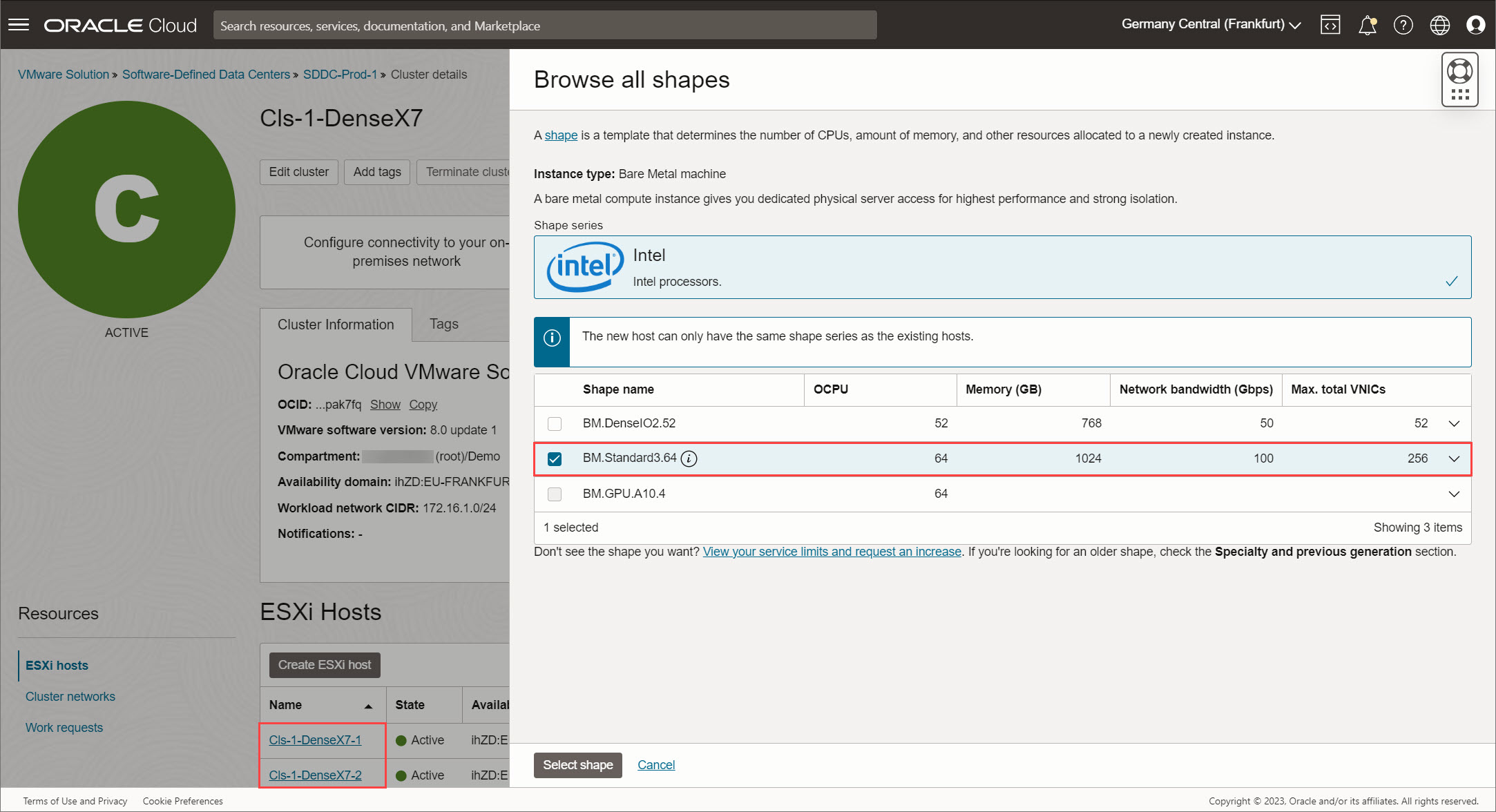
-
Adjust the OCPU from the menu as required, if supported by the chosen Compute shape.
-
Choose other parameters, such as capacity type and pricing interval commitment to determine the billing model for the new host. Alternatively, consider utilizing any leftover billing credits from a previously deleted host.
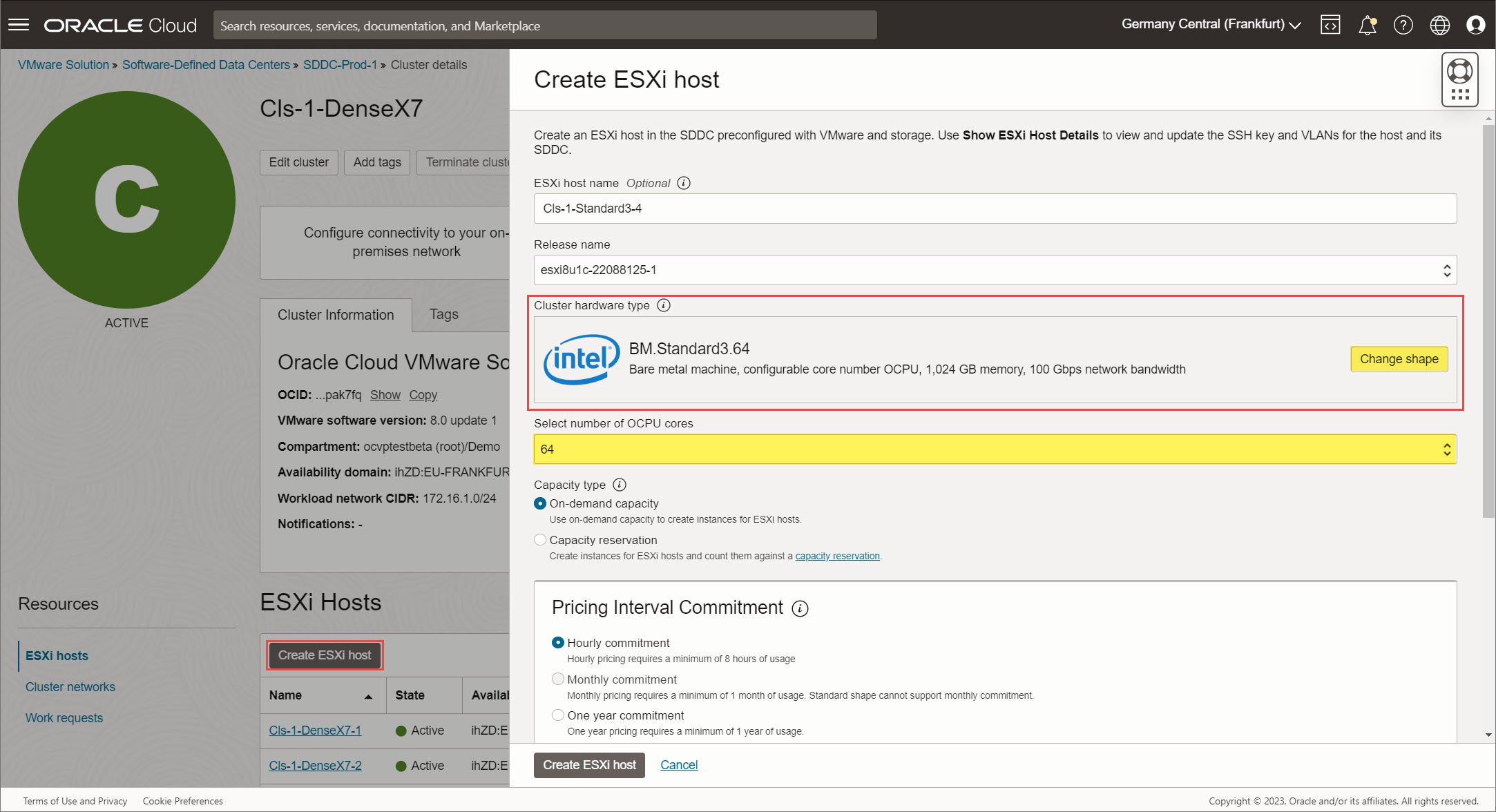
-
Select Create ESXi host to initiate the provisioning process.
-
When the new ESXi host is provisioned, complete the instructions provided in the Add an ESXi host to Oracle Cloud VMware Solution tutorial to integrate the newly added into your vCenter.
Conclusion
Mixed-shape clusters represent a significant advancement in the Oracle Cloud VMware Solution ecosystem, offering enhanced flexibility and seamless hardware transitions. By enabling the combination of diverse compute shapes within a single cluster, mixed-shape clusters empower you to precisely align your compute resources with the evolving demands of your workloads. As you embark on the journey of implementing mixed-shape clusters, carefully consider your workload requirements and the potential limitations they may introduce to your environment.
With mixed-shape clusters, you can harness the power of Oracle Cloud VMware Solution to achieve unparalleled flexibility, resource optimization, and simplified management of your VMware environments. Embrace this innovation and elevate your cloud deployments to new heights of agility and efficiency.


