Oracle Cloud Infrastructure (OCI) Object Storage enables customers to securely store any type of data in its native format. With built-in redundancy, OCI Object Storage is ideal for building modern applications that require scale and flexibility, as it can be used to consolidate multiple data sources for analytics, backup, or archive purposes.
Oracle Cloud Infrastructure offers unlimited storage using Oracle Cloud Infrastructure Object Storage service. Oracle Cloud Infrastructure Object Storage provides a standard tier for data that’s frequently accessed and requires faster retrieval time, infrequent access for data that’s accessed infrequently and isn’t sensitive to retrieval time, and an archive tier for long-term storage. You can utilize cross-region replication for disaster recovery scenarios. You can also configure lifecycle management policies on Oracle Cloud Infrastructure Object Storage to move files to the infrequent access tier and delete files, meeting lifecycle rules, and other operations to reduce storage costs.

- Highly available and durable
- Strong security and monitoring
- Easy to use, cost-effective
OCI Object storage Service can integrate with the Commvault, Symantec veritas netbackup, Cloudberry and others platforms to help customers move workloads to the cloud.
Lets do the test on Commvault backup tool and prepare the OCI resources and credentials
Note: similar process can be followed for others (Symantec veritas netbackup, Cloudberry) backup tools
Step 1: Create a Object storage “on-premise-backup”
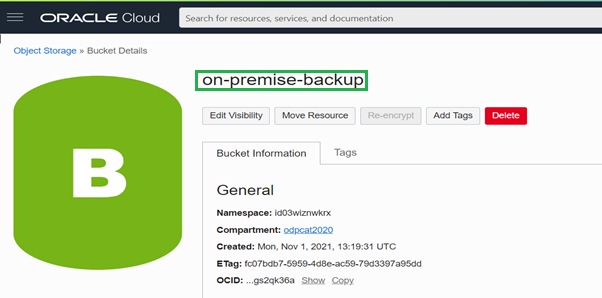
Step 2: Create access key and secret key
Click on the menu on the top-left and choose Identity & Security – Users
On the user page click on “Customers secret keys” on the left-side menu and click “Generate Secret Key“
Provide a name when prompted and click the “Generate Secret Key” button.
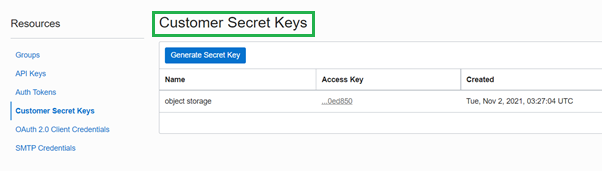
Step 3: Configure the OCI Object storage in Commvault backup tool, Open the Commvault and provide required information as follows
Display Name: OCI Storage
Service Point: <object-storage-namespace>.compat.objectstorage.<region>.oraclecloud.com
Access Key: use the above generated access key
Secret Key: use the above generated secret key
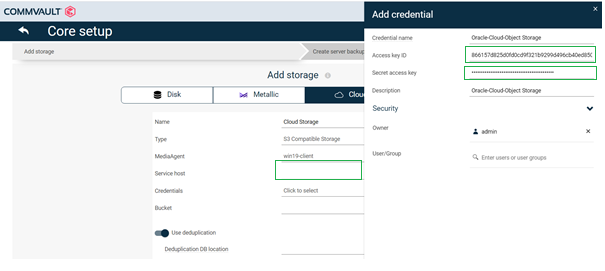
OCI Object storage added sucessfully.
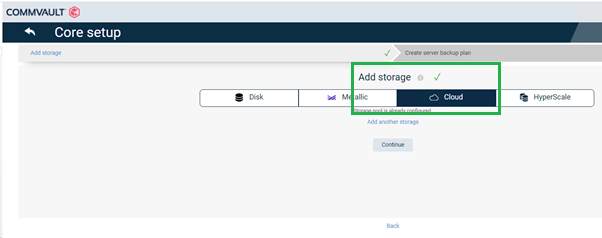
Create a backup plan and schedule the job
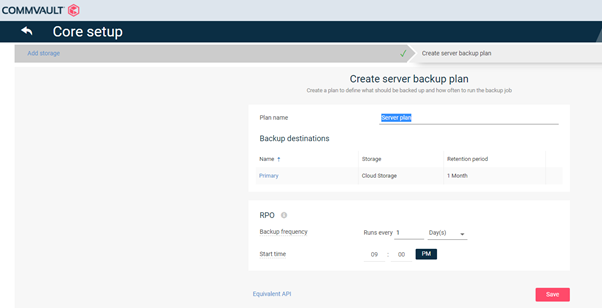
OCI Object storage access path, if you want to modify object storage details click on the configuration

Conclusion
With Object Storage, you can support four main use cases:
- Migrate data to the cloud
- Archive on-premises data to the cloud
- Manage daily backups and data retention policies
- Manage data protection, replication and deduplication
Find out if Oracle Cloud Infrastructure is right for your use cases by trying it. Sign up for our Oracle Cloud Free Tier, which includes over 20 cloud services free forever and US$300 in credit of additional services for a 30-day trial.
I hope that this blog helps you understand Object Storage concepts in Oracle Cloud Infrastructure. If you have any questions regarding Objct Storage , post them in the comments. For more information, see the following resources:
Oracle Cloud Infrastructure (OCI) Object Storage
Oracle Cloud Infrastructure (OCI) Object Storage Overview