Cloud shells are becoming a popular way to access cloud services without the hassle of deploying virtual machines (VMs) or setting up tools on your local machine. Oracle Cloud Infrastructure (OCI) Cloud Shell provides a free, web-based shell environment preloaded with all the tools you need to manage your infrastructure and interact with various OCI services. To get the most out of it, we’re excited to announce the release of the user tutorial for Cloud Shell.
Using the user tutorial, you can now explore and learn about the following use cases:
-
Run basic command-line operations and run software using the Docker containers.
-
Manage your resources using the software developer kits (SDKs), which allow you to build and deploy applications.
-
Use the interactive mode of the CLI that includes automatic completion, command, and parameter suggestions, which simplify the workflows.
-
Set up your Java versions to ensure compatibility with your dev environments.
-
Transfer files between your local machine and Cloud Shell and work with them directly in the Cloud Shell environment.
-
Use Private Networking to securely access your private resources without having the network traffic transit over the public internet.
-
Utilize code editing capabilities using Code Editor.
The user tutorial for Cloud Shell is designed to be interactive and hands-on, allowing you to work with Cloud Shell directly and experience its vast features and capabilities. Whether you’re a beginner or an experienced cloud user, the tutorial can help you get the most out of OCI.
Access the user tutorial in Cloud Shell
Open Cloud Shell from the Oracle Cloud Console, and a welcome message is displayed to you. To run the user tutorial, enter “Y” on the command line, as shown in the following image.
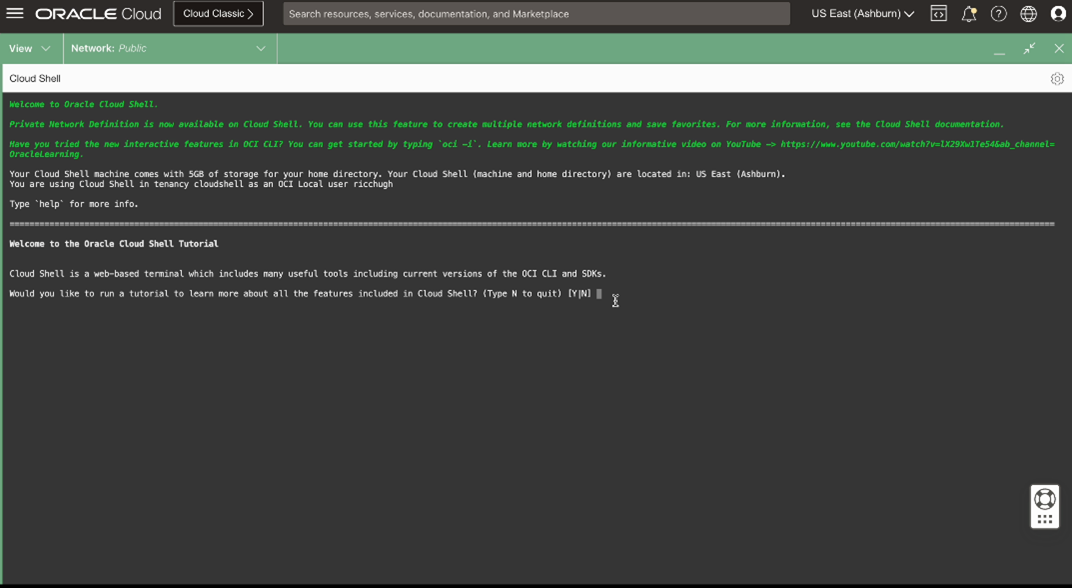
To run the user tutorial manually, enter the following command:
cstutorialFor a hands-on experience, type “oci iam region list” on the command line, and a list of all the available regions supported within OCI is displayed.
The following image provides an overview of the topics covered as a part of the tutorial.
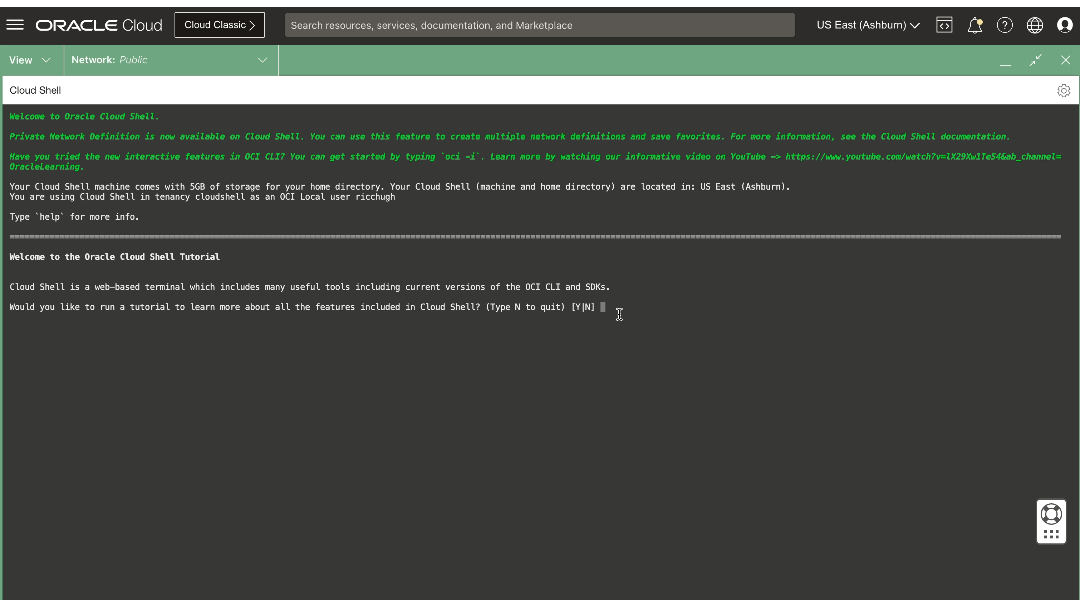
Cloud Shell also offers a secure and isolated environment for development where the developers can work with confidence, knowing that their data and resources are protected. With its integration with OCI, developers can easily manage their resources and interact with various services through the command line. Cloud Shell also comes preinstalled with many common tools and libraries, such as Git, Docker, and Python, making it easy to start development.
Want to know more?
We encourage you to try it and let us know what you think. Your feedback is invaluable in our ongoing efforts to improve our tools and make them more accessible to developers. Try it out today and unlock the full potential of Cloud Shell. If you’re new to Oracle Cloud Infrastructure, you can create your Oracle Cloud Free Tier to get started.
To learn more, see the following resources:
