Do you wonder how well your workloads are protected against operational downtime and performance bottlenecks? Do you want to take preventive steps to protect against these failures? If you answered yes, this update tells you what Cloud Advisor has to offer.
We launched Oracle Cloud Infrastructure (OCI) Cloud Advisor in November 2020 to provide customers actionable recommendations to follow OCI best practices. Since the launch, Cloud Advisor has shown cost savings recommendations on compute, boot, and block volume. Now, we’ve updated the product, offering various improvements.
New recommendations
Cloud Advisor has supported cost management and security category of recommendations. Going forward, Cloud Advisor supports two other categories of recommendations: High availability and performance, bringing the total number of supported categories to four. Cloud Advisor shows recommendations to improve the availability of your resources under the high availability category and recommendations for sizing resources for optimal performance under the performance category. You can find these categories in the Cloud Advisor’s overview page. These categories have six new types of recommendations based on compute, load balancer, and infrastructure services.
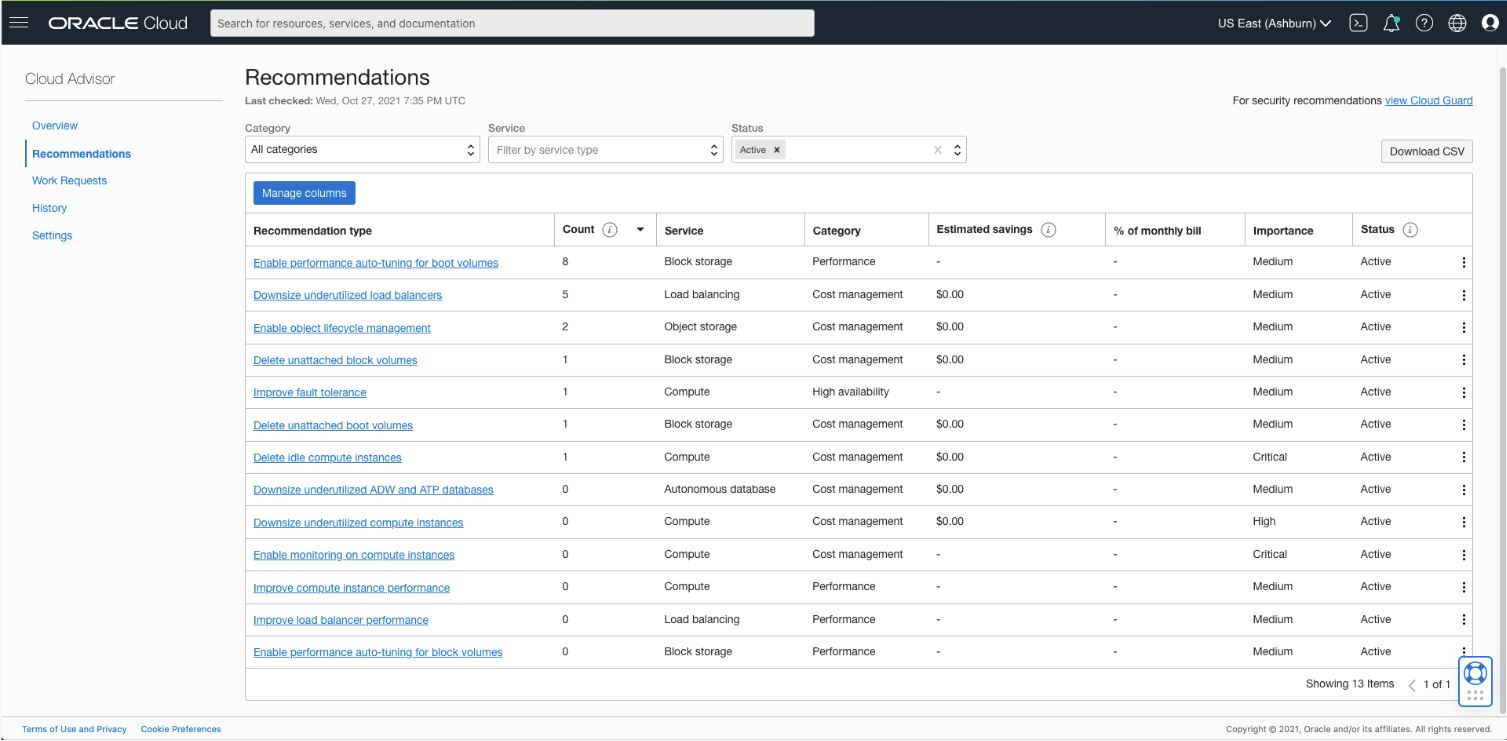
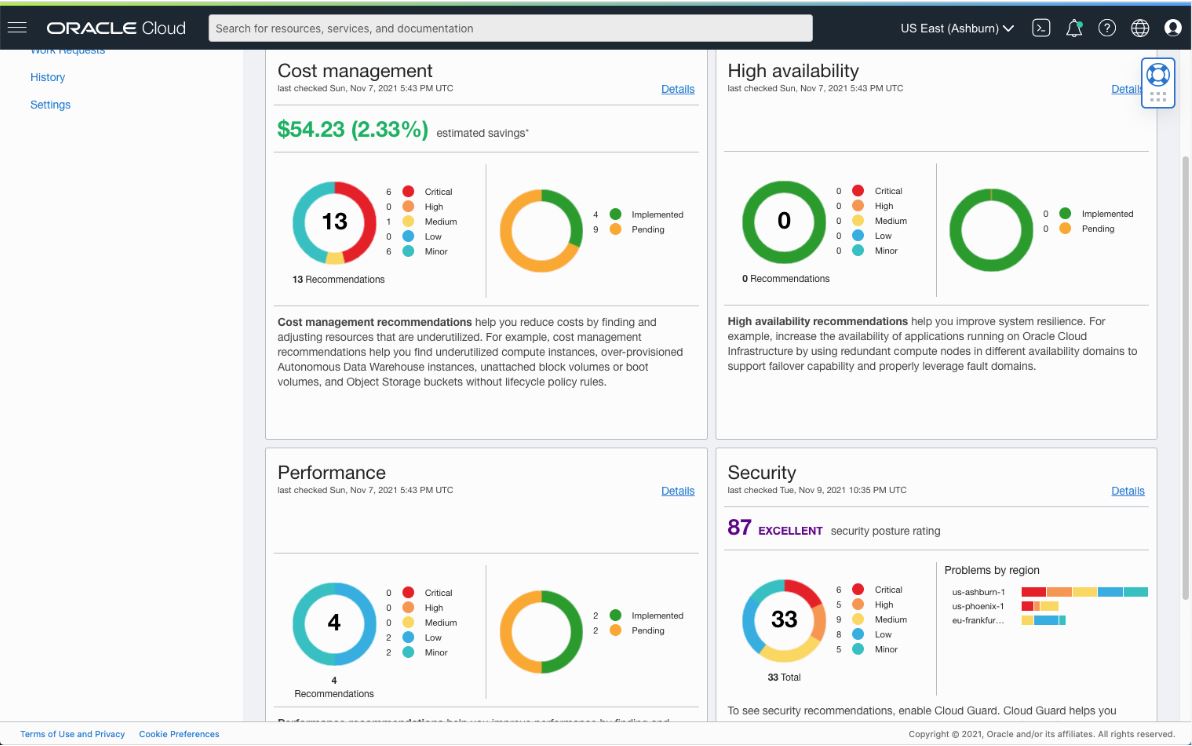
Cloud Advisor has the following recommendations for performance, availability, and cost savings:
-
Improved load balancer performance: After Cloud Advisor determines that a load balancer is overutilized, it recommends how to improve performance by changing to the minimum or maximum bandwidth.
-
Enable performance autotuning for boot volume and block volume: If performance autotuning is not enabled on a boot or block volume, Cloud Advisor generates a recommendation to enable the performance autotuning.
-
Improved system resilience by using multiple fault domains: Cloud Advisor generates this recommendation if most Compute instances in a compartment are in a single fault domain.
-
A downsized underutilized load balancer: Cloud Advisor generates these recommendations when it determines that a load balancer is underutilized. Cloud Advisor can recommend changing the minimum or maximum bandwidth of the existing load balancer or migrating to a flex shape. Adjusting underutilized load balancers can save you money without degrading performance.
-
End idle bare metal instances: Cloud Advisor generates these recommendations when it determines that a bare metal instance has remained idle and unused. Terminating unused Compute instances saves you money.
Customizing the look-back period of recommendations
Now, Cloud Advisor allows customers to select the time used to generate recommendations. Before, it generated recommendations by observing data over fixed period of seven days. It didn’t factor in the specific usage cycles customers might have.
For example, a retail customer has peak usage during holiday seasons, a financial customer has peak usage during the end of every quarter, and a software-as-a-service (SaaS) enterprise software has high usage during the office hours in the weekdays. In the past customers wanted Cloud Advisor to generate recommendations by factoring in the usage cycles of their cloud resources. You can now make Cloud Advisor factor in the usage cycle in your business by changing the look-back period, a time window over which Cloud Advisor collects and analyzes data to generate recommendations.
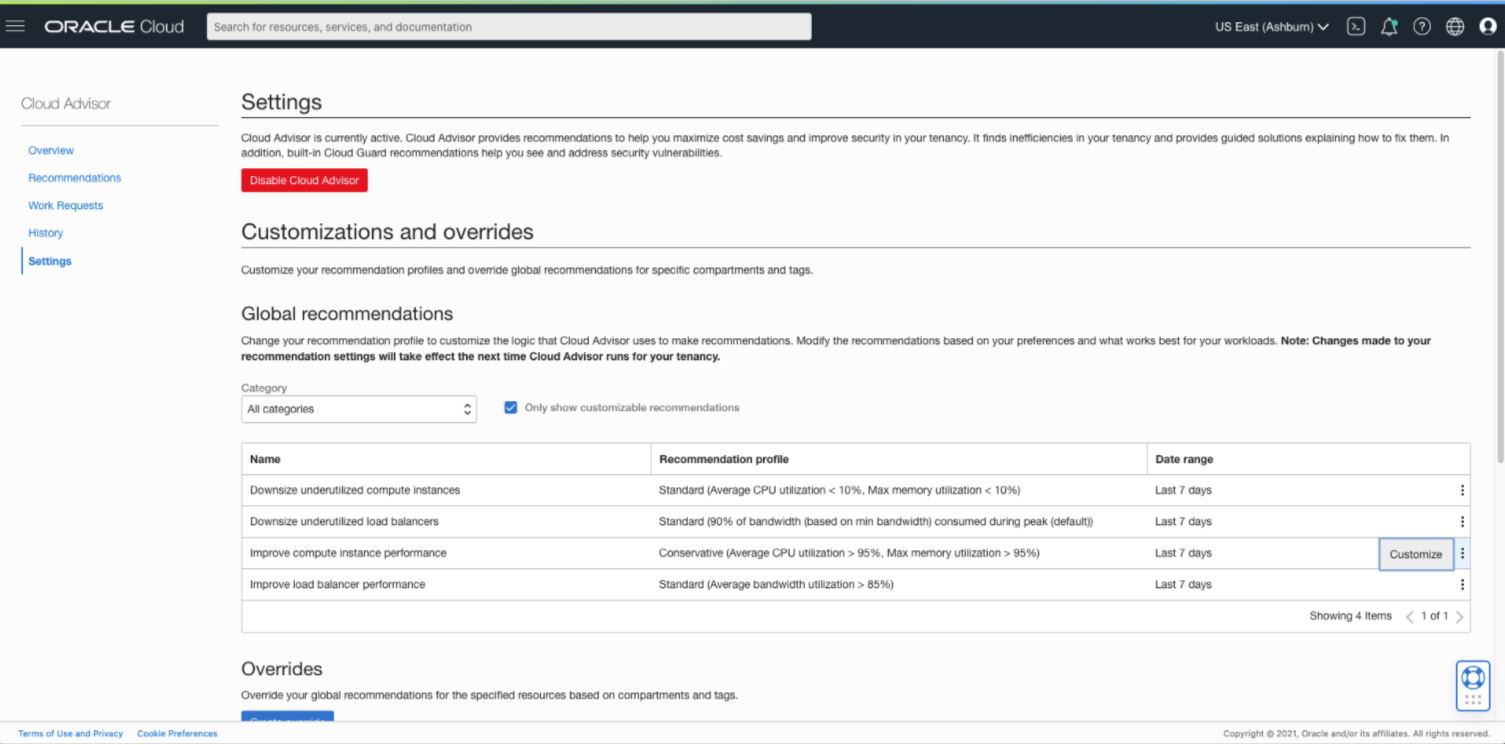
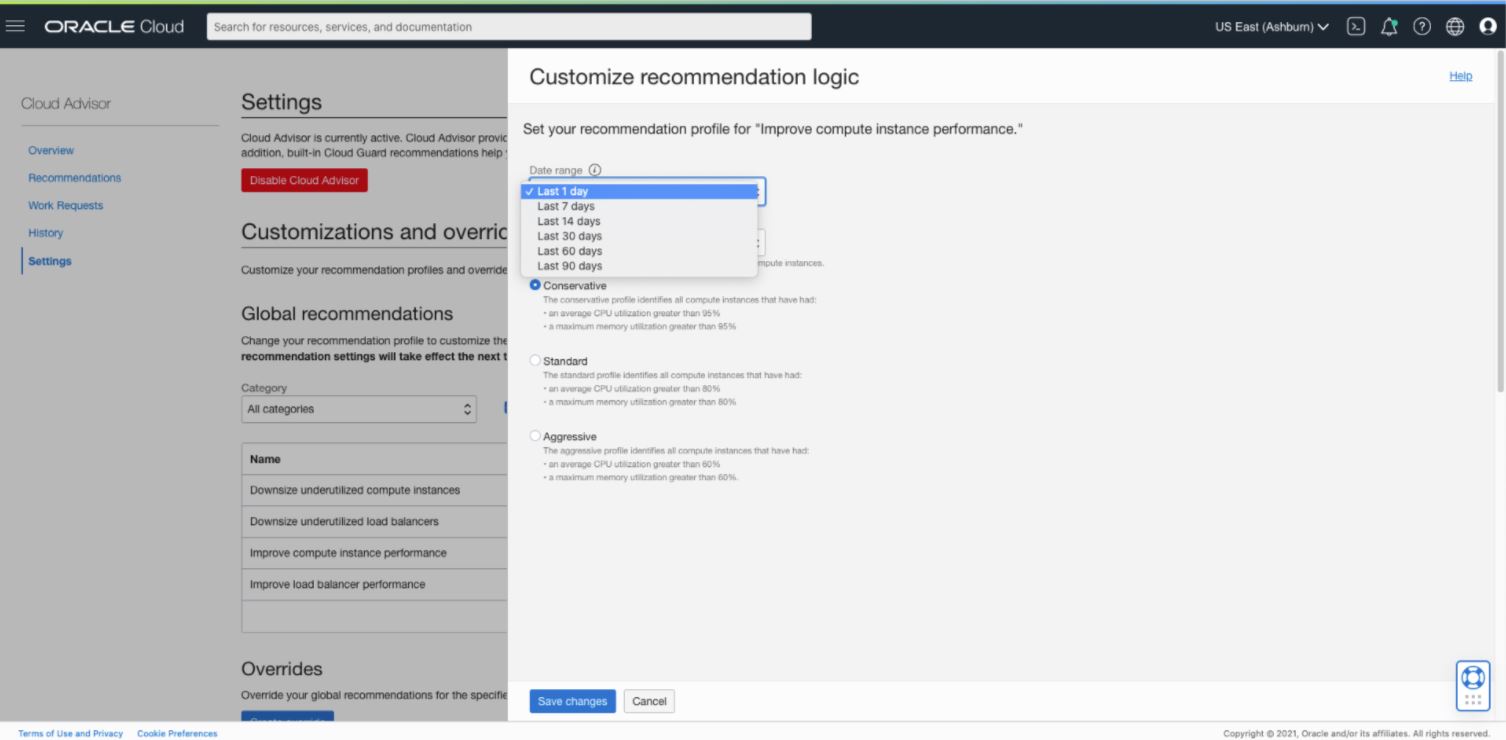
A customizable recommendations table for improved readability
We’ve improved the UI of the recommendations table. You can now filter recommendations by region, compartments, tags, and OCID, sort them, and manage the columns of the recommendation table to include relevant metrics for improved readability.
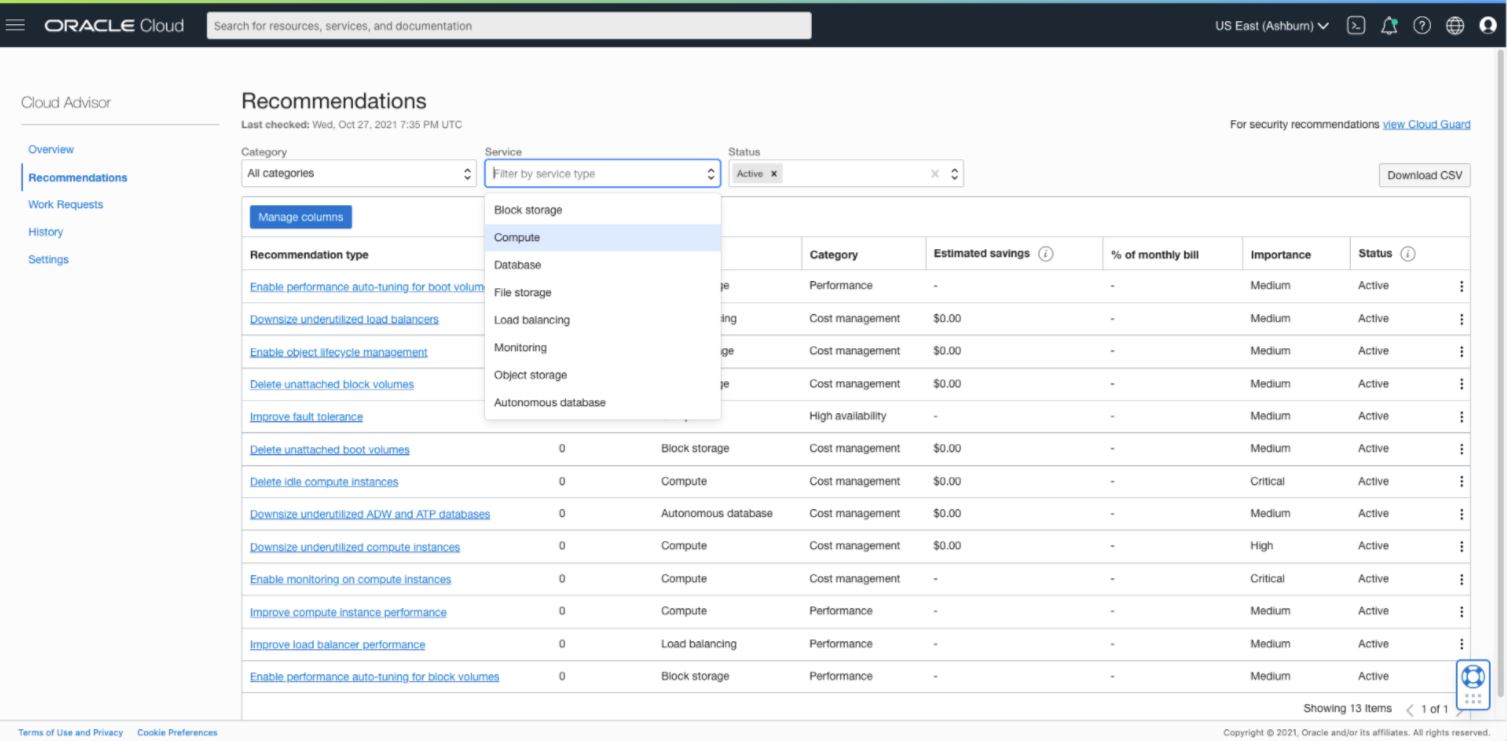
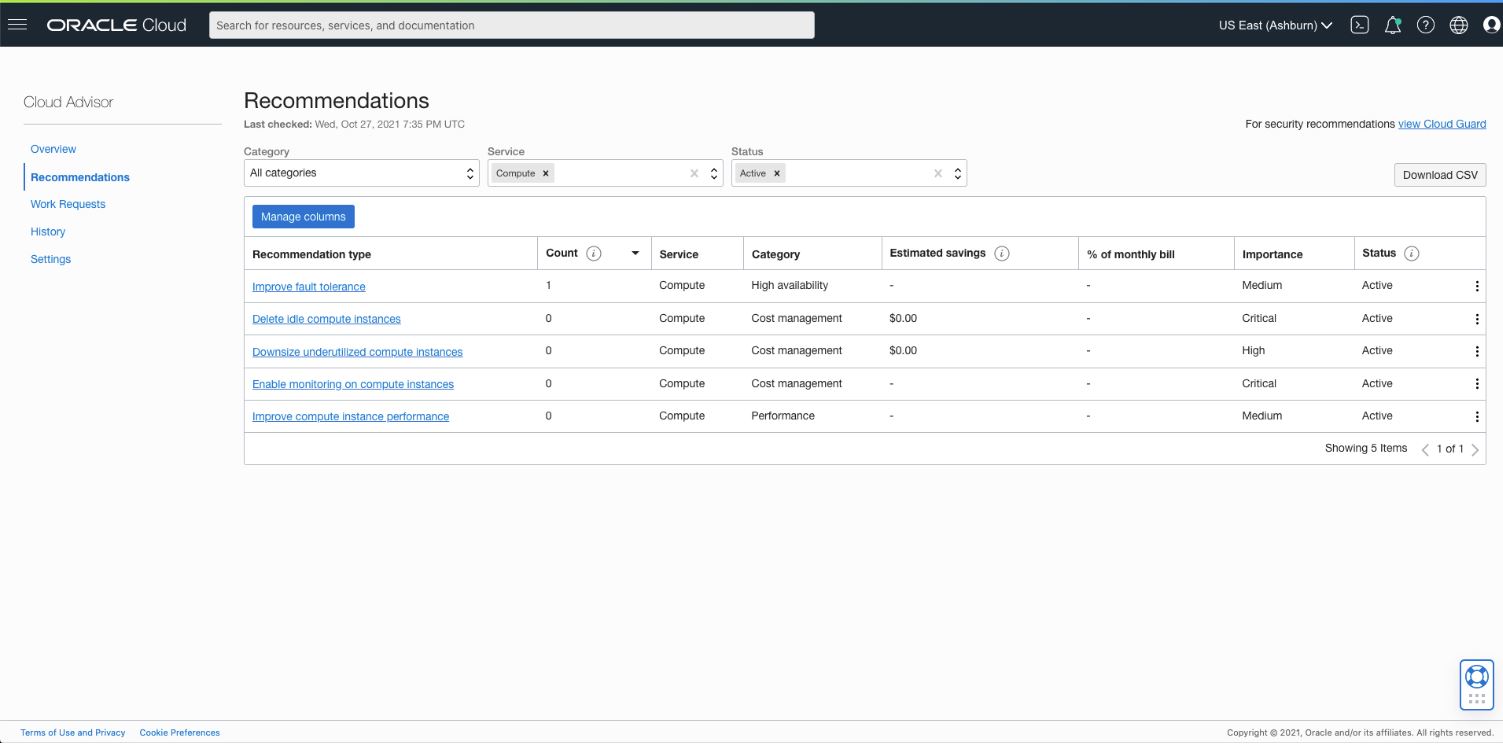
Conclusion
We hope that with these improvements to Cloud Advisor help you achieve a more cost-efficient, performance-optimized, and available tenancy. For more information, see the following resources: