The Oracle Database Service for Azure (ODSA) is an Oracle-managed service that enables you to easily provision, access, and operate enterprise-grade Oracle Database services in Oracle Cloud Infrastructure (OCI) with a familiar Azure-like experience. ODSA enables organizations to deploy or migrate on-premises mission-critical applications to clouds without rearchitecture. This multicloud alliance was built for customers using Oracle and Microsoft technologies. ODSA is built on the Oracle Microsoft Azure Interconnect that provides a private, secure, low-latency, and the high-throughput network connection between the clouds. The OCI-managed service simplifies cloud networking and database implementation. You can then extend your data analytic pipeline with broader multicloud solutions to integrate with on-premises and cloud native applications.
This blog post outlines the high-level steps and best practices to connect the Azure Synapse Analytics running on Azure with Oracle Exadata Cloud service running on OCI using ODSA privately and securely. This solution doesn’t include the steps to deploy and configure ODSA between OCI and Azure cloud. To deploy and configure ODSA, refer to the Oracle documentation.
Challenges of Azure Synapse Analytics
Azure Synapse Analytics is a platform-as-a-service (PaaS) offering that doesn’t have a private endpoint for the Oracle Exadata Cloud database running on OCI. The private interconnection between OCI and Azure through ODSA connects two clouds using a private IP or endpoint.
The virtual network (vNET) on Azure can’t attach to the Azure Synapse Analytics running on itself. However, Azure offers self-hosted integration runtime (IR) that can deploy on a virtual machine (VM) and bridge between the Exadata Cloud database and Azure Synapse Analytics.
The self-hosted integration runtime host has a limitation of network bandwidth that might not be enough to transfer a high volume of data from the Exadata Cloud database to Azure Synapse within the required window. The single point of failure comes from the IR running on an infrastructure-as-a-service (IaaS) VM.
Oracle Exadata and Azure Synapse using ODSA solution
The following best practices connect the Azure Synapse Analytics from Oracle Exadata Cloud using ODSA. They apply to common use cases and can vary depending on your use case.
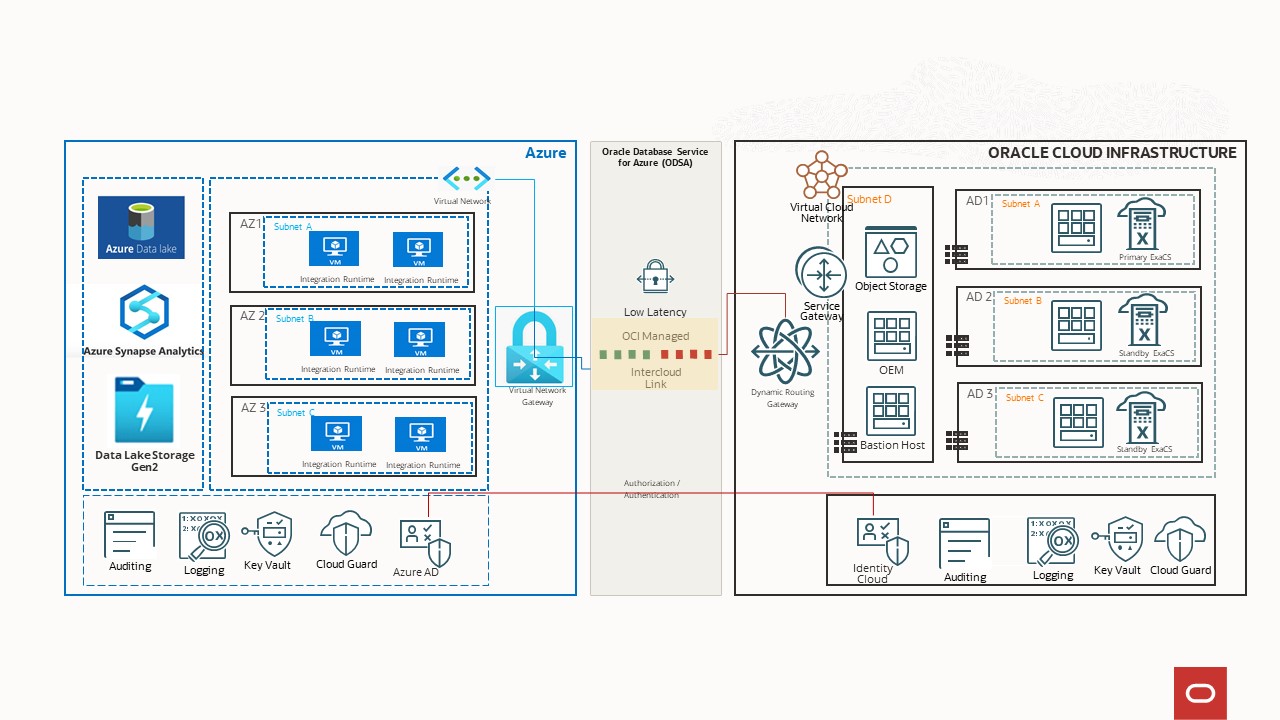
Implementation steps
-
Deploy Azure Synapse Analytics on the Azure resource group in the appropriate Azure region.
-
Deploy Oracle Exadata Cloud through ODSA in the OCI region mapped and interconnected with the Azure region.
-
Exadata Cloud is built on highly available infrastructure. Choose the appropriate number of OPCU and Compute nodes of the Exadata Cloud database.
-
Create a self-hosted integration runtime from the Azure Synapse Studio.
-
Build a Windows VM on Azure on the subnet of the Azure VNet peered with ODSA service VNET.
-
Download IR from the Azure Synapse Studio and deploy it on a windows VM running on Azure.
-
Create a linked service and chose Oracle as the type from the Azure Synapse Studio.
-
Test the connection from Azure Synapse Studio to the Exadata Cloud database provisioned through ODSA using a private IP and link.
Recommendations
-
Provision a larger VM with higher network bandwidth on Azure to host IR and enable parallel threads for data transfer between the Exadata Cloud database and Azure Synapse Analytics.
-
Provision more than one VM on Azure for self-hosted integration runtime to avoid a single point of failure, and the combined bandwidth of the IR hosts provides the required throughput for the data transfer between Exadata Cloud and Azure Synapse Analytics.
-
Provision and deploy Azure IR in different Azure availability zone to achieve maximum availability.
-
ODSA provides high network throughput with low latency and a secure network that builds on resiliency.
OCI and Azure products
This blog post and solution uses the following cloud products from OCI and Azure:
Oracle Exadata Cloud service
Oracle Exadata Cloud allows enterprises to run any Oracle Database workload with the highest performance, scale, availability, and security on fully compatible OCI. Exadata Cloud service uses a scale-out design with unique optimizations that include persistent memory, SQL query offload, and built-in resource management to optimize performance for OLTP, analytics, machine learning, and mixed workloads running in consolidated environments. To learn more about Oracle Exadata Cloud service, see the documentation.
Azure Synapse Analytics
Azure Synapse Analytics is an analytics service that brings together data integration, enterprise data warehousing, and big data analytics. It allows querying data on your terms, using either serverless or dedicated options, at scale. Azure Synapse brings these concepts together with a unified experience to ingest, explore, prepare, transform, manage, and serve data for immediate BI and machine learning needs. To learn more about Azure Synapse Analytics, see Azure Synapse Analytics.
Azure integration runtime
The integration runtime (IR) is the compute infrastructure that Azure Data Factory and Synapse pipelines use to provide data-integration capabilities across different network environments. A self-hosted integration runtime can run copy activities between a cloud data store and a data store in a private network. It also can dispatch transform activities against compute resources in an on-premises network or an Azure virtual network. The installation of a self-hosted integration runtime needs an on-premises machine or a virtual machine inside a private network. For details about IR, see the integration runtime overview.
Azure Data Lake Storage Gen2
Azure Data Lake Storage Gen2 is a set of capabilities dedicated to big data analytics, built on Azure Blob Storage. Data Lake Storage Gen2 converges the capabilities of Azure Data Lake Storage Gen1 with Azure Blob Storage. For example, Data Lake Storage Gen2 provides file system semantics, file-level security, and scale. Because these capabilities are built on Blob storage, you also get low-cost tiered storage with high availability and disaster recovery capabilities.
Conclusion
At Oracle, we’re committed to providing best-of-breed service to help our customers succeed in their cloud journey and meet their hybrid and multicloud strategies. With the help of Azure self-hosted integration runtime, customers can connect Azure Synapse Analytics running on Azure from OCI Exadata Cloud database running on Oracle Cloud Infrastructure using private Ips and private endpoints. You can also meet the throughput need by vertical and horizontal scaling of the self-hosted integration runtime host on Azure.
Want to explore more? Check out the following resources to learn more about this strategic offering from Oracle and Microsoft:
-
Getting started with Oracle Database Service for Microsoft Azure
-
Read industry analyst commentary
-
Oracle Database Service for Microsoft Azure technical overview
-
Learn about disaster recovery in Oracle Cloud Infrastructure
-
Meet cloud’s new power couple: Oracle Cloud Infrastructure and Microsoft Azure
-
Oracle Cloud Infrastructure and Azure Interconnect solution playbook docs
