We’re enhancing our earlier announcement of single volume crossregion replication capability also for volume groups on Oracle Cloud Infrastructure (OCI). Asynchronous crossregion block storage replication provides you options to ensure your business continuity across regions and augment backup related features we announced earlier: Scheduled policy-based backups and scheduled crossregion volume group backup copies. The new feature is available for both existing and new volume groups, including data and boot volumes.
Enterprise applications typically require multiple volumes across multiple Compute instances to function: Boot volumes that power the system disks of the Compute instances, block volumes for the web tier, app tier, and database tier. Each of these volumes has different capacities and deployments. For example, application tiers that require multidisk configurations for high availability and scale, OCI services such as Database, and enterprise applications with large-scale deployments that require multiple block storage volumes and Compute instances.
OCI Block Storage volume groups give you the ability to group all the data and boot volumes that your application needs for their crash and time-consistent management, with coordinated backups and direct disk-to-disk clones. With this feature update, all volumes in the group are also coordinated and get replicated to another region of your choice using the data that reflects the same moment in time.
You can now configure any of your volume groups for crossregion asynchronous replication with a few clicks in the Console or using API, CLI, SDK, and Terraform. Because of the distance and network transfer times across regions, crossregion replication is asynchronous.
How does volume group replication work?
When you enable crossregion replication for a volume group, a corresponding new volume group replica is created automatically in the target region. A volume group replica is a collection of block and boot volume replicas corresponding to the volumes in the source volume group. Replication of the volume group in the source region to the volume group replica on the target region starts with replicating the full source volume group content as of the time you configured the replication. Crossregion replication happens in a crash- and time-consistent manner across all the volumes in a volume group, including both data and boot volumes.
When the initial replication is complete, any changes made on the source volume group continue to be automatically replicated to the volume group replica on the target region in frequent intervals asynchronously. The time between each replication update (the recovery point objective, or RPO) on the volume group replica depends on the change rate of the source group and is typically within 30 minutes.
Volume group replica in the target region is not usable by itself. It requires activation, and its activation results in a deep disk-to-disk clone of it in the target region as of the time the activation is initiated. The volume group replica on the target region is always available and can be activated within the recovery time objective (RTO) of a minute or less. RTO ensures that your workloads that depend on the replica group can use it quickly on another region during a disaster.
The activation process doesn’t have any impact to the ongoing replication or the volume group replica. While you’re activating a volume group replica in the target region, replication from volume group in the source region continues. This way, you can activate from the same volume group replica as many times as you need, and each volume group clone created by the activation process is isolated from each other and from the volume group replica. The activated clone volume group doesn’t get the replication updates. It contains all the volumes and their data in the volume group replica that was replicated from the volume group in source region as of the time of activation.
Volumes that are already enabled for crossregion replication can be added or removed from the source volume group seamlessly, without disabling their replication or rereplicating their data. When they’re added to the source volume group, and as source volume group is enabled for replication, they all continue to replicate as part of the volume group replication.
To reduce degrading the volume group replication RPO and avoid resetting the initial time-coordinated replication for the group, we recommend enabling replication on individual volumes before they’re added to the source group. Wait for their initial sync to the target region to complete, and then add them to the group.
You can stop replication as needed by disabling the replication on the volume group in the source region. When stopped, you can keep the replication of individual volumes. For more detail, see the technical documentation.
In the following sections, we illustrate how this feature can help with disaster recovery. We enable asynchronous crossregion replication for a new volume group used by an application, configure replication for another existing volume group, and confirm that replication occurs to the target region. Then we enable testing of disaster recovery by nondisruptively activating the volume group replica to an isolated volume group clone on the target region in less than a minute. This new feature makes this typical disaster recovery scenario easy for the application developers and administrators.
Enabling asynchronous volume group replication to another region during volume group creation
In the OCI Console, under the Core Infrastructure services, go to Block Storage, and then click Volume Groups and Create Volume Group.
In the Create Volume Group wizard dialog, in the Cross Region Replication step, select ON and select the region you want to replicate the volume group to, the availability domain to place the volume group replica in, and the name for the volume group replica in target region.
Check CONFIRM to acknowledge the cost warning related to replication, click Next, and configure the backup policy if needed. In the Summary step, click Create. After the volume group is created and becomes available, replication starts immediately.
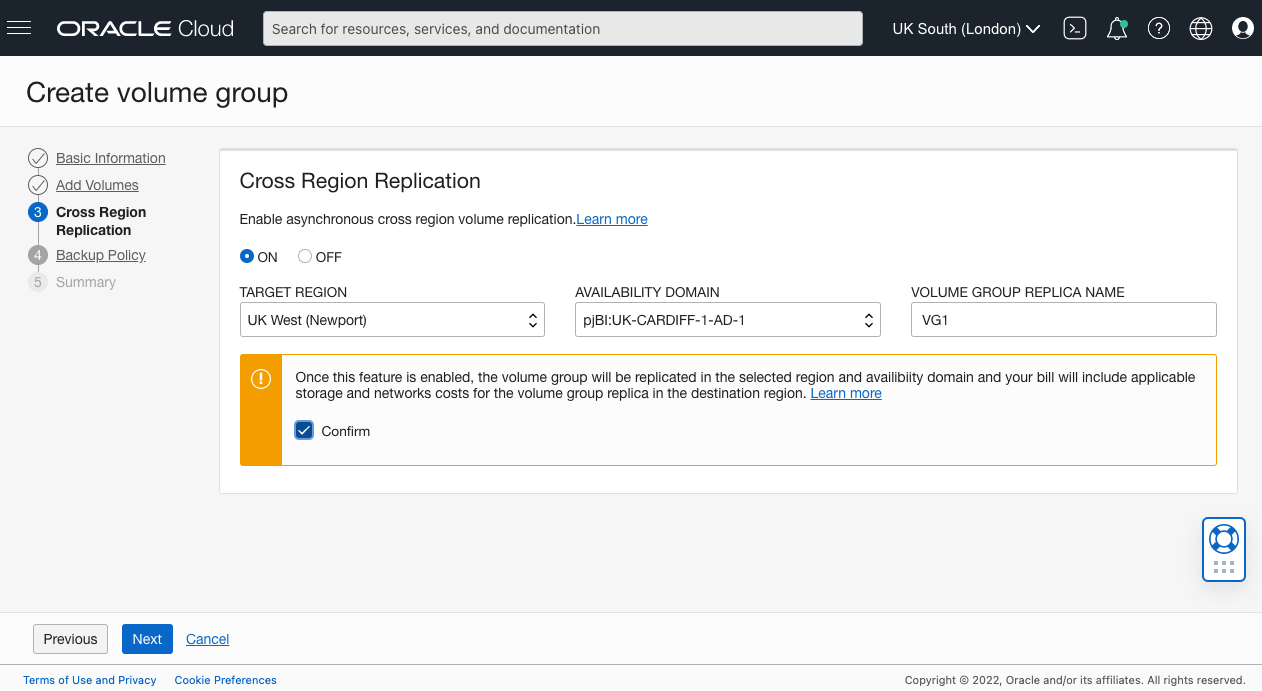
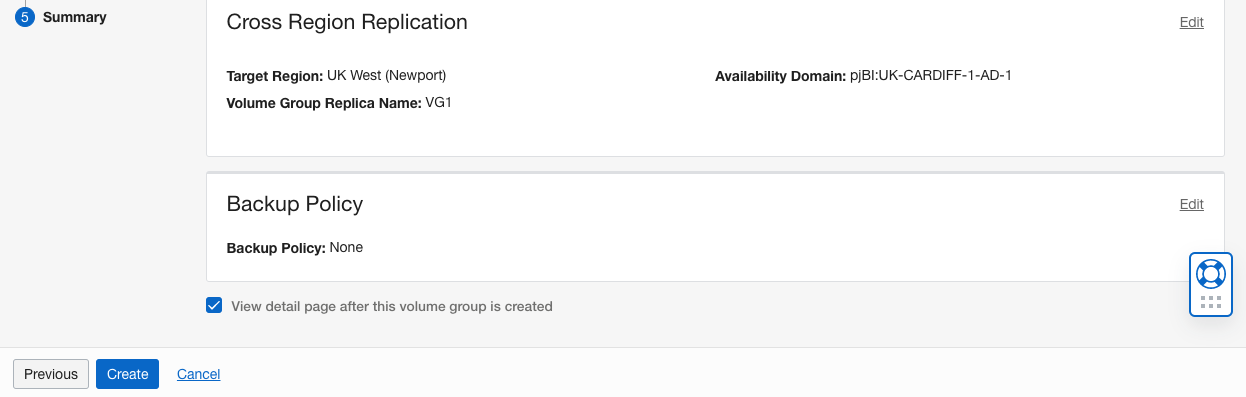
Enabling asynchronous volume group replication to another region on an existing volume group
In the Console, under the Core Infrastructure services, go to Block Storage, and then click Volume Groups. Click the block volume group that you want to enable replication for and click Edit.
In the Cross Region Replication section, select ON, and select the region you want to replicate the volume group to, the availability domain to place the volume group replica in, and the name for the volume group replica in target region.
Check CONFIRM to acknowledge the cost warning related to replication and click Save Changes. Replication starts immediately.
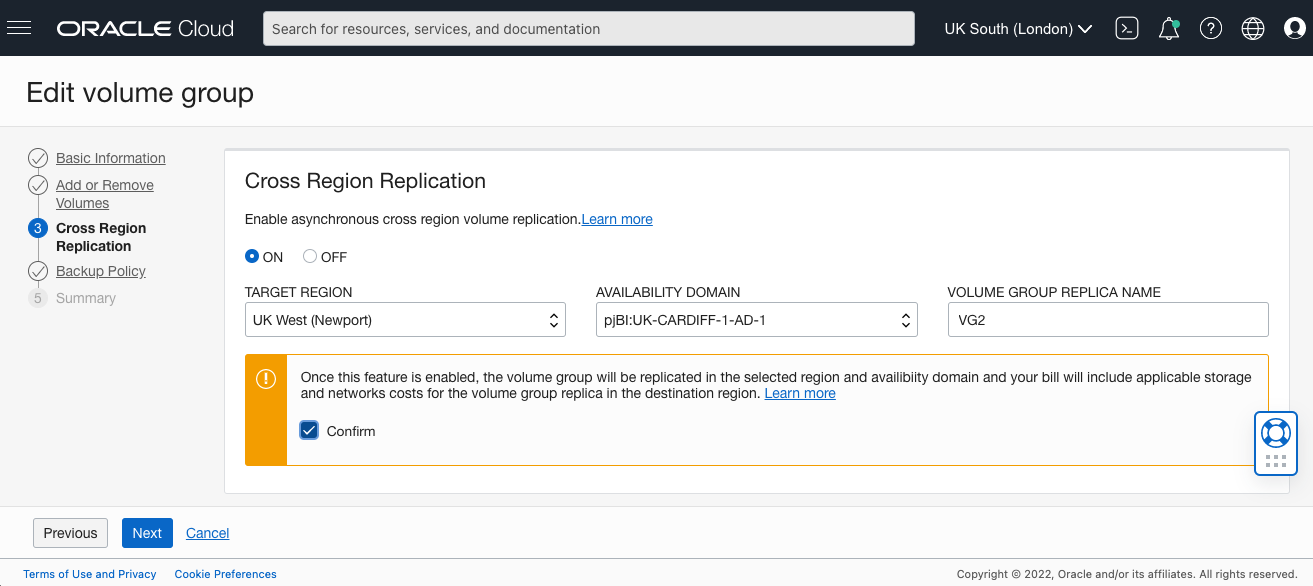
Activating the replica volume group in the target region
In the Console, in the target region under the Core Infrastructure services, go to Block Storage, and then click Volume Group Replicas. Ensure that you’re in correct destination target region that contains the replica volume group you want to activate.
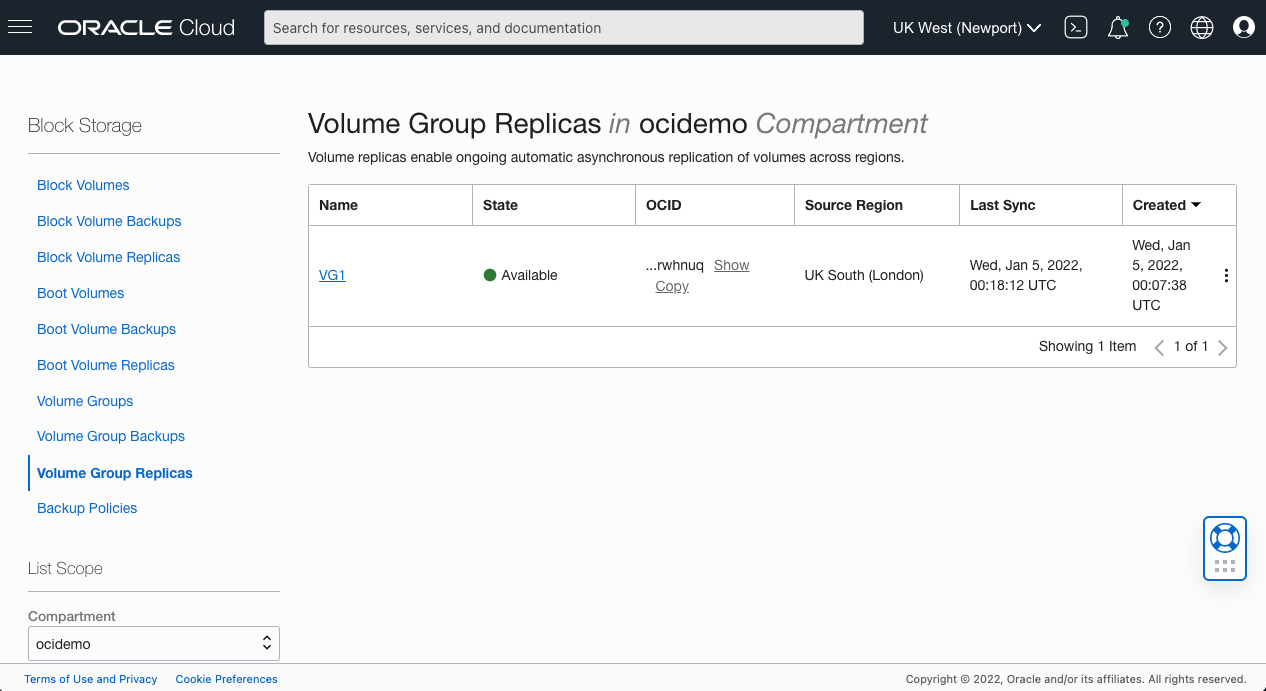
Choose the volume group replica that you want to activate and click Activate.
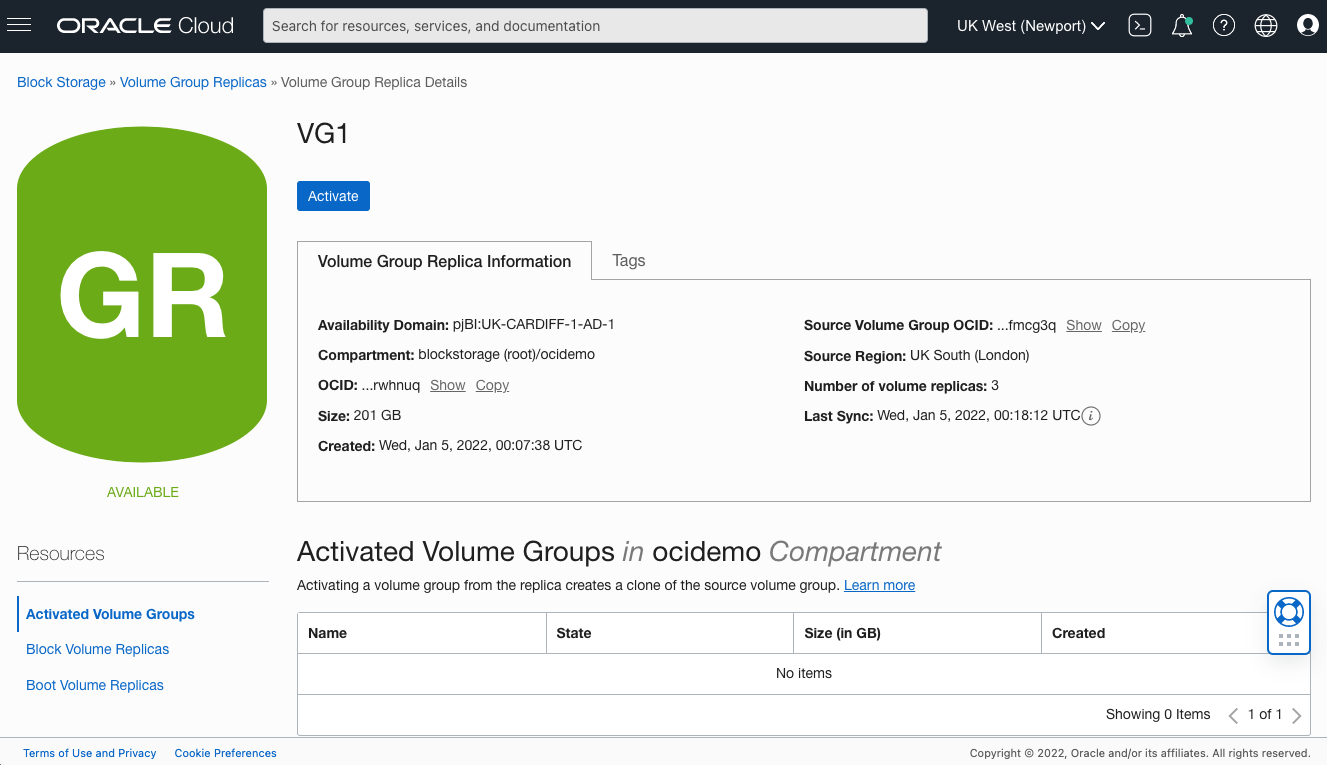
Acknowledge that a delay might occur for initial replica activation by clicking Confirm.
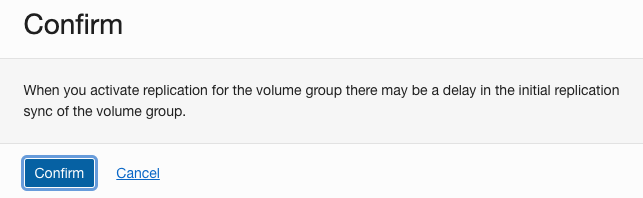
On the Activate Volume Group Replica dialog, specify the settings for the new volume group, including name and compartment. Then click Activate.
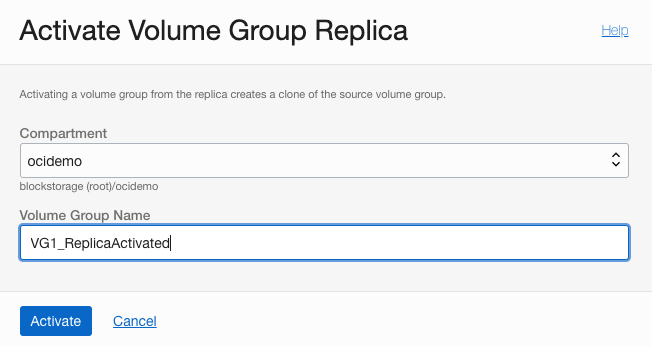
The new volume group appears in the activated block volume groups list for the replica group and becomes available to use within about a minute.
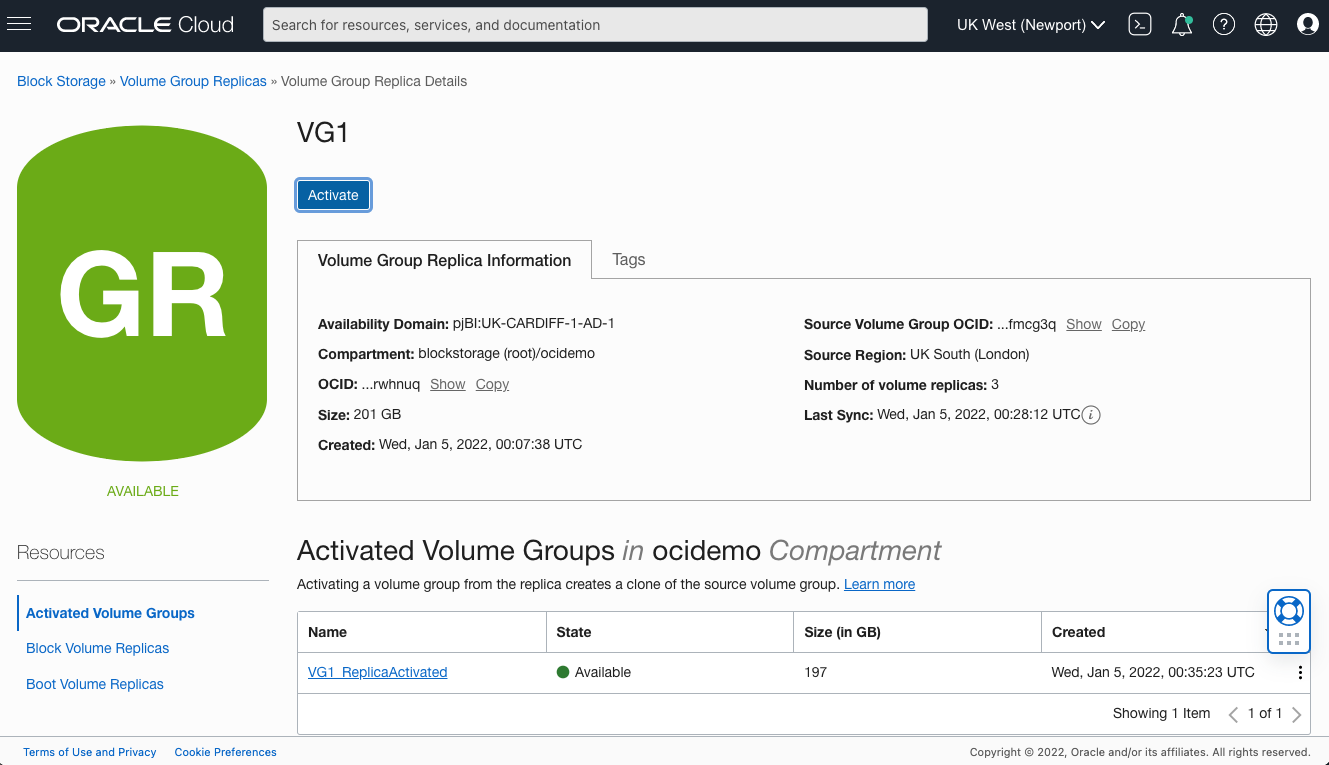
Replication from the source volume group to the replica volume group in the destination region continues without interruption. Replica volume group and all the volumes in it are isolated from the activated replica volume group. You can activate another volume group from the volume group replica as many times as you want.
Volume group replicas are charged at the competitive Oracle Storage Cloud pricing, using the Block Storage Lower-Cost option price, and outbound data transfer price for the amount of data that’s replicated as listed in Oracle Networking Cloud pricing.
Try it for yourself
We want you to experience these new features and all the enterprise-grade capabilities that OCI offers. It’s easy to try them out with Oracle Cloud Free Tier. For more information, see the Oracle Cloud Infrastructure storage portfolio, Block Volume service overview, crossregion volume group replication. For API details to enable/disable replication, see existing documentation on CreateVolumeGroup and UpdateVolumeGroup. For listing and managing volume group replicas, see ListVolumeGroupReplicas, and GetVolumeGroupReplica.
We value your feedback as we continue to make our service the best in the industry. More innovation and feature updates are on the horizon for our cloud storage platform, including the areas of business continuity and data protection. Send your thoughts on how we can continue to improve or if you want more details about any topic.
