The Oracle Cloud Infrastructure Notifications service is a cloud native messaging service that allows push-based messaging to email, Slack, PagerDuty, and now HTTPS endpoints.
We’re excited to announce a much-requested connector to any application that exposes an HTTPS endpoint. You can now publish messages via a webhook or web APIs by simply providing a callback URL when creating a subscription. Webhooks provide a convenient way to act on a third-party application when an event or alarm happens on your Oracle Cloud Infrastructure tenancy.
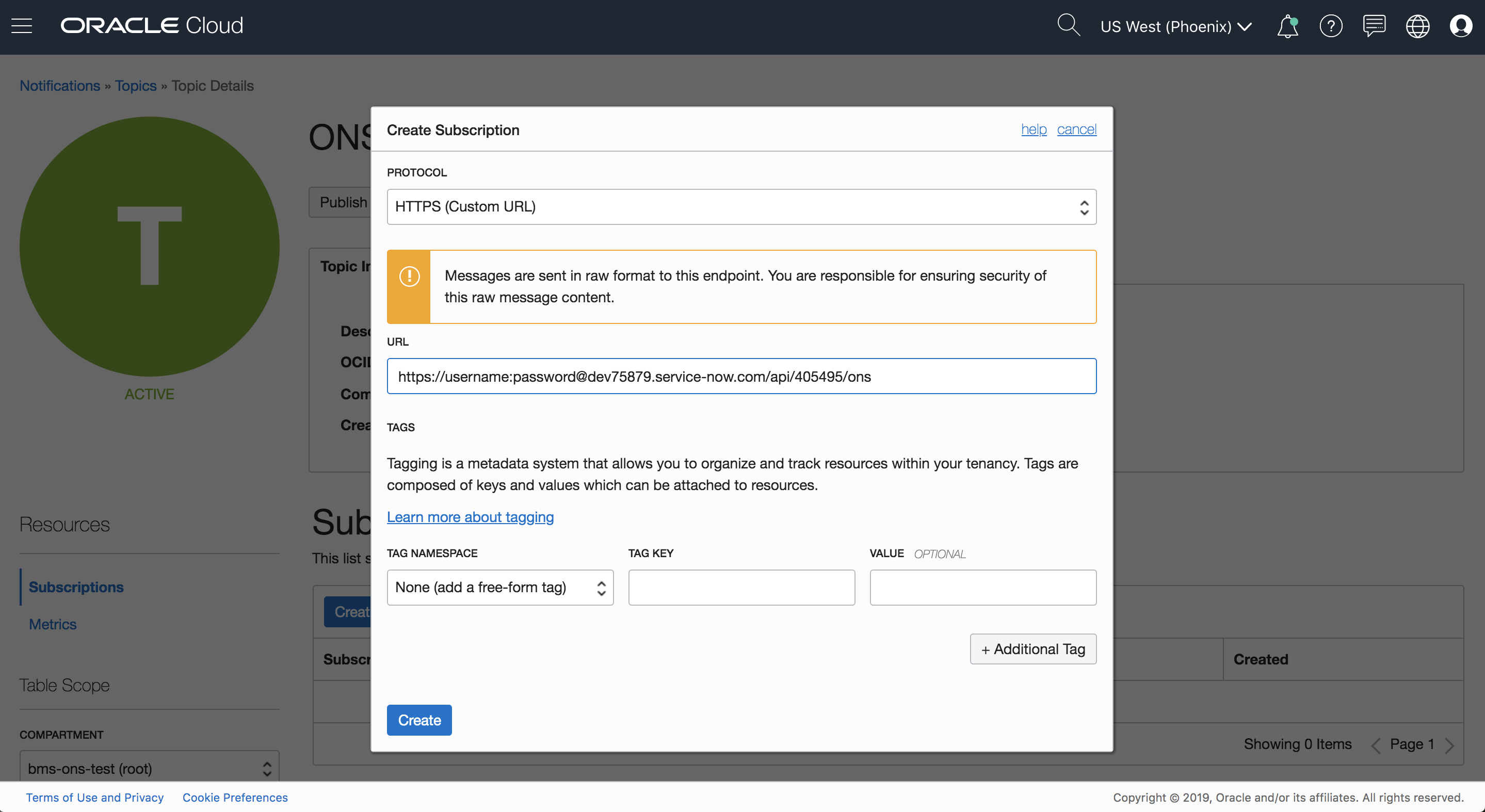
Use Cases for Notifications
The Notifications service helps you optimize your IT operations in conjunction with other cloud native services such as Monitoring and Events. For example, you can use the Notifications service to respond to alarms generated by the Monitoring service when cloud resources behave erratically.
With the introduction of the HTTPS connector, you can extend your alerts to incorporate a workflow to create a ticket on an incident management service, such as ServiceNow. To do so, you can set up a subscription topic in the Notifications area of the Console, using the HTTPS connector to call a scripted REST API on the ServiceNow side to create a ticket. This subscription topic can then be used with Events to track lifecycle changes or with Monitoring to respond to service alarms.
Following are some sample steps and screenshots for a Monitoring use case. Not every step is shown here; the intent is to give you a high-level overview of how such an integration would work. For details, see the Notifications documentation for setting up the notifications, and the scripted REST API docs on ServiceNow.
Create an Alarm
From the Monitoring page of the Console, click Alarm Definitions, click Create Alarm, and then provide the necessary information.
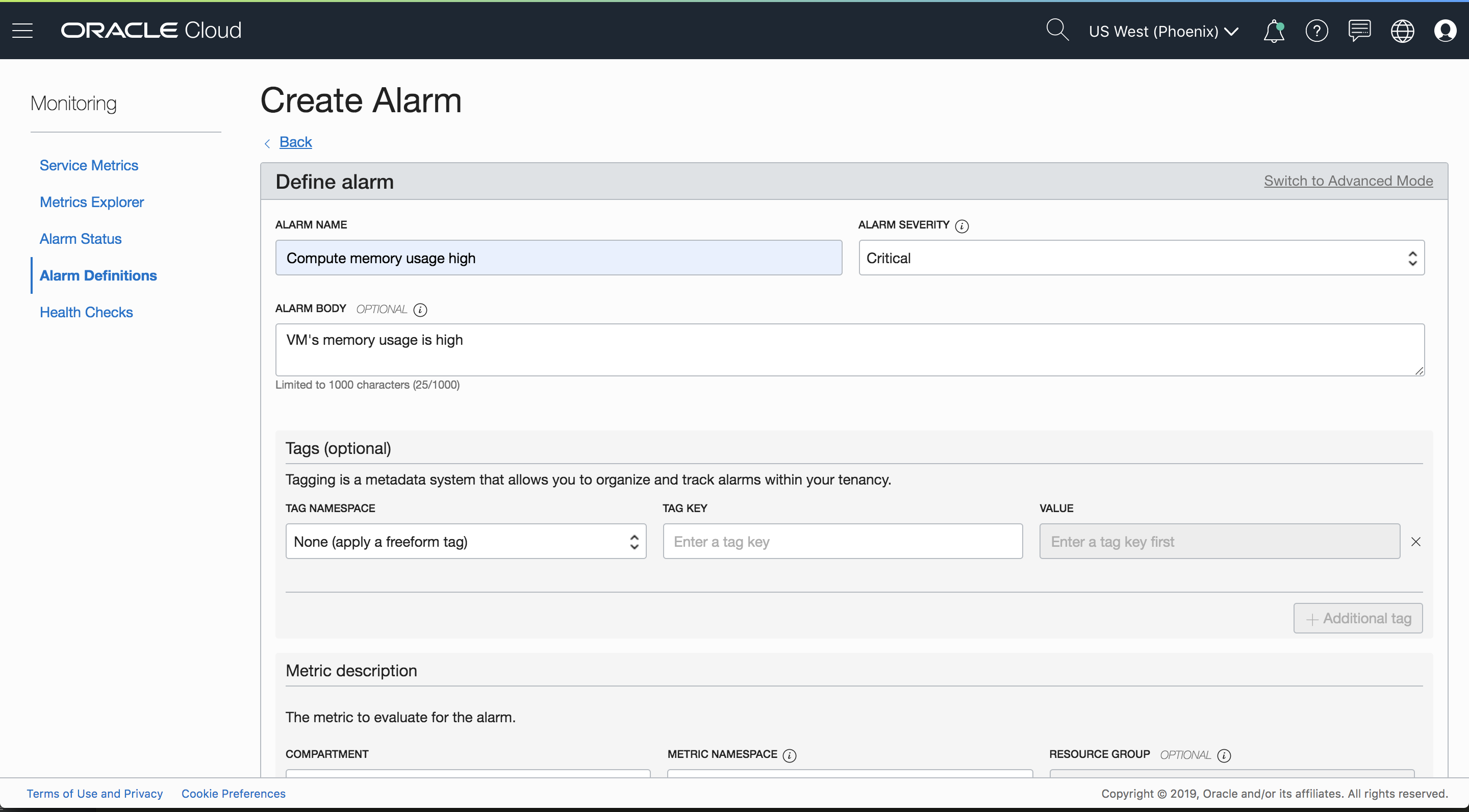
Create a Subscription
On the Notifications page of the Console, click the name of the topic that you want to add the subscription to, and then click Create Subscription. Choose HTTPS (Custom URL) as the protocol.
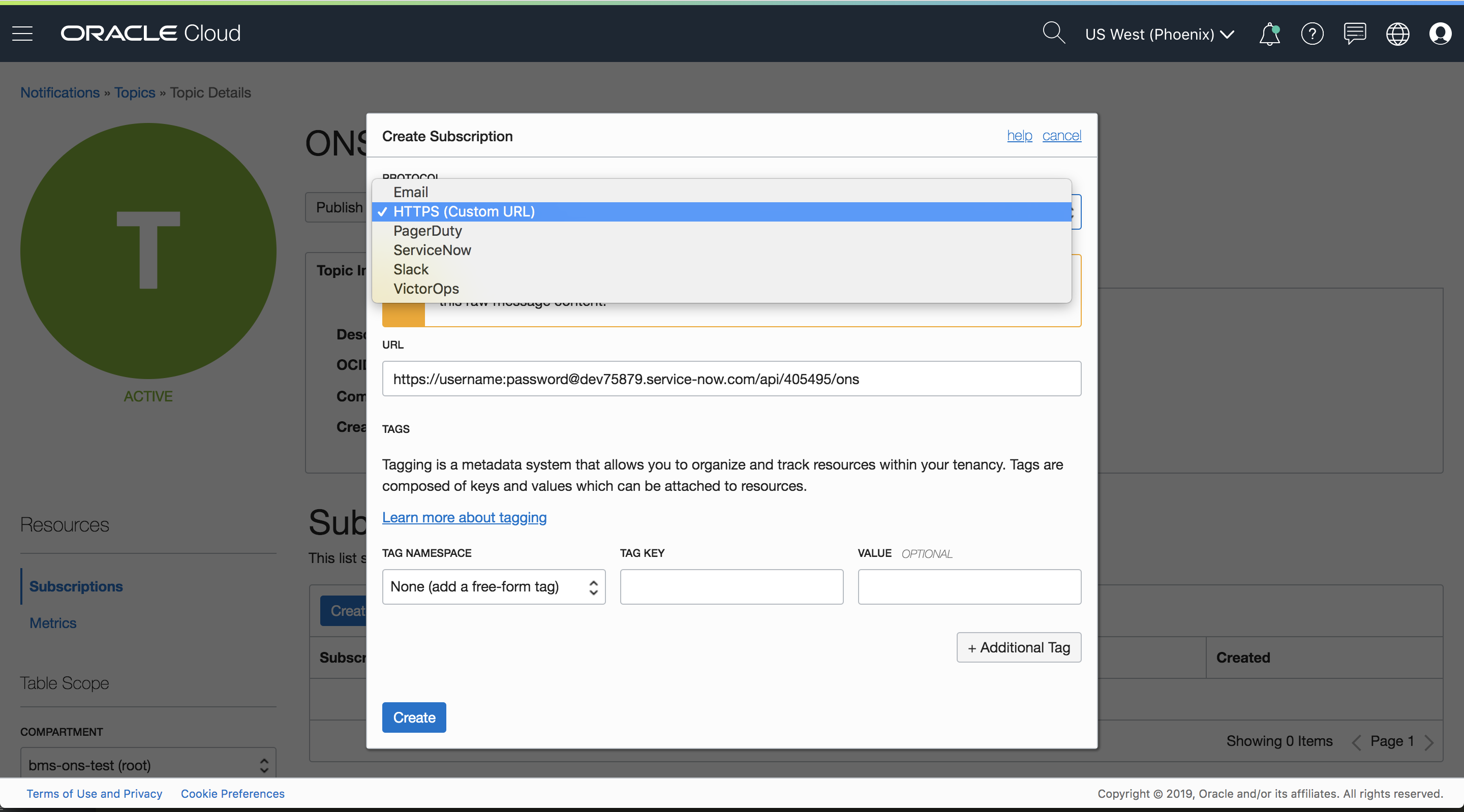
Create a Notification
Create a notification on the alarm that points to the topic for which you created a subscription.
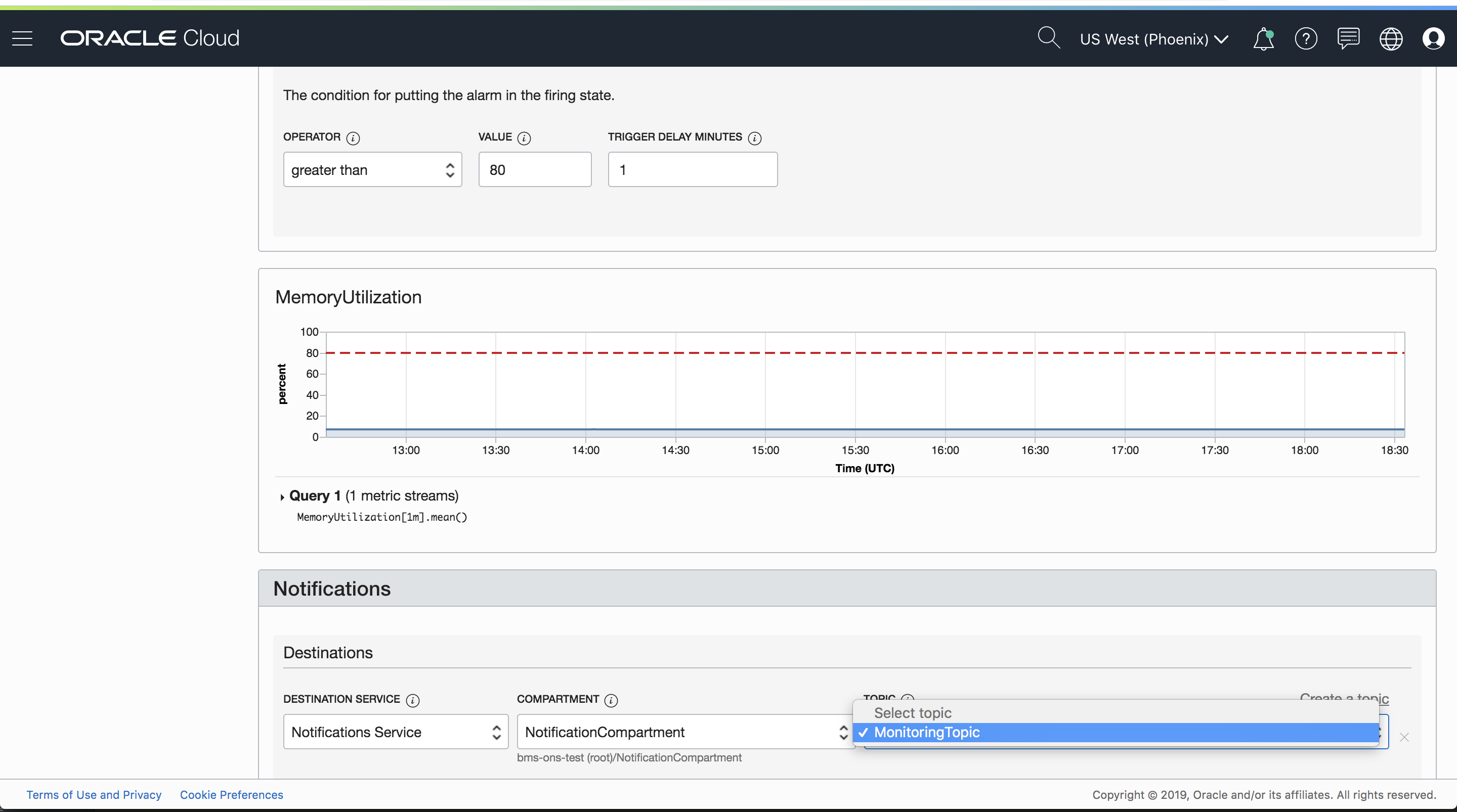
When the alarm is triggered, an incident is created in ServiceNow. (Other steps, not shown here, are needed to set up ServiceNow scripted REST APIs.)
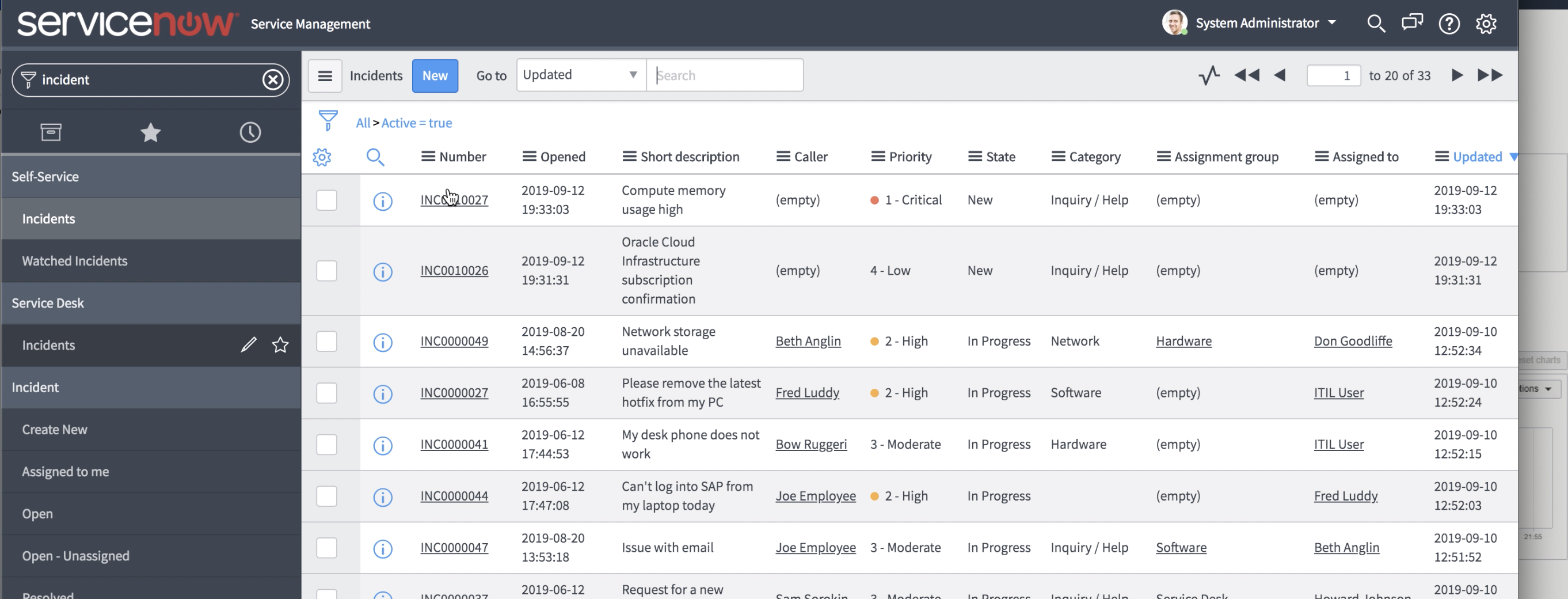
Getting Started
Customers who use Oracle Cloud Infrastructure Notifications can discover this feature in the Console, SDK, CLI, and API when creating a subscription. Simply select the protocol and supply the required endpoint information. After the subscription is confirmed, messages that are published to the topic are delivered to the URL endpoint. For more information about specific integrations (protocols), see Create a subscription. For steps to confirm subscriptions, see Confirm a subscription.
Security
Because webhooks and public APIs deliver data to publicly available URLs, there’s the chance that someone else could find that URL and then provide you with false data. HTTPS helps prevent this with the benefit of a secured TLS connection, as well as supporting basic access authentication (RFC 7617).
Summary
You can now leverage third-party webhooks and web APIs by either selecting from one of the many application integrations already provided by Oracle Cloud Infrastructure or by supplying a custom URL.
For important best practices and more details about these and many other Notifications use cases, see the Notifications documentation. You can also read the Complete Developers Guide To The Oracle Notification Service blog post to quickly get started with the Notifications service.
