If you’re looking to reduce human error and automate provisioning, you can programmatically deploy, configure, and manage Oracle Cloud Infrastructure (OCI) resources through a managed infrastructure-as-code offering based on Terraform. You can manage resources with Terraform by using Resource Manager, a native OCI service that allows you to automate the entire process of deploying and provisioning infrastructure as code. The resources that you can provision by using Terraform span a wide range of OCI services – including IAM, networking, load balancing, storage, compute, and database (for the full list, see Supported Services). Resource Manager can also integrate with version control services, such as GitHub or GitLab.
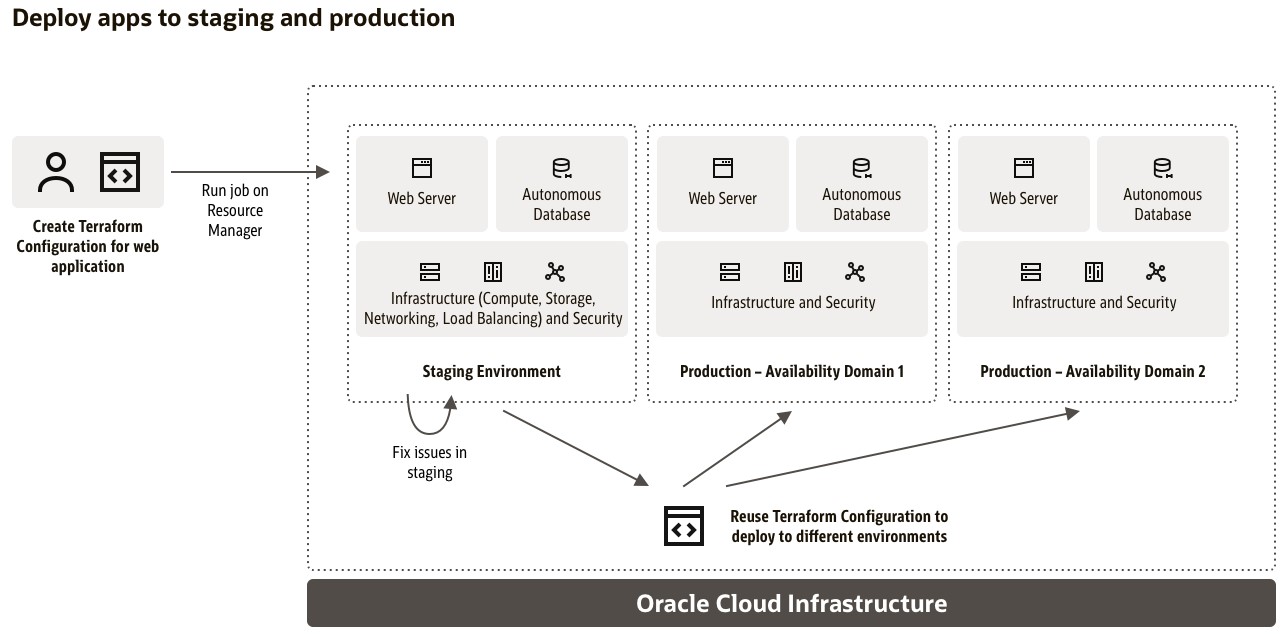
Wherever applicable, we’re releasing Terraform code that you can easily download, modify, and deploy in your own accounts. The OCI Architecture Center showcases technical content to help you build on Oracle Cloud, and you can find a library of reference architectures to deploy with Resource Manager. Each reference architecture introduces a platform topology, using architectural diagrams, a component overview, and recommendations for best practices, including availability, performance, security, and costs.
Last month, Resource Manager released two new features making it easier to create and use Terraform configurations on Oracle Cloud. For example, Terraform template creators can now place a Deploy to Oracle Cloud button on their repositories, allowing teams to launch templates in Resource Manager with one click.
We have you covered!
To get started with Resource Manager, you need to create a stack, a collection of configuration files written in the Terraform language. We recognized that learning the Terraform language can be complex, but we’re here to help enable your success. We’re running a Terraform training series through Cloud Customer Connect, our OCI community. These deep-dive sessions, presented by OCI product management, include both a live demonstration and Q&A.
Attend an upcoming session
-
February 25: Resource Manager Integration with GitHub and GitLab. Learn how to use OCI Resource Manager to manage Terraform stacks when code version is under control of GitHub or GitLab services. See event details (Community registration is required).
Watch a replay
-
How to use the reference architectures on the Oracle Architecture Center: The code required to deploy a reference architecture is available in GitHub. You can pull the code into Resource Manager with a single click, create the stack, and deploy it. This session provides a demonstration of how to create the infrastructure for a reference architecture that is published on the Architecture Center.
-
Terraforming the cloud with Oracle Cloud Infrastructure Resource Manager: If you’re looking for an introduction to the Resource Manager framework for using Terraform on OCI to “codify” infrastructure, check out this session. You walk through a live lab to script a web application with Terraform and use Resource Manager to deploy OCI.
-
Using Terraform to provision infrastructure and services: In this session, you learn how to build OCI infrastructures automatically with the usage of the Terraform platform.
Do you still have questions? Visit the OCI forum on Cloud Customer Connect and ask questions, engage with peers, and OCI team members.
Share your ideas
We’re excited to announce an Idea Lab for the OCI community to submit ideas for expanding and improving our portfolio of assets in the Oracle Architecture Center. With the launch of this Idea Lab, you can now enter architectural guidance requests or “ideas” to improve the content, design, navigation, layout, and other features of the Architecture Center.
Deepen your expertise
Help others by sharing your experiences. Increase your own knowledge by joining the conversation. Our Oracle Cloud Infrastructure community is growing with new events, more frequent updates from the OCI team, and real-world insights from practitioners building and operating world-class cloud infrastructure. Membership is open to everyone. Join today!
