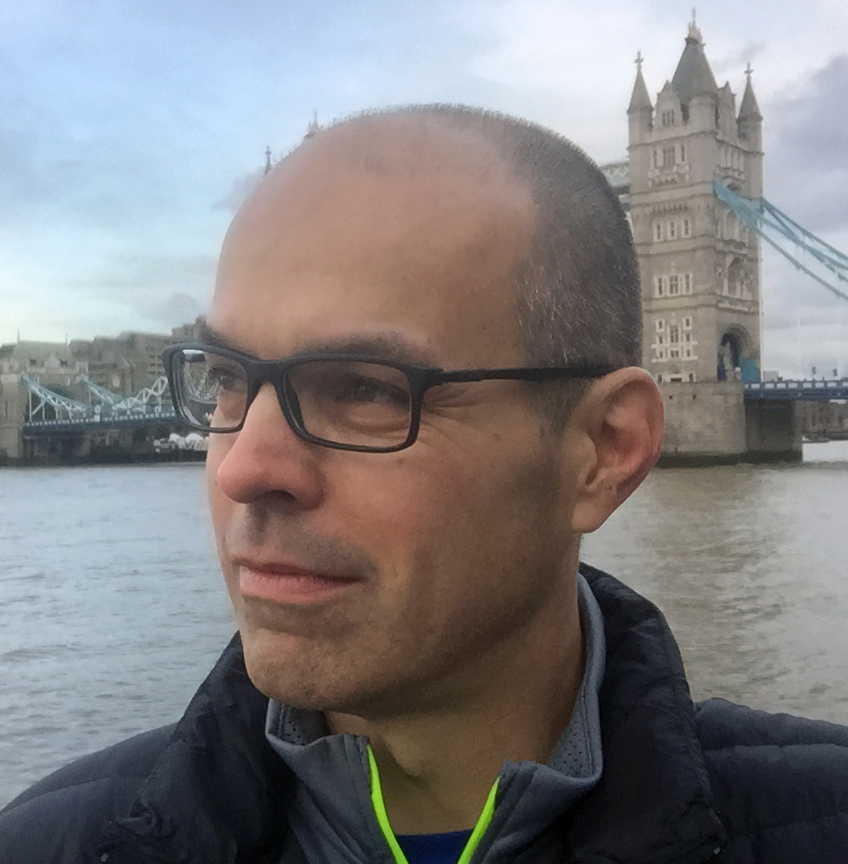This blog was originally published on May 25, 2017.
If you want to learn more about Oracle Application Express (APEX), you’ve come to the right place!
What is Oracle Application Express?
Oracle Application Express is the native low code framework of the Oracle Database. Using Application Express, you can easily create modern, responsive, scalable Web applications with minimal effort. With no additional coding, Web apps created with APEX look great on the desktop, tablet or smartphone.
Application Express is a supported feature of the Oracle Database and is included, at no additional cost, with every Oracle Database, both on-premises and in the cloud. There are no additional licensing costs based on the number of developers, applications or end-users. Application Express is also included with every Oracle Database Cloud Service, from the low-priced Oracle Database Exadata Express Cloud Service all the way up to the Oracle Database Exadata Cloud Service.
Why Low Code?
The benefits of low code development are greater productivity in less time at less cost and with greater consistency. Low code frameworks, such as Application Express, leverage powerful components that provide reporting, data visualization, and form controls. This enables an application developer to focus on solving the business problem and delivering superior solutions, with less time and effort spent on mundane and repetitive lower-level coding typically associated with application development.
Who is using APEX?
Application Express is used by large and small customers alike, across a broad number of industries, and is used to solve a vast array of business problems – from simple spreadsheet replacement to multi-thousand user banking and insurance applications. Customers have also found APEX to be an easy way to extend the Oracle eBusiness Suite in a certified and supported fashion.
Many customers have provided quotes about their use of APEX, and there are numerous customers success stories about APEX, covering both on-premises Oracle Database customers as well as customers on the Oracle Database Cloud.
At Oracle, APEX also powers the Oracle Store (available in 17 languages) and the Oracle Learning Library.
Anything relevant in APEX for business users?
Bundled with Application Express is a suite of 35 productivity and sample applications, installed in minutes and ready to use out-of-the box. These apps are fully supported by Oracle. As easy as installing an app on your smartphone, you can install a productivity application to help solve many common business problems, from Group Calendar to P-Track (for project management) to Customer Tracker to Survey Builder.
What’s new in the latest release of APEX?
At the time of this writing, the latest release of Oracle Application Express is 5.1.1. This release introduced a number of compelling features, including:
- Interactive Grid – An all-new component which enables your end users to easily manage and report on grids of data. Interactive grid includes numerous features for powerful reporting, including fixed headers, frozen columns, scroll pagination, multiple filters, sorting, aggregates, computations, and more. Interactive grids also support the easy creation of master-detail relationships.
- Oracle JET Charts – The primary data visualizations in APEX are now provided by Oracle JET, the recently released Javascript Extension Toolkit from Oracle. With only a little bit of SQL knowledge, you can create fantastic-looking charts and graphs. See for your yourself!
- Universal Theme – The enhanced Universal Theme provides effortless UI design and customization without writing a single line of JavaScript or CSS. From the 1100+ icons included with the Font APEX library to Live Template Options to easy, declarative bi-directional support, APEX 5.1 provides all the necessary tools and components to create fabulous-looking, fully responsive UI with little to no coding.
Where to get started with APEX?
You can find extensive content about Application Express from the APEX Learn More site. There are also step-by-step articles published in Oracle Magazine, including Quick Iterative Development, See Better Results, and Easy Master/Detail.
Wherever there is an Oracle Database, you can try Oracle Application Express. If you have access to a trial of Oracle Database Cloud, or free credit to the Oracle Cloud, you can begin kicking the tires of APEX today. There is also a free evaluation instance of Oracle Application Express at https://apex.oracle.com. Sign up today, and within a couple minutes, you can start to learn what has led thousands of other users to flourish with the Oracle Database and Oracle Application Express!