![]()
A previous blog showed how to use snapshot replication to implement disaster recovery (DR) for Oracle Analytics Server (OAS) on Oracle Cloud Infrastructure (OCI).
This blog describes how to configure OAS disaster recovery on OCI using Database Cloud Service (DBCS) Repository Creation Utility (RCU) schema replication, alongside other noteworthy features in OCI, such as block volume replication.
Architecture
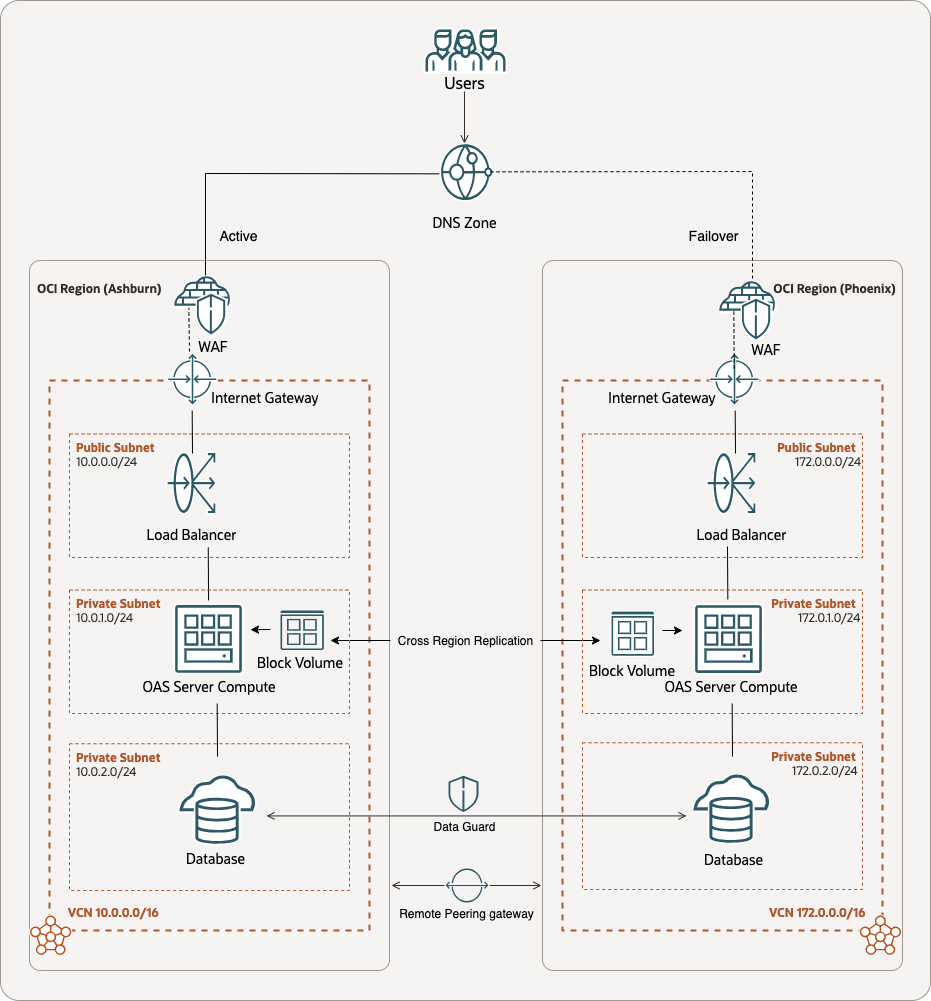
This diagram shows OAS disaster recovery (DR) architecture and configuration across multiple OCI regions.
For more information:
- How to create Oracle Analytics Server on Oracle Cloud, see Deploy Oracle Analytics Server on Oracle Cloud.
- How to configure a load balancer, read the blog SSL Offloading at Oracle Cloud Infrastructure (OCI) Load Balancer for Oracle Analytics Server on Oracle Cloud Marketplace.
Subscribe to a Secondary OCI Region (Phoenix)
In this example, you use two regions: Ashburn and Phoenix
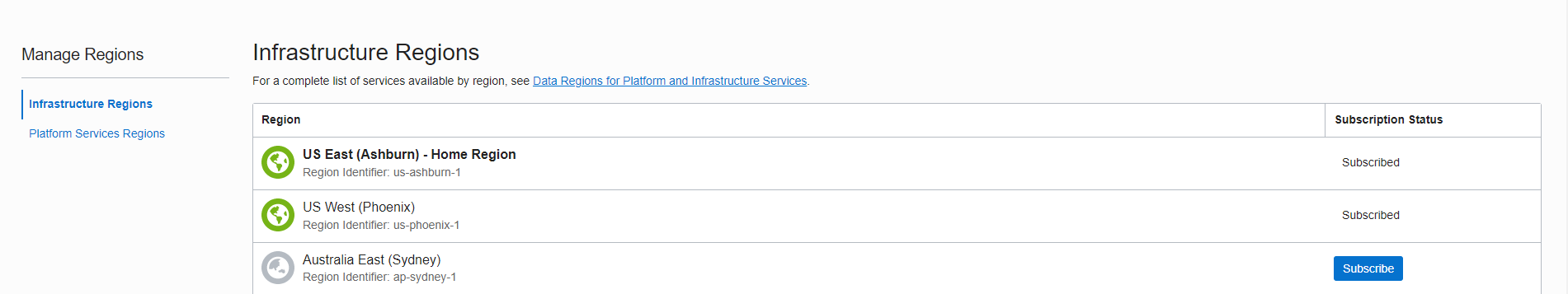
Create an OCI DBCS Pluggable Database to Create RCU Schemas for OAS
Create the primary DBCS pluggable database in the primary OCI region for your OAS RCU schemas and configure a standby DBCS using the Data Guard.
To learn how, download and follow the steps in: Create Primary and Standby DBCS to Create RCU Schemas for OAS DR
Set Up Block Volume Replication
To learn how, download and follow the steps in: Set Up Cross Region Block Volume Replication for OAS DR
On the OCI Home Region (Ashburn)
Create an OAS Instance
- Create an OAS instance with the domain in the private subnet of the VCN.
Create a Block Volume and Attach to the OAS Compute Instance
OAS instances that you create with Oracle Cloud Marketplace are created with boot volume by default.
- In OCI Console, create a block volume and attach it to the OAS compute instance.
Create Block Volume Replication
- Set up a cross-region block volume replication for the block volume that you mounted to the OAS instance. See Replicating a Volume.
Configure Data Sources and Create Content
In OAS, configure a data source and create content such as workbooks, analyses, and so on.
- Your data source can be an on-premises Oracle Database, an OCI ADW instance, or an OCI DBCS instance.
- If your data source is an on-premises Oracle Database, ensure that it’s reachable from both OAS servers.
- Configure the RCU DBCS and the ADW data source to have the same connection strings between the primary and standby databases.
- See Disaster Recovery Configuration for Oracle Analytics Cloud pages 22 to 34 (section Oracle Autonomous Data Warehouse as a Data Source and Oracle Database Cloud Service as a Data Source)
On the OCI Secondary Region (Phoenix)
Create an OAS Instance
Create an OAS instance in the private subnet of the VCN without the domain configuration.
NOTE: In the DR OCI region, create an OAS instance using Oracle Cloud Marketplace with the same hostname and instance name as the primary OAS server in the OCI home region.
Create a Block Volume from the Block Volume Replica and Attach to the OAS Compute Instance
This enables the source block volume to continuously replicate to the replica.
- Create a block volume from the replica. The result is a new block volume, which is a just-in-time copy of the replica.
OAS DR Testing
To test disaster recovery, you may need to simulate it.
- Initiate a switchover or failover operation of the standby database DBCS using the Data Guard association. For more details, refer to ADW and DBCS documentation.
- Since the RCU schemas DBCS are replicated and configured with the same connection strings, there’s no need for any updates.
- If your data source is ADW, you must upload the OCI DR region ADW wallet to the OAS server before releasing it to your business users.
- Start all the services.
- Configure a public load balancer for the OAS private node, if required. See SSL Offloading at Oracle Cloud Infrastructure (OCI) Load Balancer for Oracle Analytics Server on Oracle Cloud Marketplace.
- Map the DR load balancer IP address to the desired DNS name.
- If your RCU DBCS connection strings differ across regions, you might need to modify each RCU schema data source jdbc.xml file to point to the correct connection string.
- You also need to modify the jps-config.xml file.
- In such cases, you might need to exclude certain RCU DB files from replication between the volumes.
Explore More
Instead of using cross-region block volume replication for OAS file system synchronization, you can use rsync or fpsync to copy files from region to region. For more information, read this blog.
The OAS on OCI compute instance, its block volume, DBCS RCU, and ADW data source can be automatically replicated from the primary OCI region to the DR OCI region using the OCI full stack disaster recovery feature. See Overview of Full Stack Disaster Recovery.
![]()

